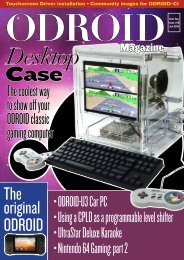Lamp
ODROID-Magazine-201509
ODROID-Magazine-201509
- No tags were found...
You also want an ePaper? Increase the reach of your titles
YUMPU automatically turns print PDFs into web optimized ePapers that Google loves.
ARJUNA<br />
the position of the key that should be<br />
pressed. We used the smallest vibration<br />
motors that we could find in order to<br />
minimize any discomfort to the student<br />
while playing with this device.<br />
The vibration motors are controlled<br />
by a microcontroller. We choose to use<br />
the Arduino Pro Micro because of its<br />
small size, and for the number of libraries<br />
available to simplify software development.<br />
Another transceiver module<br />
is used to connect the hand modules<br />
with the ODROID-C1 MPU wirelessly.<br />
All components of the Hand Module<br />
are powered by a single cell LiPo battery,<br />
boosted with a 5V step-up voltage<br />
regulator. We use a 180 mAh battery,<br />
which is small enough to fit in the small<br />
case, yet has enough capacity to supply<br />
the hand module for a reasonably usable<br />
time. All components except for the<br />
rings are packaged in a 3D printed case.<br />
A strap is attached to the case so that students<br />
can use the hand module on their<br />
wrist, just like a watch. Arjuna uses two<br />
hand modules, one for each hand.<br />
How Arjuna Works<br />
Arjuna communicates with keyboards<br />
by using the MIDI (Musical Instrument<br />
Digital Interface) protocol, a protocol<br />
which enables digital musical instruments,<br />
computers, and other supported<br />
devices to communicate with each other.<br />
With this protocol, the MPU can receive<br />
data, such as notes and velocity from the<br />
keyboard, while the student is playing.<br />
Figure 3- ProMicro unit<br />
Figure 4 - Hands module top view<br />
Figure 5 - Hands with modules attached<br />
Figure 6 - Playing the keyboard<br />
Arjuna has two modes: Listen Mode<br />
and Evaluation Mode. Both modes require<br />
two sets of data, one for the song,<br />
and one for the fingering data. Songs<br />
are stored in a MIDI file (.mid), which<br />
could be found at several Internet sites,<br />
or can even be your own song made with<br />
any MIDI song creator (and there a lot<br />
of them out there). The fingering data<br />
can be created from the MIDI song file<br />
with software we call MidiFGR. In this<br />
software, you can manually set the correct<br />
finger to play for each note, and it<br />
will then generate a new file. This file is<br />
needed for guiding the student in playing<br />
the correct key, with the correct finger.<br />
In Listen Mode, the MPU will read<br />
the chosen song, and play the song thru<br />
the keyboard. At the same time, the<br />
MPU will send commands to the hand<br />
modules, which will vibrate the correct<br />
finger for every notes that should<br />
be played. In this way, the student can<br />
learn the proper fingering skill.<br />
In Evaluation Mode, the student can<br />
play the keyboard, and receive guidance.<br />
While the student is playing, the MPU<br />
evaluates the data received from the keyboard<br />
by comparing it with the song file.<br />
And when the student presses the wrong<br />
piano key, the MPU will detect this and<br />
send a command to the hand module.<br />
This command will then vibrate the<br />
motor either on the left, or on the right<br />
side of the correct finger. The side will<br />
depend on which position the key that<br />
should be pressed is located, relative to<br />
the incorrectly pressed key. For example:<br />
If the correct key is located to the<br />
right of the wrongly pressed key, the left<br />
motor will vibrate. On the other hand,<br />
if the correct key is located to the left of<br />
the wrongly pressed key, the right motor<br />
will vibrate. Of course this behavior can<br />
be reversed in the MPU settings.<br />
About The Arjuna<br />
Project<br />
We are a three person team from<br />
Gadjah Mada University, Indonesia.<br />
Originally, this project was dedicated to<br />
helping the visually impaired in learning<br />
how to play the piano. Learning to play<br />
the piano is not easy for anyone, but for<br />
someone with limited vision capability,<br />
it is much more difficult. This device<br />
was created to introduce the visually impaired<br />
to some of the basic piano skills<br />
without the need for sight. With Arjuna,<br />
we hope to open a new window for<br />
the visually impaired, a window into the<br />
beautiful world of music.<br />
Arjuna is open source. Currently we<br />
are rebuilding our public repository for<br />
easier installation, and it is available at<br />
http://github.com/ArjunaElins/Arjuna.<br />
Every source such as schematics, 3D<br />
files, and codes, are stored here.<br />
ODROID MAGAZINE 25