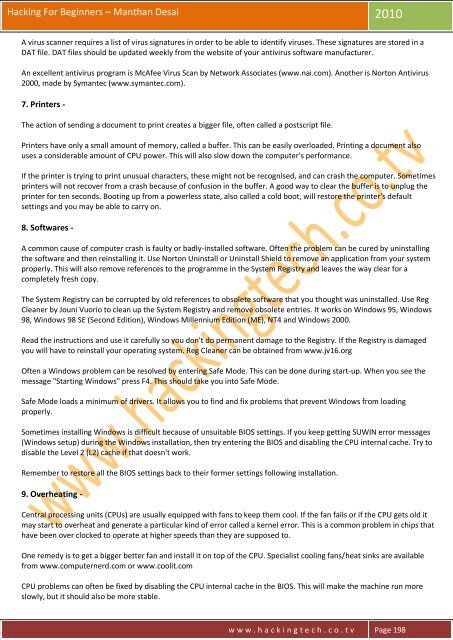Legal Disclaimer
Hacking-For-Beginners-a-beginners-guide-for-learning-ethical-hacking
Hacking-For-Beginners-a-beginners-guide-for-learning-ethical-hacking
- No tags were found...
You also want an ePaper? Increase the reach of your titles
YUMPU automatically turns print PDFs into web optimized ePapers that Google loves.
Hacking For Beginners – Manthan Desai 2010<br />
A virus scanner requires a list of virus signatures in order to be able to identify viruses. These signatures are stored in a<br />
DAT file. DAT files should be updated weekly from the website of your antivirus software manufacturer.<br />
An excellent antivirus program is McAfee Virus Scan by Network Associates (www.nai.com). Another is Norton Antivirus<br />
2000, made by Symantec (www.symantec.com).<br />
7. Printers -<br />
The action of sending a document to print creates a bigger file, often called a postscript file.<br />
Printers have only a small amount of memory, called a buffer. This can be easily overloaded. Printing a document also<br />
uses a considerable amount of CPU power. This will also slow down the computer's performance.<br />
If the printer is trying to print unusual characters, these might not be recognised, and can crash the computer. Sometimes<br />
printers will not recover from a crash because of confusion in the buffer. A good way to clear the buffer is to unplug the<br />
printer for ten seconds. Booting up from a powerless state, also called a cold boot, will restore the printer's default<br />
settings and you may be able to carry on.<br />
8. Softwares -<br />
A common cause of computer crash is faulty or badly-installed software. Often the problem can be cured by uninstalling<br />
the software and then reinstalling it. Use Norton Uninstall or Uninstall Shield to remove an application from your system<br />
properly. This will also remove references to the programme in the System Registry and leaves the way clear for a<br />
completely fresh copy.<br />
The System Registry can be corrupted by old references to obsolete software that you thought was uninstalled. Use Reg<br />
Cleaner by Jouni Vuorio to clean up the System Registry and remove obsolete entries. It works on Windows 95, Windows<br />
98, Windows 98 SE (Second Edition), Windows Millennium Edition (ME), NT4 and Windows 2000.<br />
Read the instructions and use it carefully so you don't do permanent damage to the Registry. If the Registry is damaged<br />
you will have to reinstall your operating system. Reg Cleaner can be obtained from www.jv16.org<br />
Often a Windows problem can be resolved by entering Safe Mode. This can be done during start-up. When you see the<br />
message "Starting Windows" press F4. This should take you into Safe Mode.<br />
Safe Mode loads a minimum of drivers. It allows you to find and fix problems that prevent Windows from loading<br />
properly.<br />
Sometimes installing Windows is difficult because of unsuitable BIOS settings. If you keep getting SUWIN error messages<br />
(Windows setup) during the Windows installation, then try entering the BIOS and disabling the CPU internal cache. Try to<br />
disable the Level 2 (L2) cache if that doesn't work.<br />
Remember to restore all the BIOS settings back to their former settings following installation.<br />
9. Overheating -<br />
Central processing units (CPUs) are usually equipped with fans to keep them cool. If the fan fails or if the CPU gets old it<br />
may start to overheat and generate a particular kind of error called a kernel error. This is a common problem in chips that<br />
have been over clocked to operate at higher speeds than they are supposed to.<br />
One remedy is to get a bigger better fan and install it on top of the CPU. Specialist cooling fans/heat sinks are available<br />
from www.computernerd.com or www.coolit.com<br />
CPU problems can often be fixed by disabling the CPU internal cache in the BIOS. This will make the machine run more<br />
slowly, but it should also be more stable.<br />
w w w . h a c k i n g t e c h . c o . t v Page 198