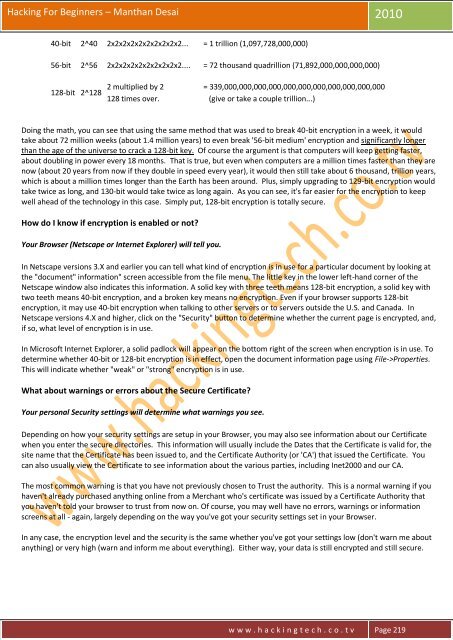Legal Disclaimer
Hacking-For-Beginners-a-beginners-guide-for-learning-ethical-hacking
Hacking-For-Beginners-a-beginners-guide-for-learning-ethical-hacking
- No tags were found...
You also want an ePaper? Increase the reach of your titles
YUMPU automatically turns print PDFs into web optimized ePapers that Google loves.
Hacking For Beginners – Manthan Desai 2010<br />
40-bit 2^40 2x2x2x2x2x2x2x2x2x2... = 1 trillion (1,097,728,000,000)<br />
56-bit 2^56 2x2x2x2x2x2x2x2x2x2.... = 72 thousand quadrillion (71,892,000,000,000,000)<br />
128-bit 2^128<br />
2 multiplied by 2<br />
128 times over.<br />
= 339,000,000,000,000,000,000,000,000,000,000,000<br />
(give or take a couple trillion...)<br />
Doing the math, you can see that using the same method that was used to break 40-bit encryption in a week, it would<br />
take about 72 million weeks (about 1.4 million years) to even break '56-bit medium' encryption and significantly longer<br />
than the age of the universe to crack a 128-bit key. Of course the argument is that computers will keep getting faster,<br />
about doubling in power every 18 months. That is true, but even when computers are a million times faster than they are<br />
now (about 20 years from now if they double in speed every year), it would then still take about 6 thousand, trillion years,<br />
which is about a million times longer than the Earth has been around. Plus, simply upgrading to 129-bit encryption would<br />
take twice as long, and 130-bit would take twice as long again. As you can see, it's far easier for the encryption to keep<br />
well ahead of the technology in this case. Simply put, 128-bit encryption is totally secure.<br />
How do I know if encryption is enabled or not?<br />
Your Browser (Netscape or Internet Explorer) will tell you.<br />
In Netscape versions 3.X and earlier you can tell what kind of encryption is in use for a particular document by looking at<br />
the "document" information" screen accessible from the file menu. The little key in the lower left-hand corner of the<br />
Netscape window also indicates this information. A solid key with three teeth means 128-bit encryption, a solid key with<br />
two teeth means 40-bit encryption, and a broken key means no encryption. Even if your browser supports 128-bit<br />
encryption, it may use 40-bit encryption when talking to other servers or to servers outside the U.S. and Canada. In<br />
Netscape versions 4.X and higher, click on the "Security" button to determine whether the current page is encrypted, and,<br />
if so, what level of encryption is in use.<br />
In Microsoft Internet Explorer, a solid padlock will appear on the bottom right of the screen when encryption is in use. To<br />
determine whether 40-bit or 128-bit encryption is in effect, open the document information page using File->Properties.<br />
This will indicate whether "weak" or "strong" encryption is in use.<br />
What about warnings or errors about the Secure Certificate?<br />
Your personal Security settings will determine what warnings you see.<br />
Depending on how your security settings are setup in your Browser, you may also see information about our Certificate<br />
when you enter the secure directories. This information will usually include the Dates that the Certificate is valid for, the<br />
site name that the Certificate has been issued to, and the Certificate Authority (or 'CA') that issued the Certificate. You<br />
can also usually view the Certificate to see information about the various parties, including Inet2000 and our CA.<br />
The most common warning is that you have not previously chosen to Trust the authority. This is a normal warning if you<br />
haven't already purchased anything online from a Merchant who's certificate was issued by a Certificate Authority that<br />
you haven't told your browser to trust from now on. Of course, you may well have no errors, warnings or information<br />
screens at all - again, largely depending on the way you've got your security settings set in your Browser.<br />
In any case, the encryption level and the security is the same whether you've got your settings low (don't warn me about<br />
anything) or very high (warn and inform me about everything). Either way, your data is still encrypted and still secure.<br />
w w w . h a c k i n g t e c h . c o . t v Page 219