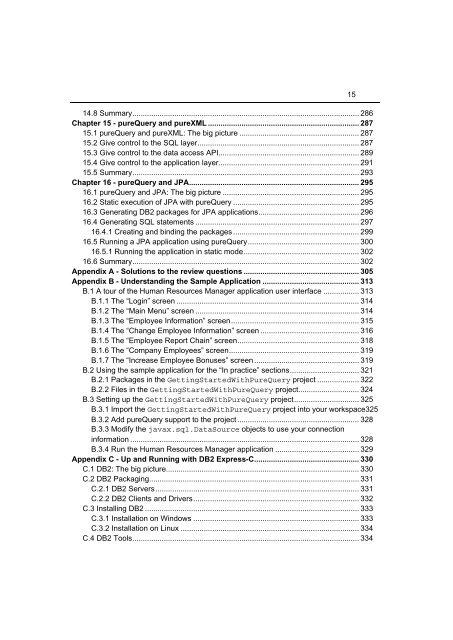Getting Startedwith pureQuery
Create successful ePaper yourself
Turn your PDF publications into a flip-book with our unique Google optimized e-Paper software.
14.8 Summary ............................................................................................................ 286<br />
Chapter 15 - <strong>pureQuery</strong> and pureXML ........................................................................ 287<br />
15.1 <strong>pureQuery</strong> and pureXML: The big picture ......................................................... 287<br />
15.2 Give control to the SQL layer ............................................................................. 287<br />
15.3 Give control to the data access API ................................................................... 289<br />
15.4 Give control to the application layer ................................................................... 291<br />
15.5 Summary ............................................................................................................ 293<br />
Chapter 16 - <strong>pureQuery</strong> and JPA ................................................................................. 295<br />
16.1 <strong>pureQuery</strong> and JPA: The big picture ................................................................. 295<br />
16.2 Static execution of JPA with <strong>pureQuery</strong> ............................................................ 295<br />
16.3 Generating DB2 packages for JPA applications ................................................ 296<br />
16.4 Generating SQL statements .............................................................................. 297<br />
16.4.1 Creating and binding the packages ............................................................ 299<br />
16.5 Running a JPA application using <strong>pureQuery</strong> ..................................................... 300<br />
16.5.1 Running the application in static mode ....................................................... 302<br />
16.6 Summary ............................................................................................................ 302<br />
Appendix A - Solutions to the review questions ....................................................... 305<br />
Appendix B - Understanding the Sample Application .............................................. 313<br />
B.1 A tour of the Human Resources Manager application user interface ................. 313<br />
B.1.1 The “Login” screen ....................................................................................... 314<br />
B.1.2 The “Main Menu” screen .............................................................................. 314<br />
B.1.3 The “Employee Information” screen ............................................................. 315<br />
B.1.4 The “Change Employee Information” screen ............................................... 316<br />
B.1.5 The “Employee Report Chain” screen .......................................................... 318<br />
B.1.6 The “Company Employees” screen .............................................................. 319<br />
B.1.7 The “Increase Employee Bonuses” screen .................................................. 319<br />
B.2 Using the sample application for the “In practice” sections ................................. 321<br />
B.2.1 Packages in the <strong>Getting</strong>StartedWithPureQuery project .................... 322<br />
B.2.2 Files in the <strong>Getting</strong>StartedWithPureQuery project ............................. 324<br />
B.3 Setting up the <strong>Getting</strong>StartedWithPureQuery project ............................... 325<br />
B.3.1 Import the <strong>Getting</strong>StartedWithPureQuery project into your workspace325<br />
B.3.2 Add <strong>pureQuery</strong> support to the project .......................................................... 328<br />
B.3.3 Modify the javax.sql.DataSource objects to use your connection<br />
information ............................................................................................................. 328<br />
B.3.4 Run the Human Resources Manager application ........................................ 329<br />
Appendix C - Up and Running with DB2 Express-C .................................................. 330<br />
C.1 DB2: The big picture............................................................................................ 330<br />
C.2 DB2 Packaging .................................................................................................... 331<br />
C.2.1 DB2 Servers ................................................................................................. 331<br />
C.2.2 DB2 Clients and Drivers ............................................................................... 332<br />
C.3 Installing DB2 ...................................................................................................... 333<br />
C.3.1 Installation on Windows ............................................................................... 333<br />
C.3.2 Installation on Linux ..................................................................................... 334<br />
C.4 DB2 Tools ............................................................................................................ 334<br />
15