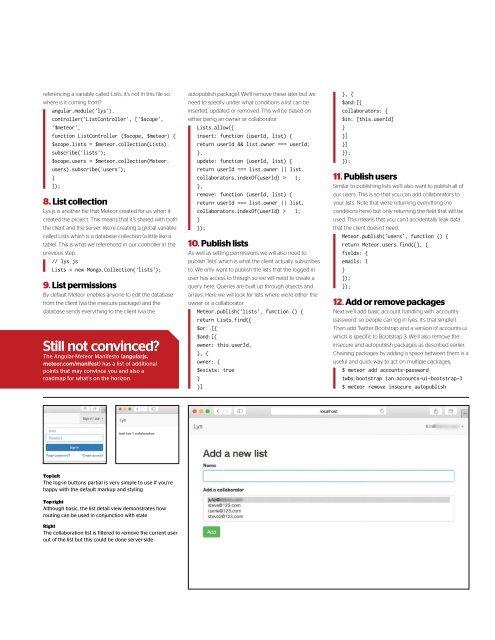Web.Designer.Advanced.Angular-P2P
You also want an ePaper? Increase the reach of your titles
YUMPU automatically turns print PDFs into web optimized ePapers that Google loves.
eferencing a variable called Lists, it’s not in this file so<br />
where is it coming from?<br />
angular.module('lys').<br />
controller('ListController', ['$scope',<br />
'$meteor',<br />
function ListController ($scope, $meteor) {<br />
$scope.lists = $meteor.collection(Lists).<br />
subscribe('lists');<br />
$scope.users = $meteor.collection(Meteor.<br />
users).subscribe('users');<br />
}<br />
]);<br />
8. List collection<br />
Lys.js is another file that Meteor created for us when it<br />
created the project. This means that it’s shared with both<br />
the client and the server. We’re creating a global variable<br />
called Lists which is a database collection (a little like a<br />
table). This is what we referenced in our controller in the<br />
previous step.<br />
// lys.js<br />
Lists = new Mongo.Collection('lists');<br />
9. List permissions<br />
By default Meteor enables anyone to edit the database<br />
from the client (via the insecure package) and the<br />
database sends everything to the client (via the<br />
Still not convinced?<br />
The <strong>Angular</strong>-Meteor Manifesto (angularjs.<br />
meteor.com/manifest) has a list of additional<br />
points that may convince you and also a<br />
roadmap for what’s on the horizon.<br />
autopublish package). We’ll remove these later but we<br />
need to specify under what conditions a list can be<br />
inserted, updated or removed. This will be based on<br />
either being an owner or collaborator.<br />
Lists.allow({<br />
insert: function (userId, list) {<br />
return userId && list.owner === userId;<br />
},<br />
update: function (userId, list) {<br />
return userId === list.owner || list.<br />
collaborators.indexOf(userId) > 1;<br />
},<br />
remove: function (userId, list) {<br />
return userId === list.owner || list.<br />
collaborators.indexOf(userId) > 1;<br />
}<br />
});<br />
10. Publish lists<br />
As well as setting permissions we will also need to<br />
publish ‘lists’ which is what the client actually subscribes<br />
to. We only want to publish the lists that the logged in<br />
user has access to though so we will need to create a<br />
query here. Queries are built up through objects and<br />
arrays. Here we will look for lists where we’re either the<br />
owner or a collaborator.<br />
Meteor.publish('lists', function () {<br />
return Lists.find({<br />
$or: [{<br />
$and:[{<br />
owner: this.userId,<br />
}, {<br />
owner: {<br />
$exists: true<br />
}<br />
}]<br />
}, {<br />
$and:[{<br />
collaborators: {<br />
$in: [this.userId]<br />
}<br />
}]<br />
}]<br />
});<br />
});<br />
11. Publish users<br />
Similar to publishing lists we’ll also want to publish all of<br />
our users. This is so that you can add collaborators to<br />
your lists. Note that we’re returning everything (no<br />
conditions here) but only returning the field that will be<br />
used. This means that you can’t accidentally leak data<br />
that the client doesn’t need.<br />
Meteor.publish('users', function () {<br />
return Meteor.users.find({}, {<br />
fields: {<br />
emails: 1<br />
}<br />
});<br />
});<br />
12. Add or remove packages<br />
Next we’ll add basic account handling with ‘accountspassword’<br />
so people can log in (yes, it’s that simple!).<br />
Then add Twitter Bootstrap and a version of accounts-ui<br />
which is specific to Bootstrap 3. We’ll also remove the<br />
insecure and autopublish packages as described earlier.<br />
Chaining packages by adding a space between them is a<br />
useful and quick way to act on multiple packages.<br />
$ meteor add accounts-password<br />
twbs:bootstrap ian:accounts-ui-bootstrap-3<br />
$ meteor remove insecure autopublish<br />
Top left<br />
The log-in buttons partial is very simple to use if you’re<br />
happy with the default markup and styling<br />
Top right<br />
Although basic, the list detail view demonstrates how<br />
routing can be used in conjunction with state<br />
Right<br />
The collaboration list is filtered to remove the current user<br />
out of the list but this could be done server-side