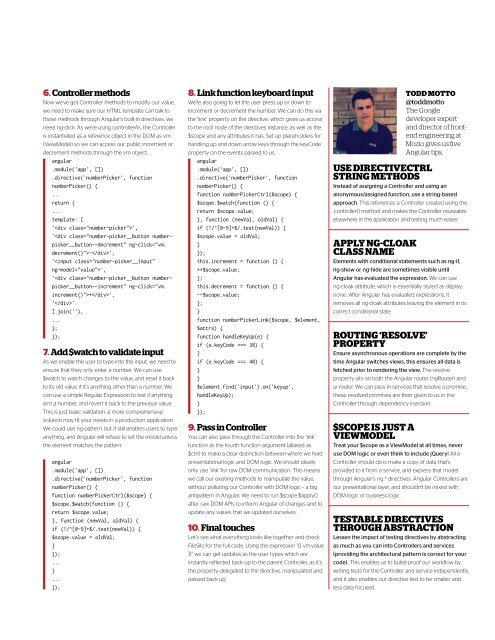Web.Designer.Advanced.Angular-P2P
You also want an ePaper? Increase the reach of your titles
YUMPU automatically turns print PDFs into web optimized ePapers that Google loves.
6. Controller methods<br />
Now we’ve got Controller methods to modify our value,<br />
we need to make sure our HTML template can talk to<br />
those methods through <strong>Angular</strong>’s built-in directives, we<br />
need ng-click. As we’re using controllerAs, the Controller<br />
is instantiated as a reference object in the DOM as vm<br />
(ViewModel) so we can access our public increment or<br />
decrement methods through the vm object.<br />
angular<br />
.module('app', [])<br />
.directive('numberPicker', function<br />
numberPicker() {<br />
...<br />
return {<br />
...<br />
template: [<br />
'',<br />
'-',<br />
'',<br />
'+',<br />
''<br />
].join(''),<br />
...<br />
};<br />
});<br />
7. Add $watch to validate input<br />
As we enable the user to type into the input, we need to<br />
ensure that they only enter a number. We can use<br />
$watch to watch changes to the value, and reset it back<br />
to its old value if it’s anything other than a number. We<br />
can use a simple Regular Expression to test if anything<br />
isn’t a number, and revert it back to the previous value.<br />
This is just basic validation, a more comprehensive<br />
solution may fit your needs in a production application.<br />
We could use ng-pattern, but it still enables users to type<br />
anything, and <strong>Angular</strong> will refuse to set the model unless<br />
the element matches the pattern.<br />
angular<br />
.module('app', [])<br />
.directive('numberPicker', function<br />
numberPicker() {<br />
function numberPickerCtrl($scope) {<br />
$scope.$watch(function () {<br />
return $scope.value;<br />
}, function (newVal, oldVal) {<br />
if (!/^[0-9]+$/.test(newVal)) {<br />
$scope.value = oldVal;<br />
}<br />
});<br />
...<br />
}<br />
...<br />
});<br />
8. Link function keyboard input<br />
We’re also going to let the user press up or down to<br />
increment or decrement the number. We can do this via<br />
the ‘link’ property on the directive, which gives us access<br />
to the root node of the directives instance, as well as the<br />
$scope and any attributes it has. Set up placeholders for<br />
handling up and down arrow keys through the keyCode<br />
property on the events passed to us.<br />
angular<br />
.module('app', [])<br />
.directive('numberPicker', function<br />
numberPicker() {<br />
function numberPickerCtrl($scope) {<br />
$scope.$watch(function () {<br />
return $scope.value;<br />
}, function (newVal, oldVal) {<br />
if (!/^[0-9]+$/.test(newVal)) {<br />
$scope.value = oldVal;<br />
}<br />
});<br />
this.increment = function () {<br />
++$scope.value;<br />
};<br />
this.decrement = function () {<br />
--$scope.value;<br />
};<br />
}<br />
function numberPickerLink($scope, $element,<br />
$attrs) {<br />
function handleKeyUp(e) {<br />
if (e.keyCode === 38) {<br />
}<br />
if (e.keyCode === 40) {<br />
}<br />
}<br />
$element.find('input').on('keyup',<br />
handleKeyUp);<br />
}<br />
});<br />
9. Pass in Controller<br />
You can also pass through the Controller into the ‘link’<br />
function as the fourth function argument (aliased as<br />
$ctrl) to make a clear distinction between where we hold<br />
presentational logic and DOM logic. We should ideally<br />
only use ‘link’ for raw DOM communication. This means<br />
we call our existing methods to manipulate the value,<br />
without polluting our Controller with DOM logic – a big<br />
antipattern in <strong>Angular</strong>. We need to run $scope.$apply()<br />
after raw DOM APIs to inform <strong>Angular</strong> of changes and to<br />
update any values that we updated ourselves.<br />
10. Final touches<br />
Let’s see what everything looks like together and check<br />
FileSilo for the full code. Using the expression “{{ vm.value<br />
}}” we can get updates as the user types which are<br />
instantly reflected back up to the parent Controller, as it’s<br />
the property delegated to the directive, manipulated and<br />
passed back up.<br />
USE DIRECTIVECTRL<br />
STRING METHODS<br />
Instead of assigning a Controller and using an<br />
anonymous/assigned function, use a string-based<br />
approach. This references a Controller created using the<br />
.controller() method and makes the Controller reuseable<br />
elsewhere in the application and testing much easier.<br />
APPLY NG-CLOAK<br />
CLASS NAME<br />
Elements with conditional statements such as ng-if,<br />
ng-show or ng-hide are sometimes visible until<br />
<strong>Angular</strong> has evaluated the expression. We can use<br />
ng-cloak attribute, which is essentially styled as display:<br />
none;. After <strong>Angular</strong> has evaluated expressions, it<br />
removes all ng-cloak attributes leaving the element in its<br />
correct conditional state.<br />
ROUTING ‘RESOLVE’<br />
PROPERTY<br />
Ensure asynchronous operations are complete by the<br />
time <strong>Angular</strong> switches views, this ensures all data is<br />
fetched prior to rendering the view. The resolve<br />
property sits on both the <strong>Angular</strong> router (ngRouter) and<br />
ui-router. We can pass in services that resolve a promise,<br />
these resolved promises are then given to us in the<br />
Controller through dependency injection.<br />
$SCOPE IS JUST A<br />
VIEWMODEL<br />
TODD MOTTO<br />
@toddmotto<br />
The Google<br />
developer expert<br />
and director of frontend<br />
engineering at<br />
Mozio gives us five<br />
<strong>Angular</strong> tips.<br />
Treat your $scope as a ViewModel at all times, never<br />
use DOM logic or even think to include jQuery! All a<br />
Controller should do is make a copy of data that’s<br />
provided to it from a service, and express that model<br />
through <strong>Angular</strong>’s ng-* directives. <strong>Angular</strong> Controllers are<br />
our presentational layer, and shouldn’t be mixed with<br />
DOM logic or business logic.<br />
TESTABLE DIRECTIVES<br />
THROUGH ABSTRACTION<br />
Lessen the impact of testing directives by abstracting<br />
as much as you can into Controllers and services<br />
(providing the architectural pattern is correct for your<br />
code). This enables us to bullet-proof our workflow by<br />
writing tests for the Controller and service independently,<br />
and it also enables our directive test to be smaller and<br />
less data focused.