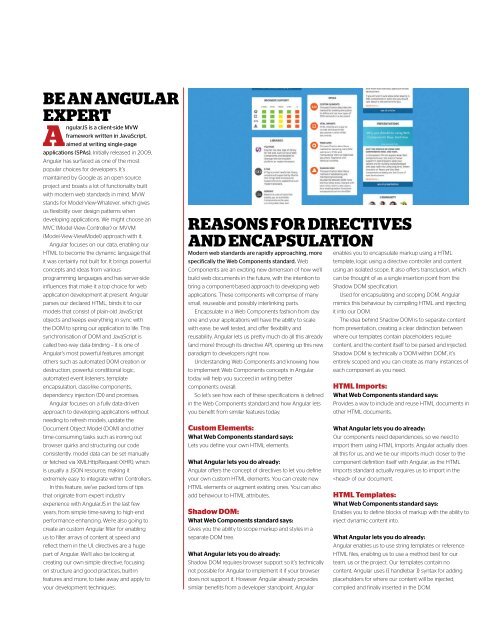Web.Designer.Advanced.Angular-P2P
Create successful ePaper yourself
Turn your PDF publications into a flip-book with our unique Google optimized e-Paper software.
BE AN ANGULAR<br />
EXPERT<br />
<strong>Angular</strong>JS is a client-side MVW<br />
framework written in JavaScript,<br />
aimed at writing single-page<br />
applications (SPAs). Initially released in 2009,<br />
<strong>Angular</strong> has surfaced as one of the most<br />
popular choices for developers. It’s<br />
maintained by Google as an open source<br />
project and boasts a lot of functionality built<br />
with modern web standards in mind. MVW<br />
stands for Model-View-Whatever, which gives<br />
us flexibility over design patterns when<br />
developing applications. We might choose an<br />
MVC (Model-View-Controller) or MVVM<br />
(Model-View-ViewModel) approach with it.<br />
<strong>Angular</strong> focuses on our data, enabling our<br />
HTML to become the dynamic language that<br />
it was certainly not built for. It brings powerful<br />
concepts and ideas from various<br />
programming languages and has server-side<br />
influences that make it a top choice for web<br />
application development at present. <strong>Angular</strong><br />
parses our declared HTML, binds it to our<br />
models that consist of plain-old JavaScript<br />
objects and keeps everything in sync with<br />
the DOM to spring our application to life. This<br />
synchronisation of DOM and JavaScript is<br />
called two-way data-binding – it is one of<br />
<strong>Angular</strong>’s most powerful features amongst<br />
others such as automated DOM creation or<br />
destruction, powerful conditional logic,<br />
automated event listeners, template<br />
encapsulation, class-like components,<br />
dependency injection (DI) and promises.<br />
<strong>Angular</strong> focuses on a fully data-driven<br />
approach to developing applications without<br />
needing to refresh models, update the<br />
Document Object Model (DOM) and other<br />
time-consuming tasks such as ironing out<br />
browser quirks and structuring our code<br />
consistently. model data can be set manually<br />
or fetched via XMLHttpRequest (XHR), which<br />
is usually a JSON resource, making it<br />
extremely easy to integrate within Controllers.<br />
In this feature, we’ve packed tons of tips<br />
that originate from expert industry<br />
experience with <strong>Angular</strong>JS in the last few<br />
years, from simple time-saving to high-end<br />
performance enhancing. We’re also going to<br />
create an custom <strong>Angular</strong> filter for enabling<br />
us to filter arrays of content at speed and<br />
reflect them in the UI. directives are a huge<br />
part of <strong>Angular</strong>. We’ll also be looking at<br />
creating our own simple directive, focusing<br />
on structure and good practices, built-in<br />
features and more, to take away and apply to<br />
your development techniques.<br />
REASONS FOR DIRECTIVES<br />
AND ENCAPSULATION<br />
Modern web standards are rapidly approaching, more<br />
specifically the <strong>Web</strong> Components standard. <strong>Web</strong><br />
Components are an exciting new dimension of how we’ll<br />
build web documents in the future, with the intention to<br />
bring a component-based approach to developing web<br />
applications. These components will comprise of many<br />
small, reuseable and possibly interlinking parts.<br />
Encapsulate in a <strong>Web</strong> Components fashion from day<br />
one and your applications will have the ability to scale<br />
with ease, be well tested, and offer flexibility and<br />
reusability. <strong>Angular</strong> lets us pretty much do all this already<br />
(and more) through its directive API, opening up this new<br />
paradigm to developers right now.<br />
Understanding <strong>Web</strong> Components and knowing how<br />
to implement <strong>Web</strong> Components concepts in <strong>Angular</strong><br />
today will help you succeed in writing better<br />
components overall.<br />
So let’s see how each of these specifications is defined<br />
in the <strong>Web</strong> Components standard and how <strong>Angular</strong> lets<br />
you benefit from similar features today.<br />
Custom Elements:<br />
What <strong>Web</strong> Components standard says:<br />
Lets you define your own HTML elements.<br />
What <strong>Angular</strong> lets you do already:<br />
<strong>Angular</strong> offers the concept of directives to let you define<br />
your own custom HTML elements. You can create new<br />
HTML elements or augment existing ones. You can also<br />
add behaviour to HTML attributes.<br />
Shadow DOM:<br />
What <strong>Web</strong> Components standard says:<br />
Gives you the ability to scope markup and styles in a<br />
separate DOM tree.<br />
What <strong>Angular</strong> lets you do already:<br />
Shadow DOM requires browser support so it’s technically<br />
not possible for <strong>Angular</strong> to implement it if your browser<br />
does not support it. However <strong>Angular</strong> already provides<br />
similar benefits from a developer standpoint. <strong>Angular</strong><br />
enables you to encapsulate markup using a HTML<br />
template, logic using a directive controller and content<br />
using an isolated scope. It also offers transclusion, which<br />
can be thought of as a single insertion point from the<br />
Shadow DOM specification.<br />
Used for encapsulating and scoping DOM, <strong>Angular</strong><br />
mimics this behaviour by compiling HTML and injecting<br />
it into our DOM.<br />
The idea behind Shadow DOM is to separate content<br />
from presentation, creating a clear distinction between<br />
where our templates contain placeholders require<br />
content, and the content itself to be parsed and injected.<br />
Shadow DOM is technically a ‘DOM within DOM’, it’s<br />
entirely scoped and you can create as many instances of<br />
each component as you need.<br />
HTML Imports:<br />
What <strong>Web</strong> Components standard says:<br />
Provides a way to include and reuse HTML documents in<br />
other HTML documents.<br />
What <strong>Angular</strong> lets you do already:<br />
Our components need dependencies, so we need to<br />
import them using HTML Imports. <strong>Angular</strong> actually does<br />
all this for us, and we tie our imports much closer to the<br />
component definition itself with <strong>Angular</strong>, as the HTML<br />
Imports standard actually requires us to import in the<br />
of our document.<br />
HTML Templates:<br />
What <strong>Web</strong> Components standard says:<br />
Enables you to define blocks of markup with the ability to<br />
inject dynamic content into.<br />
What <strong>Angular</strong> lets you do already:<br />
<strong>Angular</strong> enables us to use string templates or reference<br />
HTML files, enabling us to use a method best for our<br />
team, us or the project. Our templates contain no<br />
content, <strong>Angular</strong> uses {{ handlebar }} syntax for adding<br />
placeholders for where our content will be injected,<br />
compiled and finally inserted in the DOM.