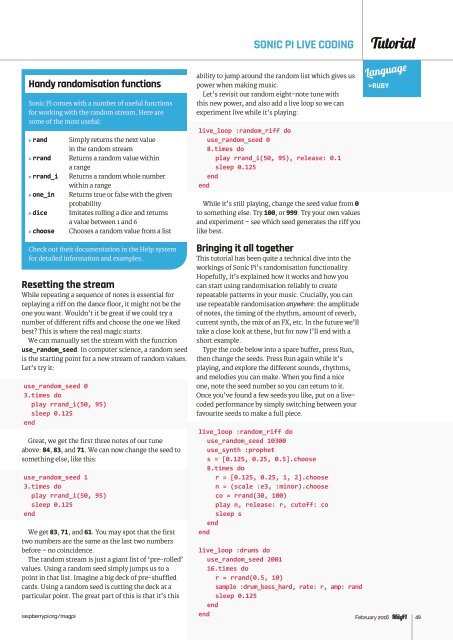Create successful ePaper yourself
Turn your PDF publications into a flip-book with our unique Google optimized e-Paper software.
SONIC <strong>PI</strong> LIVE CODING<br />
Tutorial<br />
Handy randomisation functions<br />
Sonic Pi comes with a number of useful functions<br />
for working with the random stream. Here are<br />
some of the most useful:<br />
> rand Simply returns the next value<br />
in the random stream<br />
> rrand Returns a random value within<br />
a range<br />
> rrand_i Returns a random whole number<br />
within a range<br />
> one_in Returns true or false with the given<br />
probability<br />
> dice Imitates rolling a dice and returns<br />
a value between 1 and 6<br />
> choose Chooses a random value from a list<br />
Check out their documentation in the Help system<br />
for detailed information and examples.<br />
Resetting the stream<br />
While repeating a sequence of notes is essential for<br />
replaying a riff on the dance floor, it might not be the<br />
one you want. Wouldn’t it be great if we could try a<br />
number of different riffs and choose the one we liked<br />
best? This is where the real magic starts.<br />
We can manually set the stream with the function<br />
use_random_seed. In computer science, a random seed<br />
is the starting point for a new stream of random values.<br />
Let’s try it:<br />
use_random_seed 0<br />
3.times do<br />
play rrand_i(50, 95)<br />
sleep 0.125<br />
end<br />
Great, we get the first three notes of our tune<br />
above: 84, 83, and 71. We can now change the seed to<br />
something else, like this:<br />
use_random_seed 1<br />
3.times do<br />
play rrand_i(50, 95)<br />
sleep 0.125<br />
end<br />
We get 83, 71, and 61. You may spot that the first<br />
ability to jump around the random list which gives us<br />
power when making music.<br />
Let’s revisit our random eight-note tune with<br />
this new power, and also add a live loop so we can<br />
experiment live while it’s playing:<br />
live_loop :random_riff do<br />
use_random_seed 0<br />
8.times do<br />
play rrand_i(50, 95), release: 0.1<br />
sleep 0.125<br />
end<br />
end<br />
While it’s still playing, change the seed value from 0<br />
to something else. Try 100, or 999. Try your own values<br />
and experiment – see which seed generates the riff you<br />
like best.<br />
Bringing it all together<br />
This tutorial has been quite a technical dive into the<br />
workings of Sonic Pi’s randomisation functionality.<br />
Hopefully, it’s explained how it works and how you<br />
can start using randomisation reliably to create<br />
repeatable patterns in your music. Crucially, you can<br />
use repeatable randomisation anywhere: the amplitude<br />
of notes, the timing of the rhythm, amount of reverb,<br />
current synth, the mix of an FX, etc. In the future we’ll<br />
take a close look at these, but for now I’ll end with a<br />
short example.<br />
Type the code below into a spare buffer, press Run,<br />
then change the seeds. Press Run again while it’s<br />
playing, and explore the different sounds, rhythms,<br />
and melodies you can make. When you find a nice<br />
one, note the seed number so you can return to it.<br />
Once you’ve found a few seeds you like, put on a livecoded<br />
performance by simply switching between your<br />
favourite seeds to make a full piece.<br />
live_loop :random_riff do<br />
use_random_seed 10300<br />
use_synth :prophet<br />
s = [0.125, 0.25, 0.5].choose<br />
8.times do<br />
r = [0.125, 0.25, 1, 2].choose<br />
n = (scale :e3, :minor).choose<br />
co = rrand(30, 100)<br />
play n, release: r, cutoff: co<br />
sleep s<br />
end<br />
end<br />
Language<br />
>RUBY<br />
two numbers are the same as the last two numbers<br />
before – no coincidence.<br />
live_loop :drums do<br />
The random stream is just a giant list of ‘pre-rolled’ use_random_seed 2001<br />
values. Using a random seed simply jumps us to a<br />
16.times do<br />
point in that list. Imagine a big deck of pre-shuffled<br />
r = rrand(0.5, 10)<br />
cards. Using a random seed is cutting the deck at a<br />
sample :drum_bass_hard, rate: r, amp: rand<br />
particular point. The great part of this is that it’s this<br />
sleep 0.125<br />
end<br />
raspberrypi.org/magpi end<br />
February 2016 49