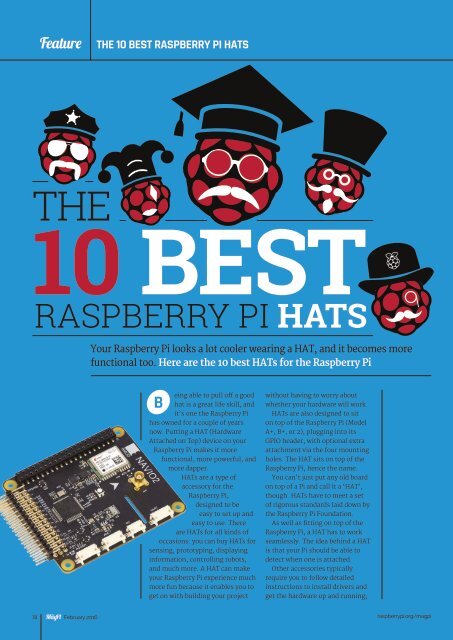Create successful ePaper yourself
Turn your PDF publications into a flip-book with our unique Google optimized e-Paper software.
Feature<br />
THE 10 BEST RASPBERRY <strong>PI</strong> HATS<br />
THE<br />
10 BEST<br />
RASPBERRY <strong>PI</strong> HATS<br />
Your Raspberry Pi looks a lot cooler wearing a HAT, and it becomes more<br />
functional too. Here are the 10 best HATs for the Raspberry Pi<br />
B<br />
eing able to pull off a good<br />
hat is a great life skill, and<br />
it’s one the Raspberry Pi<br />
has owned for a couple of years<br />
now. Putting a HAT (Hardware<br />
Attached on Top) device on your<br />
Raspberry Pi makes it more<br />
functional, more powerful, and<br />
more dapper.<br />
HATs are a type of<br />
accessory for the<br />
Raspberry Pi,<br />
designed to be<br />
easy to set up and<br />
easy to use. There<br />
are HATs for all kinds of<br />
occasions: you can buy HATs for<br />
sensing, prototyping, displaying<br />
information, controlling robots,<br />
and much more. A HAT can make<br />
your Raspberry Pi experience much<br />
more fun because it enables you to<br />
get on with building your project<br />
without having to worry about<br />
whether your hardware will work.<br />
HATs are also designed to sit<br />
on top of the Raspberry Pi (Model<br />
A+, B+, or 2), plugging into its<br />
G<strong>PI</strong>O header, with optional extra<br />
attachment via the four mounting<br />
holes. The HAT sits on top of the<br />
Raspberry Pi, hence the name.<br />
You can’t just put any old board<br />
on top of a Pi and call it a ‘HAT’,<br />
though. HATs have to meet a set<br />
of rigorous standards laid down by<br />
the Raspberry Pi Foundation.<br />
As well as fitting on top of the<br />
Raspberry Pi, a HAT has to work<br />
seamlessly. The idea behind a HAT<br />
is that your Pi should be able to<br />
detect when one is attached.<br />
Other accessories typically<br />
require you to follow detailed<br />
instructions to install drivers and<br />
get the hardware up and running;<br />
70 February 2016<br />
raspberrypi.org/magpi