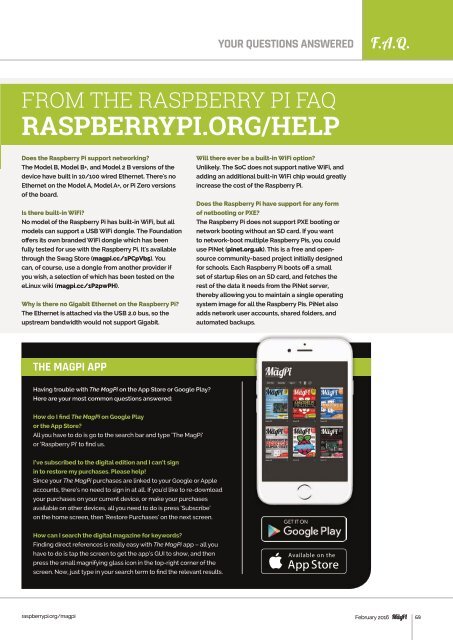You also want an ePaper? Increase the reach of your titles
YUMPU automatically turns print PDFs into web optimized ePapers that Google loves.
YOUR QUESTIONS ANSWERED<br />
F.A.Q.<br />
FROM THE RASPBERRY <strong>PI</strong> FAQ<br />
RASPBERRY<strong>PI</strong>.ORG/HELP<br />
Does the Raspberry Pi support networking?<br />
The Model B, Model B+, and Model 2 B versions of the<br />
device have built in 10/100 wired Ethernet. There's no<br />
Ethernet on the Model A, Model A+, or Pi Zero versions<br />
of the board.<br />
Is there built-in WiFi?<br />
No model of the Raspberry Pi has built-in WiFi, but all<br />
models can support a USB WiFi dongle. The Foundation<br />
offers its own branded WiFi dongle which has been<br />
fully tested for use with the Raspberry Pi. It's available<br />
through the Swag Store (magpi.cc/1PCpVb5). You<br />
can, of course, use a dongle from another provider if<br />
you wish, a selection of which has been tested on the<br />
eLinux wiki (magpi.cc/1P2pwPH).<br />
Why is there no Gigabit Ethernet on the Raspberry Pi?<br />
The Ethernet is attached via the USB 2.0 bus, so the<br />
upstream bandwidth would not support Gigabit.<br />
Will there ever be a built-in WiFi option?<br />
Unlikely. The SoC does not support native WiFi, and<br />
adding an additional built-in WiFi chip would greatly<br />
increase the cost of the Raspberry Pi.<br />
Does the Raspberry Pi have support for any form<br />
of netbooting or PXE?<br />
The Raspberry Pi does not support PXE booting or<br />
network booting without an SD card. If you want<br />
to network-boot multiple Raspberry Pis, you could<br />
use PiNet (pinet.org.uk). This is a free and opensource<br />
community-based project initially designed<br />
for schools. Each Raspberry Pi boots off a small<br />
set of startup files on an SD card, and fetches the<br />
rest of the data it needs from the PiNet server,<br />
thereby allowing you to maintain a single operating<br />
system image for all the Raspberry Pis. PiNet also<br />
adds network user accounts, shared folders, and<br />
automated backups.<br />
THE MAG<strong>PI</strong> APP<br />
Having trouble with The MagPi on the App Store or Google Play?<br />
Here are your most common questions answered:<br />
How do I find The MagPi on Google Play<br />
or the App Store?<br />
All you have to do is go to the search bar and type ‘The MagPi’<br />
or ‘Raspberry Pi’ to find us.<br />
I’ve subscribed to the digital edition and I can’t sign<br />
in to restore my purchases. Please help!<br />
Since your The MagPi purchases are linked to your Google or Apple<br />
accounts, there’s no need to sign in at all. If you’d like to re-download<br />
your purchases on your current device, or make your purchases<br />
available on other devices, all you need to do is press ‘Subscribe’<br />
on the home screen, then ‘Restore Purchases’ on the next screen.<br />
How can I search the digital magazine for keywords?<br />
Finding direct references is really easy with The MagPi app – all you<br />
have to do is tap the screen to get the app’s GUI to show, and then<br />
press the small magnifying glass icon in the top-right corner of the<br />
screen. Now, just type in your search term to find the relevant results.<br />
raspberrypi.org/magpi February 2016 69