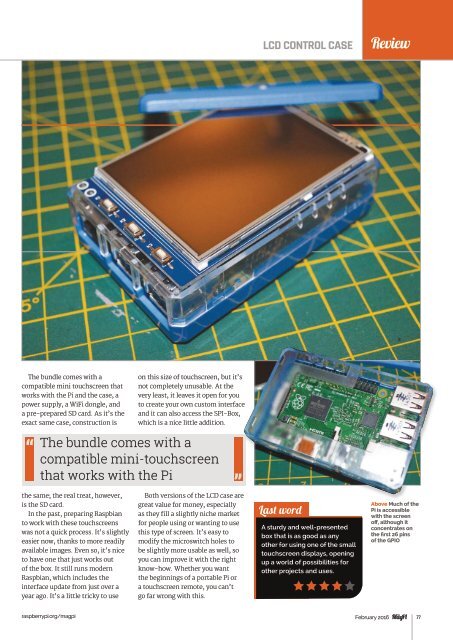You also want an ePaper? Increase the reach of your titles
YUMPU automatically turns print PDFs into web optimized ePapers that Google loves.
LCD CONTROL CASE<br />
Review<br />
The bundle comes with a<br />
compatible mini touchscreen that<br />
works with the Pi and the case, a<br />
power supply, a WiFi dongle, and<br />
a pre-prepared SD card. As it’s the<br />
exact same case, construction is<br />
on this size of touchscreen, but it’s<br />
not completely unusable. At the<br />
very least, it leaves it open for you<br />
to create your own custom interface<br />
and it can also access the S<strong>PI</strong>-Box,<br />
which is a nice little addition.<br />
The bundle comes with a<br />
compatible mini-touchscreen<br />
that works with the Pi<br />
the same; the real treat, however,<br />
is the SD card.<br />
In the past, preparing Raspbian<br />
to work with these touchscreens<br />
was not a quick process. It’s slightly<br />
easier now, thanks to more readily<br />
available images. Even so, it’s nice<br />
to have one that just works out<br />
of the box. It still runs modern<br />
Raspbian, which includes the<br />
interface update from just over a<br />
year ago. It’s a little tricky to use<br />
Both versions of the LCD case are<br />
great value for money, especially<br />
as they fill a slightly niche market<br />
for people using or wanting to use<br />
this type of screen. It’s easy to<br />
modify the microswitch holes to<br />
be slightly more usable as well, so<br />
you can improve it with the right<br />
know-how. Whether you want<br />
the beginnings of a portable Pi or<br />
a touchscreen remote, you can’t<br />
go far wrong with this.<br />
Last word<br />
A sturdy and well-presented<br />
box that is as good as any<br />
other for using one of the small<br />
touchscreen displays, opening<br />
up a world of possibilities for<br />
other projects and uses.<br />
Above Much of the<br />
Pi is accessible<br />
with the screen<br />
off, although it<br />
concentrates on<br />
the first 26 pins<br />
of the G<strong>PI</strong>O<br />
raspberrypi.org/magpi February 2016<br />
77