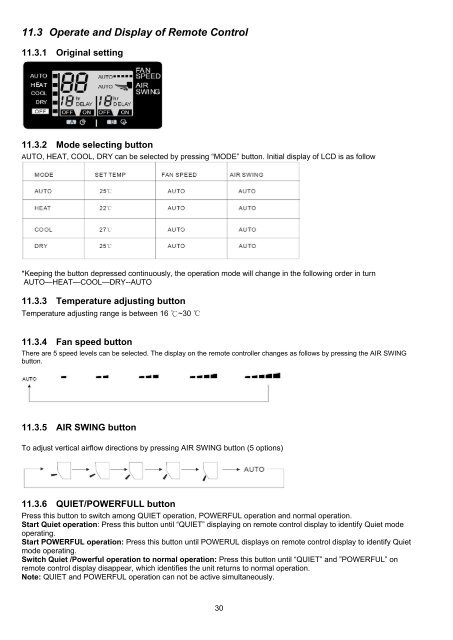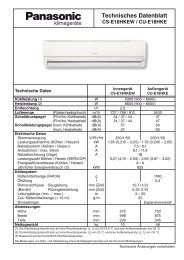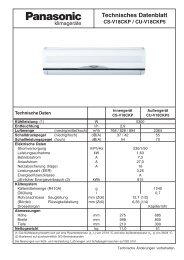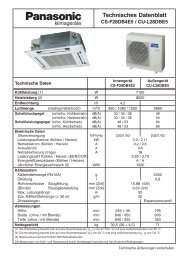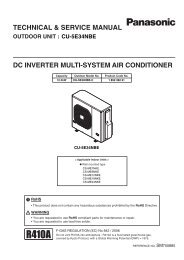Panasonic Air Conditioner
Panasonic Air Conditioner
Panasonic Air Conditioner
You also want an ePaper? Increase the reach of your titles
YUMPU automatically turns print PDFs into web optimized ePapers that Google loves.
11.3 Operate and Display of Remote Control<br />
11.3.1 Original setting<br />
11.3.2 Mode selecting button<br />
AUTO, HEAT, COOL, DRY can be selected by pressing “MODE” button. Initial display of LCD is as follow<br />
*Keeping the button depressed continuously, the operation mode will change in the following order in turn<br />
AUTO—HEAT—COOL—DRY--AUTO<br />
11.3.3 Temperature adjusting button<br />
Temperature adjusting range is between 16 �~30 �<br />
11.3.4 Fan speed button<br />
There are 5 speed levels can be selected. The display on the remote controller changes as follows by pressing the AIR SWING<br />
button.<br />
11.3.5 AIR SWING button<br />
To adjust vertical airflow directions by pressing AIR SWING button (5 options)<br />
11.3.6 QUIET/POWERFULL button<br />
Press this button to switch among QUIET operation, POWERFUL operation and normal operation.<br />
Start Quiet operation: Press this button until “QUIET” displaying on remote control display to identify Quiet mode<br />
operating.<br />
Start POWERFUL operation: Press this button until POWERUL displays on remote control display to identify Quiet<br />
mode operating.<br />
Switch Quiet /Powerful operation to normal operation: Press this button until “QUIET” and ”POWERFUL” on<br />
remote control display disappear, which identifies the unit returns to normal operation.<br />
Note: QUIET and POWERFUL operation can not be active simultaneously.<br />
30