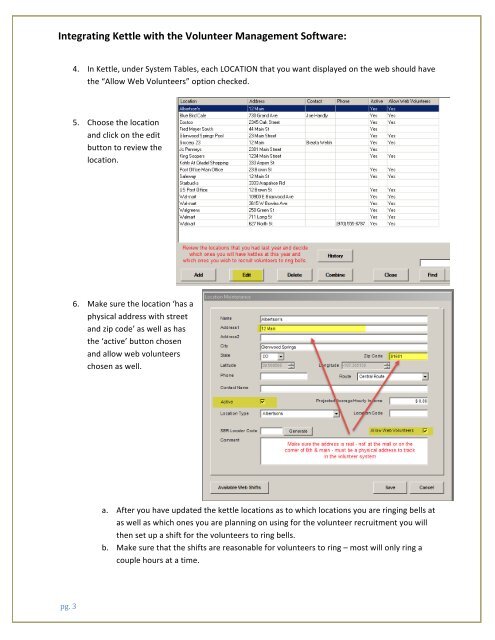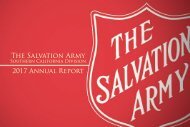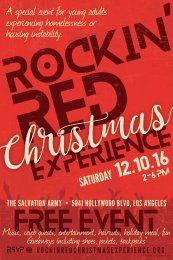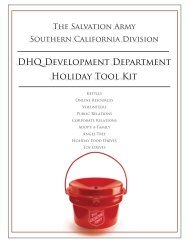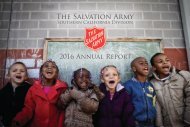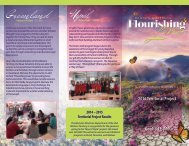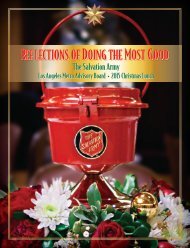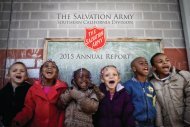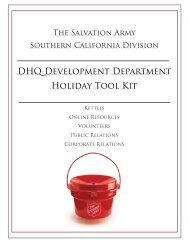2016 Holiday Tool Kit
The Salvation Army Southern California
The Salvation Army Southern California
Create successful ePaper yourself
Turn your PDF publications into a flip-book with our unique Google optimized e-Paper software.
Integrating Kettle with the Volunteer Management Software: <br />
4. In Kettle, under System Tables, each LOCATION that you want displayed on the web should have <br />
the “Allow Web Volunteers” option checked. <br />
5. Choose the location <br />
and click on the edit <br />
button to review the <br />
location. <br />
6. Make sure the location ‘has a <br />
physical address with street <br />
and zip code’ as well as has <br />
the ‘active’ button chosen <br />
and allow web volunteers <br />
chosen as well. <br />
a. After you have updated the kettle locations as to which locations you are ringing bells at <br />
as well as which ones you are planning on using for the volunteer recruitment you will <br />
then set up a shift for the volunteers to ring bells. <br />
b. Make sure that the shifts are reasonable for volunteers to ring – most will only ring a <br />
couple hours at a time. <br />
pg. 3