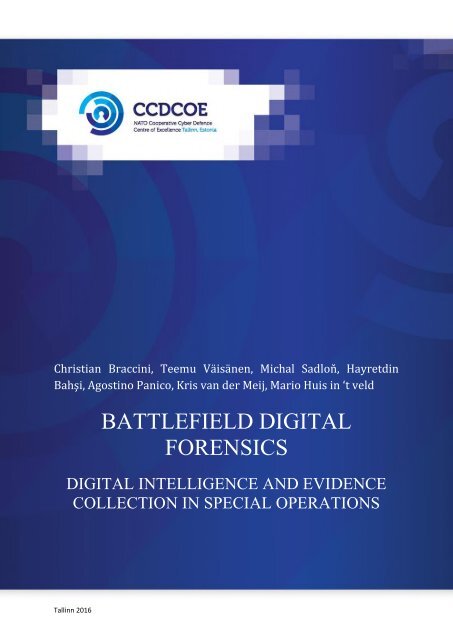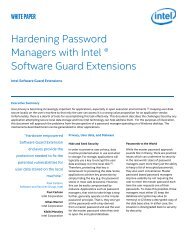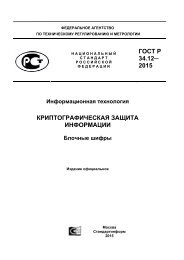BATTLEFIELD DIGITAL FORENSICS
BDF_Battlefield_Digital_Forensics_final
BDF_Battlefield_Digital_Forensics_final
Create successful ePaper yourself
Turn your PDF publications into a flip-book with our unique Google optimized e-Paper software.
Christian Braccini, Teemu Väisänen, Michal Sadloň, Hayretdin<br />
Bahşi, Agostino Panico, Kris van der Meij, Mario Huis in ‘t veld<br />
<strong>BATTLEFIELD</strong> <strong>DIGITAL</strong><br />
<strong>FORENSICS</strong><br />
<strong>DIGITAL</strong> INTELLIGENCE AND EVIDENCE<br />
COLLECTION IN SPECIAL OPERATIONS<br />
Tallinn 2016
This publication is a product of the NATO Cooperative Cyber Defence Centre of Excellence (the Centre). It does not necessarily reflect the<br />
policy or the opinion of the Centre or of NATO. The Centre may not be held responsible for any loss or harm arising from the use of<br />
information contained in this publication and is not responsible for the content of the external sources, including external websites,<br />
referenced in this publication.<br />
Digital or hard copies of this publication may be produced for internal use in NATO and for personal or educational use when for non-profit<br />
and non-commercial purpose, provided that copies bear a full citation.<br />
www.ccdcoe.org<br />
publications@ccdcoe.org<br />
1
About the NATO CCD COE<br />
The NATO Cooperative Cyber Defence Centre of Excellence (NATO CCD COE) is an international military<br />
organisation accredited in 2008 by NATO’s North Atlantic Council as a ‘Centre of Excellence’. Located in Tallinn,<br />
Estonia, the Centre is currently supported by the Czech Republic, Estonia, France, Germany, Greece, Hungary,<br />
Italy, Latvia, Lithuania, the Netherlands, Poland, Slovakia, Spain, Turkey, the United Kingdom and the USA as<br />
Sponsoring Nations, and by Austria and Finland as Contributing Participants. The Centre is not part of NATO’s<br />
command or force structure, nor is it funded by NATO. However, it is part of a wider framework supporting<br />
NATO Command Arrangements.<br />
NATO CCD COE’s mission is to enhance capability, cooperation and information-sharing between NATO, NATO<br />
member states, and NATO’s partner countries in the area of cyber defence by virtue of research, education and<br />
consultation. The Centre has taken a NATO-oriented interdisciplinary approach to its key activities, including<br />
academic research on selected topics relevant to the cyber domain from the legal, policy, strategic, doctrinal<br />
and/or technical perspectives, providing education and training, organising conferences, workshops and cyber<br />
defence exercises, and offering consultations upon request.<br />
For more information on NATO CCD COE, visit the Centre’s website at http://www.ccdcoe.org.<br />
2
Foreword<br />
Troops in contact in the battlefield are very likely to be exposed to the enemy’s digital information.<br />
Digital media collection by Special Operation Forces (SOF) might provide the critical information needed to<br />
penetrate the enemy’s decision matrix and support legal actions against insurgents.<br />
Following up on Dr William G Perry’s ideas for ‘Assuring Digital Intelligence Collection’ [1], this publication<br />
presents a set of tactical techniques for SOF forensics teams to maximize the effectiveness of digital data<br />
collection while running combat-compressed operations. The latest technical research findings in terms of<br />
digital forensics techniques, anti-forensics measures and acquisition network architectures are considered.<br />
As exploitation of digital information in the battlefield can lead to a strategic payoff, proper electronic evidence<br />
collection is one of the biggest challenges for SOF, particularly given the chaos and unpredictability in the<br />
battlefield. With the evolution of technology, SOF operators are, however, expected to perform increasingly<br />
advanced core activities on-site<br />
This study provides guidance for prioritisation in the ray of force protection, the primary consideration for<br />
responders. Their challenge is creating rapid and automated techniques that aim to prioritise collection while<br />
establishing a chain of custody. By analysing the tactical requirement and merging it with the available<br />
technologies, the authors propose a structured approach toward digital intelligence and evidence collection, in<br />
combat compressed operations. From the constraints of combat operations in a hostile environment, different<br />
techniques might be adopted and tailored to potentially less restrictive settings ranging from foreign internal<br />
defence to counter-terrorism missions where the digital data represent a major payoff.<br />
The project is the joint effort of the NATO Cooperative Cyber Defence Centre of Excellence, Tallinn Technical<br />
University, "La Sapienza" University (Rome) and Military Police Centre of Excellence (Bydgoszcz).<br />
Christian Braccini<br />
3
Table of Contents<br />
About the NATO CCD COE ....................................................................................................................................... 2<br />
Foreword ................................................................................................................................................................. 3<br />
Figures ..................................................................................................................................................................... 6<br />
Table ........................................................................................................................................................................ 6<br />
Flowcharts ............................................................................................................................................................... 6<br />
1 Glossary ........................................................................................................................................................... 7<br />
2 Introduction .................................................................................................................................................... 9<br />
2.1 The Battlefield Internet of Things .......................................................................................................... 9<br />
2.2 Exploitation of Digital Data .................................................................................................................... 9<br />
3 Statement of the Problem............................................................................................................................. 11<br />
3.1 Digital Intelligence and Evidence Collection ........................................................................................ 11<br />
3.2 The SOF Digital Challenge .................................................................................................................... 12<br />
4 The SIDSS Triage ............................................................................................................................................ 13<br />
5 Onto the Battlefield ...................................................................................................................................... 18<br />
6 Computer Forensics ...................................................................................................................................... 20<br />
6.1 Computer Forensics: Introduction ....................................................................................................... 20<br />
6.2 (SOF)DFA and (IT)Target Infrastructure (ITTI)...................................................................................... 21<br />
6.2.1 (SOF)DFA ......................................................................................................................................... 21<br />
6.2.2 (IT) Target Infrastructure (ITTI)........................................................................................................ 26<br />
6.3 Assessing Gatherable Intelligence ....................................................................................................... 26<br />
6.4 Summarising the Technical Requirements .......................................................................................... 29<br />
7 Anti-Forensics Measures ............................................................................................................................... 30<br />
7.1 Data and Device Hiding........................................................................................................................ 30<br />
7.2 Artefact Wiping .................................................................................................................................... 32<br />
7.2.1 Wiping Data Remotely and Self-Destruction ................................................................................... 32<br />
7.2.2 Wiping Data When Use of Forensics Tools Is Detected .................................................................. 33<br />
7.3 Obfuscation ......................................................................................................................................... 34<br />
7.4 Exfiltration ........................................................................................................................................... 36<br />
7.5 Attacks against Forensics Tools ........................................................................................................... 37<br />
7.6 Booby-Traps ......................................................................................................................................... 37<br />
7.6.1 Proximity Sensors and Tags ............................................................................................................. 37<br />
7.6.2 USBKill ............................................................................................................................................. 38<br />
7.6.3 USB Killer ......................................................................................................................................... 39<br />
7.7 Summary of Anti-Forensics Techniques .............................................................................................. 39<br />
8 Exfiltration Solutions ..................................................................................................................................... 42<br />
4
8.1 Exfiltration Process .............................................................................................................................. 42<br />
8.2 Very Portable Media and Electronic Devices Collection ...................................................................... 43<br />
8.3 Portable Devices Collection ................................................................................................................. 43<br />
8.4 Non-Portable Devices Collection ......................................................................................................... 46<br />
8.5 Equipment and Tools Required ........................................................................................................... 51<br />
8.6 Document Phase .................................................................................................................................. 51<br />
8.6.1 Photographing/Recording the Scene .............................................................................................. 51<br />
8.6.2 Packaging and Labelling .................................................................................................................. 51<br />
9 Sustaining the Data ....................................................................................................................................... 53<br />
9.1 Surveillance Software Installation and Forensics Data Extraction ...................................................... 54<br />
9.2 An Optimised E-Discovery Tool ........................................................................................................... 54<br />
9.3 Establishing a Temporary Wireless Local Area Network ..................................................................... 55<br />
9.4 Access to Satellite ................................................................................................................................ 55<br />
9.5 Access to UAVs and Other Aerial Vehicles ........................................................................................... 56<br />
9.6 Establishing Wireless Sensor Networks ............................................................................................... 58<br />
9.7 General Overview of Alternatives ....................................................................................................... 59<br />
10 Chain of Custody ...................................................................................................................................... 60<br />
10.1 Legal Framework for Operations ......................................................................................................... 60<br />
10.2 SOF Operations .................................................................................................................................... 60<br />
10.3 Documentation of Evidence ................................................................................................................ 61<br />
10.4 ‘Illegal’ Evidence .................................................................................................................................. 61<br />
10.5 Responsibility for Obtained Evidence .................................................................................................. 62<br />
11 References ............................................................................................................................................... 63<br />
12 Biographies .............................................................................................................................................. 67<br />
13 Acknowledgements .................................................................................................................................. 68<br />
5
Figures<br />
Figure 1. The Targeting Cycle [3]........................................................................................................................... 11<br />
Figure 2. Transparent USB drive. .......................................................................................................................... 15<br />
Figure 3. A faulty laptop explosive device used in a 2013 attack on Mogadishu, Somalia ................................... 16<br />
Figure 4. Faraday Cage. ......................................................................................................................................... 17<br />
Figure 5. DTN example of store-and-forward functionality [11]........................................................................... 22<br />
Figure 6. High level examples of DTN-based and opportunistic networking. ....................................................... 23<br />
Figure 7. Example USB slot in a motherboard. ..................................................................................................... 31<br />
Figure 8. Autothysis128t ....................................................................................................................................... 33<br />
Figure 9. Piles of dead hard drives. ....................................................................................................................... 34<br />
Figure 10. Examples of messy cable management setups from server rooms. .................................................... 35<br />
Figure 11. a) PiZero Cluster and b) an example design of the case for it. ............................................................. 35<br />
Figure 12. CinnXP-Luna theme in Linux; it looks similar to Microsoft Windows XP. ............................................. 36<br />
Figure 13. a) Hand-soldered example of USB Killer and b) the same device obfuscated to look like a regular USB<br />
flash drive. ............................................................................................................................................................. 39<br />
Figure 14. How to remove battery from a laptop (example). ............................................................................... 45<br />
Figure 15. a) Firewire port on the laptop (port in the middle) [29] and b) two Firewire ports [30]. .................... 45<br />
Figure 16. Locating computer’s drive bay with the hard drive [36]. ..................................................................... 49<br />
Figure 17. Removing the drive from the drive bay [36]. ....................................................................................... 49<br />
Figure 18. Removing the drive from the drive bay [36]. ....................................................................................... 49<br />
Figure 19. Unplugging data cable and power cable [36]....................................................................................... 50<br />
Figure 20. Unplugging the SATA data cable and SATA power cable from the SSD drive [37]............................... 50<br />
Figure 21. ABSOLUTE System Architecture. .......................................................................................................... 58<br />
Figure 22. Smart Dust sensor. ............................................................................................................................... 59<br />
Table<br />
Table 1. Statistical Gatherable Intelligence Table, based on Chapter 8. ............................................................... 29<br />
Flowcharts<br />
Flowchart 1. Collecting digital evidence................................................................................................................ 14<br />
Flowchart 2. Anti-forensics mapped to SIDSS. ...................................................................................................... 41<br />
Flowchart 3. Exfiltration process. .......................................................................................................................... 42<br />
Flowchart 4. Portable devices collection process. ................................................................................................ 44<br />
Flowchart 5. Non-portable devices collection process. ........................................................................................ 47<br />
6
1<br />
Glossary<br />
ABSOLUTE<br />
AeNB<br />
BIoT<br />
binary<br />
C2<br />
CCIR<br />
CD<br />
CELLEX<br />
CPU<br />
COP<br />
computer<br />
forensics<br />
data<br />
DF<br />
DFA<br />
digital<br />
evidence<br />
DMA<br />
dongle<br />
DTN<br />
DVD<br />
evBO<br />
FP<br />
FOB<br />
GUI<br />
hardware<br />
HDD<br />
HID<br />
ICC<br />
information<br />
information<br />
assurance<br />
information<br />
operations (IO)<br />
Internet<br />
Intsum<br />
IP<br />
IT<br />
ITTI<br />
Laptop<br />
Aerial Base Station with Opportunistic Links for Unattended and Temporary Events<br />
Aerial eNodeB, used in ABSOLUTE<br />
Battlefield Internet of Things. The set of IT devices, the information processed and the<br />
opposing force making use of them in the battlefield<br />
Technique for representing data as a series of 1s and 0s<br />
Command and Control<br />
Commander’s critical information requirement<br />
Compact Disk<br />
Cell-phone exploitation<br />
Central Processing Unit. Portion of the computer where high-speed computations occur<br />
Common Operational Picture. A single identical display of relevant information shared by<br />
more than one command<br />
Application of computer investigation and analysis techniques to determine potential legal<br />
evidence (or intelligence)<br />
Representation of facts that can be used for processing and creating information for decisionmaking<br />
Digital forensics<br />
Digital forensics asset<br />
Information that is stored or transmitted in electronic format using the binary numbering<br />
system<br />
Direct memory access<br />
A device that plugs into an available computer port (USB) and performs a useful service such<br />
as encryption, infrared data transfer, or network connectivity)<br />
Delay-tolerant networking<br />
Digital versatile disk (or digital video disk)<br />
Evidence-based operations<br />
Force protection<br />
Forward Operating Base. In special operations, a base usually located in friendly territory or<br />
afloat that is established to extend command and control.<br />
Graphical user interface<br />
Any object or component that can be associated with a computer system<br />
Hard disk drive<br />
Human interface device, commonly refers to USB HID class devices (keyboards, mice, or game<br />
controllers)<br />
International Criminal Court<br />
Processed data<br />
Methods and techniques used to assure the confidentiality, legacy, integrity and<br />
nonrepudiation of information<br />
Integrated employment of the core capabilities of electronic warfare, computer network<br />
operations, psychological, deception, and operations security.<br />
Network(s) that connects millions of computers across the globe using internationally<br />
accepted protocols<br />
Intelligence summary<br />
Internet protocol. The standard that works with the transmission control protocol (TCP)—<br />
that is, describes how an internet-connected computer should break data down into packets<br />
for transmission across the network, and how these packets should be addressed so that they<br />
arrive at their destination.<br />
Information technology<br />
(IT)Target Infrastructure (ITTI)<br />
A portable computer.<br />
7
LED<br />
Linux<br />
LTE<br />
MANET<br />
materiel<br />
MEDEX<br />
media<br />
NAS<br />
OPSEC<br />
OS<br />
PDA<br />
PLMU<br />
RAID<br />
RAM<br />
RFID<br />
RJ45<br />
ROM<br />
SD<br />
SOF<br />
SOF(DFA)<br />
strike<br />
SSD<br />
tag<br />
TEO<br />
TO<br />
TOC<br />
TSE<br />
TTP<br />
TQ<br />
USB<br />
WiMAX<br />
WLAN<br />
WSN<br />
QoS<br />
Light-emitting diode assembled into various types of lamps<br />
Computer operating system<br />
Long-term evolution, commonly known also as 4G LTE.<br />
Mobile ad hoc network, a self-configuring, infrastructure-less network of mobile wireless<br />
devices.<br />
The equipment, apparatus, and supplies of a military force. It can apply to weapons, aircraft,<br />
parts, support equipment, ships, and almost any other type of equipment used by the<br />
military.<br />
Media exploitation<br />
Computer storage mechanisms (such as hard drives, SSD disks, USB flash drives, CD/DVD<br />
disks, or SD cards)<br />
Network-attached storage<br />
Operational security. Prevention of plans, troop numbers and strategy from getting to enemy<br />
Operating system<br />
Personal digital assistant, a small device that can include computing, telephone, paging,<br />
networking, and other features<br />
Portable land mobile unit, a standalone and self-sufficient communication platform<br />
Redundant array of independent disk<br />
Random-access memory<br />
Radio-frequency identification<br />
Registered jack 45, a connector type meaning actually generic 8 position 8 contact (8P8C)<br />
modular connector.<br />
Read-only memory, type of non-volatile memory<br />
Secure Digital, a non-volatile memory card format<br />
Special Operation Forces. Military units that are highly trained and use special equipment,<br />
weapons and tactics, including battlefield digital forensics<br />
Special Operation Forces Digital Forensics Asset<br />
Action to achieve the advantages of speed, surprise, and violence against an unsuspecting<br />
target.<br />
Solid-state drive (or solid-state disk)<br />
Refers to small wireless tags attached to devices, using Bluetooth or other wireless<br />
technologies to locate the devices or alert the owner if they have been dropped, forgotten or<br />
stolen<br />
Technical exploitation operation<br />
Theatre of operations, a sub-area in a theatre of war defined by the geographic combatant<br />
commander required to conduct or support specific combat operations. Usually referred to<br />
as ‘theatre’.<br />
Tactical Operations Centre<br />
Tactical site exploitation<br />
Techniques tactics procedure<br />
Tactical questioning<br />
Universal Serial Bus, standardized connection type of computer peripherals<br />
Worldwide interoperability for microwave access. A family of wireless communications<br />
standards designed to provide high data rates or long-distance communication.<br />
Wireless local area network<br />
Wireless sensor network<br />
Quality of service<br />
8
2<br />
Introduction<br />
Christian Braccini<br />
2.1 The Battlefield Internet of Things<br />
The enemy, whether an insurgent or a conventional, symmetrical one, needs to communicate. Command and<br />
Control (C2) structures supporting the enemy’s operations reflect the technological evolution; and this<br />
particularly applies to the miniaturisation of components providing the always-connected modality (Internet of<br />
Things) in the battlefield. Digital data are therefore present in the form of devices associated with cyberpersonas,<br />
being used in coordinating military or insurrectional activities. These activities may consist of<br />
financing dormant troops or recruiting and training terrorists to operate in the coalition’s homelands. In this<br />
regard, digital data collected from the battlefield, as evidence, might prove of strategical importance in<br />
dismantling the enemy’s network. The ‘Battlefield Internet of Things’ (BIoT), including the systems that<br />
insurgents use and the information they process over the internet via smartphones, computers, tablets, PDAs,<br />
etc., must be successfully exploited: digital intelligence collection is an opportunity that coalition forces cannot<br />
allow to pass by.<br />
2.2 Exploitation of Digital Data<br />
The battlefield is characterised by the extensive use of digital devices to process information. The capability to<br />
exploit digital data, either in the form of media exploitation (MEDEX) or cell-phone exploitation (CELLEX), has<br />
assumed a fundamental role in providing actionable intelligence, denying the enemy resources, or securing a<br />
criminal conviction. In the intelligence cycle, digital elements of information collected from targeted sites, once<br />
technically exploited, are disseminated in the form of intel-warnings on hostile activities. Friendly forces can<br />
therefore maintain up-to-date situational awareness by feeding into their Common Operational Picture (COP).<br />
From an intelligence exploitation perspective, digital data differ considerably from paper documents and<br />
cannot be handled in the same way. The science of digital forensics, aimed at covering this gap, is still in its<br />
infancy, with standards and best practices struggling to keep up with the lightning introduction of new<br />
technologies. Digital forensics does not only relate to laptop and desktop computers: it includes mobile<br />
devices, networks and cloud systems. It may also include the analysis of logs, passwords and internet access,<br />
decoding data hidden with steganography, or retrieving deleted data from unallocated space, in order to build<br />
a virtual user profile during an investigation.<br />
The work of crime scene investigation, more mature compared to battlefield forensics, has also benefited<br />
considerably from the introduction of digital forensics techniques. Digital data collected from the scene are<br />
volatile in nature due to the complexity of their structure (file, database, information) and the fragility of digital<br />
storage devices. Incorrect handling of devices may result in consistent data loss. Anti-forensics techniques are<br />
significantly exploiting these vulnerabilities. Digital evidence collection needs to ensure that no alteration has<br />
occurred, from the very beginning of the chain of custody, in order to maintain its probative value.<br />
Crime scene investigation differs in many aspects from the battlefield environment, where other factors such<br />
as force protection, agility and rapidity have predominant roles. This applies particularly to Special Operation<br />
Forces (SOF), whose characteristic Technical Exploitation Operations (TEO) produce extra complexity but<br />
considerable intel-payoff in terms of digital evidence collection.<br />
The set of recommendations that this paper provides is intended to assist Special Forces or any other first<br />
responders in recognising, collecting and safeguarding digital evidence in a hostile environment, most likely in a<br />
TEO contest. It is not all-inclusive, but addresses situations encountered in combat-compressed operations<br />
where exposure to enemy Information Technology (IT) systems occurs. When digital media devices can be<br />
9
properly discovered, preserved and assured, they can be further exploited for intelligence and legal purposes.<br />
The paper, ideally a continuation of William G. Perry’s study [1] focuses on the digital forensics triaging<br />
methodology to be applied during any digital intelligence collection on the battlefield. It further expands<br />
Perry’s proposed approach by addressing the latest digital challenges and opportunities that first responders<br />
are likely to face in conducting their missions. Nonetheless, each operation is unique: mission critical factors,<br />
available technology and first responders’ judgment should all be taken into account.<br />
.<br />
10
3<br />
Statement of the Problem<br />
Christian Braccini<br />
3.1 Digital Intelligence and Evidence Collection<br />
Today’s military is adapting to asymmetrical warfare and evolving real-time threat matrices that require new<br />
approaches to military operations. Digital intelligence and evidence collection (as part of site exploitation)<br />
represent the new approach in targeting mobile, social, virtual and collaborative threat models to process<br />
information.<br />
Site exploitation is composed of tactical exploitation and technical exploitation as described in ATP 3-90.15 [2].<br />
Tactical site exploitation consists of activities performed at or near a specific spot. These activities enable<br />
materiel at the site to be effectively detected, collected, and processed. The materiel exploitation that follows<br />
will likely answer information requirements and facilitate future operations.<br />
Conversely, technical exploitation is conducted off-site, in most cases. The security environment of forward<br />
operating bases (FOB) or national-level laboratories for technical exploitation allows for the later use of<br />
advanced processing techniques.<br />
ATP 3-90.15 [2] further describes the use of forensic-based procedures to ensure that identification and<br />
collection tasks support the analysis and dissemination in the targeting cycle presented in Figure 1. The<br />
targeting cycle can quickly take apart the network of an insurgency or at least damage it to such an extent as to<br />
make it a low-level threat.<br />
Figure 1. The Targeting Cycle [3].<br />
As tactical site exploitation capabilities evolve, Special Operations Forces (SOF) are challenged with more<br />
technically advanced core activities on-site, including:<br />
<br />
<br />
<br />
<br />
Search techniques;<br />
Biometrics;<br />
Forensics; and<br />
Document and media exploitation.<br />
11
From a targeting perspective, digital media found in a site potentially produce evidence indicating C2 activities<br />
with nodes of the enemy’s network (proxies). A thorough Tactical Questioning (TQ) of detainees might provide<br />
hints for the attribution of social media accounts operating C2 covert activities. A surveillance operation of<br />
proxies’ location potentially produces further intelligence and a subsequent raid, which in turn provides other<br />
evidence and more intelligence.<br />
Site exploitation is composed of five core activities [2]:<br />
<br />
<br />
<br />
<br />
<br />
Detect;<br />
Collect;<br />
Process;<br />
Analyse; and<br />
Disseminate.<br />
These activities inform the methodology (triage) to adopt during the media and cell-phone collection<br />
performed while on site, which is of specific interest in this paper. A dedicated paragraph will address the<br />
(digital) triage in the context of site exploitation compressed operations.<br />
3.2 The SOF Digital Challenge<br />
The likelihood that SOF will encounter enemy computers, portable electronic equipment and digital storage<br />
media has definitely grown since Perry [1] first stated it. One of the biggest challenges for SOF is collecting and<br />
handling the discovered data so that it can be subjected to forensic analysis. As Perry [1] explains, ‘successfully<br />
discovering, preserving, and assuring digital intelligence for exploitation and legal purposes is essential to<br />
support mission assurance and national security objectives’. Digital data are inherently volatile due to the<br />
complexity of their structure and the fragility of the digital storage; the corruption of a few bits of data might<br />
render the information impossible to retrieve. In order not to contravene courts’ rules of admissibility, digitalbased<br />
evidence has to be presented in a suitable way that will lead to the successful conviction of terrorists.<br />
How can SOF conduct tactical site exploitation (from tactical entry, discovery of digital assets and the<br />
establishment of a valid chain of custody) without endangering the lives of operators, while still assuring the<br />
integrity of digital information?<br />
When dealing with digital evidence, general forensics procedures should be applied:<br />
<br />
<br />
<br />
The process of collecting, securing, and transporting digital evidence should not alter the evidence.<br />
Digital evidence should be processed only by those qualified specifically for that purpose.<br />
Everything done during the seizure, transportation and storage of digital evidence should be fully<br />
documented, preserved and available for review.<br />
Chaos and unpredictability characterise the battlefield. Force protection (FP) and prioritisation should remain<br />
the primary consideration for responders. Assuring electronic evidence collection is therefore one of the<br />
biggest challenges for SOF. Every team operating on the site will have to rapidly identify sources of valuable<br />
digital information, document the findings, and secure computers and storage media. To accomplish this new<br />
mission, SOF will consider employing a Digital Forensics Asset (DFA), ‘which basically is adding yet another skill<br />
to SOF’s already full rucksacks’ [1].<br />
12
4<br />
The SIDSS Triage<br />
Christian Braccini<br />
In [1] Perry has identified a set of ‘rational and well-conceived principles to guide operators when involved in<br />
the search and seizure of digital information and electronic devices’. The set, underpinning the scan, identify,<br />
document and secure phases of the process, is further expanded with the sustain phase in this monograph.<br />
Basic principles are as follows:<br />
1. SCAN<br />
2. IDENTIFY<br />
3. DOCUMENT<br />
4. SECURE<br />
5. SUSTAIN<br />
a. Visually scan the environment for the presence of electronic media and devices. Be aware of<br />
hidden and obfuscated devices.<br />
b. Scan the area for the presence of a wireless/wired network. Use the information obtained to<br />
calculate the probable number of devices. However, be aware that fake networks may also<br />
exist.<br />
a. Identify electronic devices, all digital devices, media and connectors.<br />
b. Identify devices connected to any network (local or external).<br />
c. Examine the devices for any visible damage.<br />
d. Identify booby-traps, kill-switches and devices using other anti-forensics techniques.<br />
a. Log any visible physical damage.<br />
b. Video/photographically document room(s) in which the equipment is found, the front and<br />
back of the computer or sketch any physical evidence (including cords and connections) to be<br />
seized, before removing.<br />
c. Operators should generally avoid active interaction with the computer, unless planned (e.g.,<br />
on-loading surveillance software may actually be the mission).<br />
d. Use labels (to include the collector’s initials, date, and time), putting evidence tape on the<br />
back of the machine.<br />
e. List the contents of each container that is being transported, when time permits, and seal<br />
with evidence tape.<br />
f. Record all activities conducted and maintain a chain of custody.<br />
a. Secure any printed material or hard-copy evidence.<br />
b. Determine if device is on or off; if on, the screen might have content of interest (take<br />
pictures). Otherwise, look for lights or sounds.<br />
c. Try to access volatile data content. Be aware that anti-forensics memory techniques might<br />
have been used to modify volatile content.<br />
d. Power down any devices only if forced to (i.e. physical extraction of HDDs) and log the time of<br />
the shutdown.<br />
e. Safely secure seized electronic devices and media for transport in a hard-shell case (if<br />
available), Faraday bag, packing foam, antistatic plastic wrap, or cotton cloth.<br />
a. Install surveillance software if conditions allow.<br />
13
. Utilise the existing internet connection or create a temporary communication channel for<br />
data extraction from the relevant digital devices.<br />
c. Utilise wireless networks and other possible communication technologies according to the<br />
requirements of the Theatre.<br />
SCAN<br />
Network not visible/detected<br />
Network<br />
detection<br />
Network detected<br />
Wireless connection detected<br />
Identify<br />
connections<br />
Wired connection detected<br />
Identify standalone<br />
devices<br />
Wireless devices<br />
identification<br />
Wired devices<br />
identification<br />
DOCUMENT<br />
SECURE<br />
SUSTAIN<br />
Flowchart 1. Collecting digital evidence.<br />
A visual representation of the triage is shown in Flowchart 1. Certain activities might or might not be initiated<br />
simultaneously with others: for example, pending time availability and force protection, the document phase<br />
might happen off-site, once team security is granted. Nevertheless, behind any principle of necessity a certain<br />
14
set of measures (establishing the basis of the chain of custody, such as video-recording of the seizure) must be<br />
undertaken as a minimum to avoid damaging the admissibility of evidence. Approaches might also differ if<br />
volatile data represent the actual target. Again, first responders’ judgment will establish prioritisation.<br />
Operators should scan the environment for the variety of computers and electronic devices capable of storing<br />
information. Computers are not limited to desktops, laptops or notebooks, but also include rack-servers and<br />
raid solutions, wireless NAS, media players, etc. Hand-held devices can include smartphones, tablets, PDAs, etc.<br />
GPS, games consoles, smart televisions and printers also process and store valuable information.<br />
Figure 2. Transparent USB drive 1 .<br />
Operators should also look for digital storage media in the form of internal/external hard drives, thumb drives,<br />
electronic cards and DVDs. Storage devices might be deliberately deceptive in appearance, implementing antiforensics<br />
measures 2 and assuming the form of a Swiss knife, cork bottle stopper, transparent USB memory<br />
drive (see Figure 2), etc. Miniaturisation enables a significant amount of information to be stored in solutions<br />
that are almost impossible to retrieve in compressed site exploitation operations.<br />
During the scanning, a computer network can be detected from modular RJ45 connectors plugged into network<br />
interface cards (NIC) or a positive result from wireless signal detection devices. Discovering a wireless network,<br />
in particular, can have a major payoff, due to the physical proximity of the connected computers and hardware:<br />
large capacity wireless hard drives might be hidden from view but contain valuable records for intelligence<br />
exploitation purposes. With the current forensics tools, the SOF might not be able to detect everything during<br />
the operation. For example, scanning the number of networks to create an estimate of devices present may<br />
give a clue to hidden devices, but it is much easier to create fake networks than to detect them. Booby-traps<br />
and kill-switches may be present, also including hidden and obfuscated devices. In the worst case, some<br />
electronic devices might contain bombs that are not discovered during their seizure. As the technical<br />
exploitation begins, particular caution should be applied in case of possible usage of anti-forensics techniques,<br />
including explosives. It is therefore important to document discovered techniques and suspicious evidence<br />
before turning over materiel for analysis.<br />
1 Figure from http://www.bitrebels.com/technology/polytron-transparent-usb-flash-drives/<br />
2 Various types of devices are listed also in paragraph 7.1- ‘Data and Device Hiding‘.<br />
15
Figure 3. A faulty laptop explosive device used in a 2013 attack on Mogadishu, Somalia 3<br />
Once the scan is complete and the networked environment assessed, the identification of computers and<br />
electronic components follows. Interactions with running electronic devices should be limited, focusing on their<br />
status, assessing eventual damage, beginning the process of seizure that needs to be documented by videorecording<br />
or photographs (if security conditions permit). It is extremely important to identify and collect<br />
electronic devices, cords, cables and connectors in order not to run into power supply issues when technical<br />
exploitation is initiated. All manuals or other printed materials related to the electronic devices should also be<br />
considered during the identification.<br />
Successfully preserving digital intelligence for forensics analysis goes along with the establishment of a proper<br />
chain of custody. This represents the basis of the document phase of the triage. Video/photographs should be<br />
taken of the front, back and sides of all computers and devices that are discovered, before they are touched or<br />
moved. A voice-activated audio recorder (if not a wearable video-camera) would be the best alternative to any<br />
logging/sketching activities when time and safety are critical. While conducting highly compressed combat<br />
operations, establishing the chain of custody might be initiated once the safety of team members has been<br />
assured. In the likely scenario of devices to be exfiltrated out of the site, they need to be secured for<br />
transportation. This is actually one of the most sensitive activities performed on site, given the fragility and<br />
volatility of data, and requires a triaged approach based on different scenarios (covered in Chapter 8 -<br />
‘Exfiltration Solutions’). Identified devices might vary in portability and status (powered-on/powered-off)<br />
determining different actions for securing data. Powered-on devices offer opportunities for volatile data<br />
(running on RAM) dump: nevertheless, the minimum interaction with devices should be observed in order not<br />
to alter digital evidence. Devices to secure should be packaged in antistatic material, preferably Faraday bags,<br />
to prevent any remote access command or related anti-forensics measures (such as wiping). Any electronic<br />
devices must be kept away from magnets, moisture and radio signals. Enabling power supply to keep memory<br />
processes running should also be considered during the strike preparation.<br />
3 Figure from http://edition.cnn.com/2016/02/11/africa/somalia-plane-bomb/<br />
16
Figure 4. Faraday Cage 4 .<br />
The sustain phase represents the new frontier for intelligence-gathering purposes. In planning the mission, an<br />
accurate cyber-intelligence preparation of the battlefield (C-IPB) could reveal the presence of enemy critical<br />
information that will be difficult to extract because of device portability or accessibility; as an example, this is<br />
typical of data centres. Installing surveillance software on targeted devices and operating data exfiltration<br />
through swiftly established wireless networks may represent a valuable alternative. The challenge is composed<br />
of a combination of factors, ranging from the possibility of targeting (with malicious payloads) complex server<br />
solutions to the survivability of the deployed networks that could operate even beyond the strike duration.<br />
Chapter 9 – ‘Sustaining the Data’ covers the matter in more detail.<br />
4 Figure Courtesy PARABEN.<br />
17
5<br />
Onto the Battlefield<br />
Christian Braccini<br />
The asymmetric threat environment where SOF operate includes expected or unexpected exposure to<br />
electronic devices and storage media being used by the enemy to process critical information. The opportunity<br />
to target the enemy’s Battlefield Internet of Things, either for intelligence exploitation or legal actions against<br />
illegal combatants/criminals, lies in the digital forensics capabilities of combat-compressed operations, typical<br />
of SOF. These capabilities begin with SOF operators scanning and identifying the digital assets for transport,<br />
then eventually turning them over to forensic specialists and intelligence analysts for technical exploitation [1].<br />
Having established a proper chain of custody would be the key for any criminal prosecution.<br />
SOF will have to deal with a complex set of procedures where different variables influence the overall success<br />
of digital media collection. The triaged approach, as proposed in this monograph, aims at maximising the<br />
effectiveness of decisions to be taken in combat-compressed operations that are likely to be also technical<br />
exploitation operations. Far from turning SOF operators into IT experts, the maximum use of automation and<br />
the latest technological findings, in terms of deployable architecture supporting data extraction, show the way<br />
for SOF to achieve accuracy, agility and rapidity when it comes to digital data collection.<br />
From this narrowed approach, focused on SOF operating in the battlefield, different scenarios might be derived<br />
ranging from homeland counterterrorism to more conventional investigations. Different constraints, in terms<br />
of survivability on the ground and technological support available, might therefore require specific tailoring of<br />
digital forensics procedures as proposed in this study.<br />
The chapters that follow are intended to describe in more detail the role of technology in leading digital<br />
intelligence and evidence collection on the battlefield. Opportunities lie on both sides, the ally and the enemy,<br />
where the effectiveness of digital forensics techniques and the sophistication of supporting architectures<br />
confront the equivalent, advanced anti-forensics response of the opponents. The insights presented here aim<br />
to support the different principles constituting the SIDSS triaging model: the IT architecture estimation of the<br />
target infrastructure including anti-forensics measures potentially in place (scan); the most effective<br />
procedures for physically extracting hard disk drives; expeditionary wireless ad-hoc networks supporting a<br />
surveillance software-driven exfiltration of data (secure); and how to conduct the operation in line with the<br />
legal framework and create a chain of custody.<br />
In particular, the following chapters contain the present information:<br />
<br />
<br />
<br />
<br />
Chapter 6 – ‘Computer Forensics’ covers in detail the technical architecture supporting SOF digital<br />
forensics tasks. It also includes a description of the information statistically gatherable during analysis,<br />
providing guidance for the SOF team’s prioritisation of acquisition.<br />
Chapter 7 – ’Anti-Forensics Measures’ covers anti-forensics measures that the SOF should be aware of. It<br />
concentrates on opposing techniques used to make the scanning and identification of evidence more<br />
difficult; it also describes techniques that can be used by the enemy after the collection, for example to<br />
wipe the evidence or to destroy forensics investigation tools.<br />
Chapter 8 – ‘Exfiltration Solutions’ describes different data exfiltration scenarios for SOF digital intelligence<br />
collection operations. Simple flowcharts with explanations clarify the SOF operator’s decision on how to<br />
proceed if a specific type of device is identified. Basic mechanisms for how to secure an electronic device<br />
that represents potential evidence are included in the chapter as well.<br />
Chapter 9 – ‘Sustaining the Data’ gives an overview of requirements and possible technological alternatives<br />
for the establishment of an information channel during the sustain phase of the SIDSS triaging model. This<br />
18
channel enables the SOF operators to automatically extract forensics data during and after the operation,<br />
by using the existing internet connection of the digital devices or network components swiftly established<br />
in the theatre.<br />
<br />
Chapter 10 – ‘Chain of Custody’ describes the legal framework for operations in general and specifically the<br />
preparation of the chain of custody, how to prepare proper documentation and how to handle evidence.<br />
19
6<br />
Computer Forensics<br />
Agostino Panico<br />
As mentioned by Lorge in [4], in the past, a unit would probably have cleared a building and moved on, or<br />
detonated an improvised explosive device, but today they might dust for fingerprints, take water bottles for<br />
DNA testing, and collect other evidence first. The same can happen for digital forensics.<br />
Perry describes computer forensics as follows: ‘Computer forensics involves the identification, extraction,<br />
documentation, preservation, and interpretation of computer data.’ [1] Computer forensics actually begins<br />
when SOF operators scan and identify the digital assets for transport, and then eventually turn them over to<br />
forensic specialists and intelligence analysts for technical exploitation. Digital information seized as a result of<br />
special operations might be used for intelligence-gathering, typical of technical exploitation operations. It<br />
might also serve as evidence in legal proceedings, typical of evidence-based operations (EvBO). For the latter, a<br />
well-documented chain of custody is therefore fundamental, as detailed in Chapter 10 – ‘Chain of Custody‘.<br />
This chapter first introduces computer forensics and then details the technical architecture supporting SOF<br />
digital forensics tasks. It also describes the information statistically gatherable during the analysis, providing<br />
guidance for prioritisation in any SOF team acquisition.<br />
6.1 Computer Forensics: Introduction<br />
Digital forensics has consistently been used by law enforcement, resulting in procedures, rules and best<br />
practice continually being developed. Nowadays, the minimum requirements for handling digital evidences are<br />
well established.<br />
Digital forensics has also featured in fiction, in the criminal investigation context. This might have led to a<br />
misleading idea of digital forensics as a point-and-click feature, with which any kind of information can be<br />
retrieved in a matter of seconds. Unfortunately this is not completely true.<br />
In this monograph, the more restricted scenario of battlefield digital forensics is considered rather than<br />
criminal scene digital forensics. SOF operates in the context of combat-compressed operations, where different<br />
dynamics apply in comparison to law enforcement.<br />
This potentially makes the acquisition of evidence an issue, if police investigation best practices are to be used<br />
in the battlefield. In addition, it is noteworthy that there is no publicly available and updated source that<br />
explains how to carry out data acquisition in a hostile environment.<br />
There are a number of general principles that underpin the collection and preservation of digital information<br />
seized during operations. The SIDSS acronym captures the essence of what should be performed by SOF.<br />
Force protection always comes first. Next, actions taken regarding electronic information should avoid creating<br />
or causing changes or damage to electronic evidence. Personnel should have basic knowledge of how to<br />
acquire digital information. Appropriate tools should be used when possible. All steps taken to preserve the<br />
digital evidence collected should be fully documented, including pictures and/or notes when possible.<br />
Documentation of the scene should possibly include the entire location – for example, the type and the<br />
position of computers, their components and peripheral equipment, and other electronic devices. These<br />
activities can be done later after combat action, once security is assured and probably off-site.<br />
Best practices for conducting forensics computer operations are as follows:<br />
<br />
train personnel in basic computer forensics and anti-forensics techniques;<br />
20
prior to the operation, gather needed tools and a supply of packaging materials that will help to assure the<br />
safe removal of the digital devices and media;<br />
define the technical architecture supporting a data exfiltration operation;<br />
prepare any preliminary paperwork;<br />
brief personnel on any expected digital evidence or information that might be recovered;<br />
designate at least one forensics computer specialist to be in charge of prioritisation of the acquisition;<br />
identify computer and electronic devices and media;<br />
avoid interacting with the computer or executing any programs based on instinct;<br />
document computer and electronic evidence by labelling, photographing, or sketching after the action;<br />
package all electronic devices, media and other transportable evidence to be exfiltrated;<br />
remove and transport evidence and protect the physical integrity of the components.<br />
6.2 (SOF)DFA and (IT)Target Infrastructure (ITTI)<br />
The previous paragraph has introduced the basic requirements needed for the acquisition of digital forensics<br />
evidence in a hostile environment; this operation should be supported by an infrastructure designed with this<br />
scope in mind. This paragraph will describe an overall architecture that can be used to address this problem. At<br />
the moment there is no technical solution specific for this, so this document provides a possible<br />
implementation, highlighting the limitations that can be faced. First of all, the technical infrastructure<br />
supporting the SIDSS process should be defined.<br />
(SOF)DFA: (Special Operation Forces) digital forensics asset. This term includes the set of DF trained operators,<br />
the technology used and the procedures adopted to achieve the specific task of digital information collection<br />
during the strike. The analogy that comes to mind is the medical asset present in any military operation: in the<br />
same way, the forensic asset should allow operators to perform a correct triaging process based on the SIDSS<br />
model explained in the previous pages.<br />
ITTI: Information technology target infrastructure. This term describes the IT Infrastructure present in the<br />
environment to be targeted, which is heterogeneous and unpredictable in nature. The first statements of these<br />
environments will be covered in the following part of this chapter, by using real case scenarios, as detailed in<br />
Chapter 8 – ‘Exfiltration Solutions’.<br />
6.2.1 (SOF)DFA<br />
The technical architecture supporting the SOF team can be implemented in many different ways, using<br />
different types of technology. This paragraph analyses some possible implementations, classifying them based<br />
on the connectivity linking the operators.<br />
6.2.1.1 Ad-hoc Mobile File System<br />
The first method is based on a project in development at La Sapienza, University of Rome, which is a work in<br />
progress but is relevant to the object of this infrastructure.<br />
The proposed infrastructure is based on an ad-hoc mobile file system, which can be used to support the data<br />
exfiltration operation and also to guarantee the intra-team data backup that is one of the basic requirements<br />
of the DFA module of the SOF Team. More information about related file distribution research can be found<br />
from [5][6][7][20].<br />
Unlike the conventional infrastructure-based wireless network, an ad-hoc network, as a distributed wireless<br />
network, is a set of mobile wireless terminals communicating with each other without any pre-existing fixed<br />
infrastructure. The mobile wireless ad-hoc network has several unique features that challenge the network<br />
operation, such as the routing algorithm, attack vectors, quality of service (QoS), resource utilisation, etc.<br />
21
In a wireless ad-hoc network, all the nodes are interconnected by single-hop or multi-hop wireless connections.<br />
There is no centralised control or base station to coordinate the behaviour of each node in the network. As a<br />
result, each node must be self-configurable in order to adapt to various network topologies. Nodes can assist in<br />
transmitting packets from a source to a destination through wireless connections in a fully peer-to-peer<br />
fashion. At the same time, because of the wireless connections, service coverage and bandwidth availability<br />
become critical issues in the wireless channels.<br />
A main feature of ad-hoc networks is that all the nodes in the network have the freedom to move around,<br />
which causes the network topology to change dynamically and unpredictably.<br />
Mobile ad-hoc networks that include specific gateway nodes towards other networks (such as cellular, satellite,<br />
or WiMAX) can be called hybrid mobile ad-hoc networks [8]. Some ad-hoc network routing protocols provide<br />
delay-tolerant (or disruption-tolerant) networking (DTN), and this could be used to create an ad-hoc mobile file<br />
system. DTN works over existing protocol stacks in various network architectures and provides a store-andforward<br />
functionality [9]. One use case for DTN is military battlegrounds where the disconnection may be<br />
caused by mobility of vehicles, forces and devices, environmental factors, intentional electronic jamming done<br />
by the enemy, or by the loss of the acquisition vector. DTN can be considered as one technique used in<br />
opportunistic networks. Opportunistic networking is more flexible than DTN, because opportunistic networks<br />
may also contain other communication techniques than protocols used in the internet, and each single node<br />
acts as a gateway 5 [10].<br />
Figure 5. DTN example of store-and-forward functionality [11].<br />
Use cases presented in Figure 6 combine a few example techniques adopted in hybrid mobile ad hoc networks,<br />
DTN-based networks, and in opportunistic networking. The idea of the figure is based on figures of [11], but<br />
includes more detail. In the figure, source S1 sends a message to destination D1, source S2 sends a message to<br />
D2, and source S3 sends a message to D3. M2 is connected into a wireless ad-hoc network which is moving<br />
with it. Originally the ad-hoc network is larger, containing a number of static wireless sensors; when the M2<br />
moves far enough away from them, the wireless ad-hoc network is distributed into two sections. DTN allows<br />
transferring data nodes that do not have routes between each other, for example if they are located in two<br />
separate ad-hoc networks.<br />
5 Note that ‘gateway’ here does not mean the same as gateway in hybrid mobile ad-hoc networks.<br />
22
Mobile destination<br />
node #3 (human)<br />
D3<br />
M3<br />
Mobile node #2<br />
(tank) with a moving<br />
wireless ad hoc<br />
network<br />
M2<br />
Wireless ad hoc<br />
network #3 Source node #3<br />
(part of wireless<br />
ad hoc network)<br />
S3<br />
M1 carries<br />
message for D3 for<br />
nothing<br />
S3 -> M2: message for D3<br />
M1<br />
D3M3 moves away from the<br />
original location too early<br />
D3<br />
M3<br />
Mobile node #4<br />
(helicopter)<br />
M4<br />
D3M3 combines with M4<br />
Moving wireless ad<br />
hoc network #3.2<br />
When M2 goes far enough,<br />
wireless ad hoc network #3<br />
is cut into two networks<br />
(#3.1 and #3.2).<br />
Destination node<br />
#1<br />
(part of wireless<br />
ad hoc network)<br />
D1<br />
M2<br />
Wireless ad hoc<br />
network #2<br />
M1 -> GW -> D1: message for D1<br />
GW<br />
M1<br />
M1<br />
M2<br />
M1 -> M2: message going to D2<br />
M2 -> M2: message going to D3<br />
(however without discarding it locally)<br />
M2 -> SS: messages for D2 and D3<br />
D3M3 and M4<br />
are combined<br />
M4<br />
D3<br />
M3<br />
M2<br />
SS<br />
Static<br />
data storage<br />
station<br />
SS -> M4 and D3M3: message for D3<br />
SS -> M4 and D3M3: message for D2<br />
M1<br />
S2 -> GW -> M1: message going to D2<br />
GW<br />
Wireless ad hoc<br />
network #1<br />
Source node #1<br />
S1<br />
Message for D2<br />
M1<br />
S1 -> M2: message going to D1<br />
Source node #2<br />
(part of wireless<br />
ad hoc network)<br />
S2<br />
D3M3 and M4 separate<br />
M1<br />
Mobile node #1<br />
(droid)<br />
D3 -> D2: message going to D2<br />
D3<br />
M3<br />
M4<br />
Destination node #2<br />
D2<br />
Figure 6. High level examples of DTN-based and opportunistic networking.<br />
In a partitionable mobile file storage system, all the mobile nodes need to be managed so that all the file blocks<br />
are stored reliably against the network partitions.<br />
Ideally, when one node is requesting to store a file in a storage system, the obvious solution is to keep the file<br />
blocks as physically close as possible, so the network bandwidth can be minimised for this storing process.<br />
23
However, this solution is impossible due to a couple of issues. First, all the nodes in the storage system can<br />
request these file blocks, from anywhere at any time: even though the storing process is optimised locally, the<br />
retrieval process will be hectic in the system. Second, all the nodes are constantly moving in wireless ad-hoc<br />
network. The temporary physical neighbours may be farther apart from each other a while later; then it is<br />
rather complicated to keep track of all the file blocks in this mobile network and the retrieval process is not<br />
straightforward, either.<br />
In the SOF operating environment this kind of network implementation might be really useful, but needs<br />
additional mobility. By making extensive use of drone technology, an adaptive strategy is proposed based on a<br />
moving swarm of drones, with a high degree of security and reliability even if drones get captured or<br />
compromised. Such a distributed solution can act as a base software platform allowing the implementation of<br />
domain-specific applications.<br />
Security, reliability, performance and scalability are the keywords that properly define a secure distributed<br />
information system. Mobility, flexibility and re-configurability make drones the best choice for SOF mission<br />
assurance.<br />
This configuration considers a secure distributed information system based on a swarm of disposable drones.<br />
The system grants adaptive security without requiring physical protection of the drones themselves. Although<br />
an attacker can intercept data communication between drones (passive attack), can capture a drone collecting<br />
its contents, or can compromise and substitute one or more drones with malicious ones (active attack), the<br />
attacker cannot really intercept information due to the distributed file system.<br />
The proposed system is adaptive in two dimensions:<br />
<br />
<br />
a physical dimension, where drones automatically reconfigure their network topology based on client<br />
request patterns, drone failures and drone compromise.<br />
a virtual dimension, where data files are shared and moved between the drone nodes to guarantee an<br />
adaptive and secure file allocation.<br />
The Dipartimento di Informatica of La Sapienza University has called the proposed system DAISY (Drone<br />
Adaptive Information System). The swarm will be devised in such a way that it will reconfigure based on<br />
request patterns and drone failures in order to provide a reliable information system. The swarm would act as<br />
a mobile ad-hoc network, providing a high level of flexibility and re-configurability with links created<br />
opportunistically to maximise the performance, as well as the resilience, of the network. In this scenario, the<br />
drone nodes will provide their clients with both connectivity, through a secure ad-hoc network, and access to<br />
stored information that is distributed between the drones themselves. Each drone therefore acts as both a<br />
network node and a mobile storage facility.<br />
A crucial point in this setting has to do with the energy required for the communication between drones as well<br />
as their individual movement. The problem of energy-efficient routing has already been addressed in the<br />
literature [12], however this solution does not take into consideration the energy cost of drone movement. In<br />
particular, the drone movement itself could be exploited to dynamically replace discharging drone nodes with<br />
charged backups in an incremental fashion. According to the properties of the presented adaptive file<br />
allocation protocol, the content of the backup drone should automatically converge and synchronise with the<br />
rest of the swarm.<br />
Another issue lies in the coordination required to cope with the interactions between the drone flying control<br />
and the adaptive data allocation. Controlling the entire swarm movement as well as each drone’s dynamic<br />
placement in the network is an extremely hard task for human control. To address this, the study intends to<br />
rely on state-of-the-art machine learning techniques to train swarms of drones to adapt and respond to various<br />
changes in the domain.<br />
24
This system communicates with operators on the ground equipped with proper exfiltration vectors. The<br />
evaluation of the possible compatible vectors will be explained in the following paragraph.<br />
6.2.1.2 Stand-alone Exfiltration Point<br />
Another potential infrastructure implementation is the stand-alone exfiltration point.<br />
This option is obviously the cheapest and easier to implement from a technological point of view, but from a<br />
tactical perspective it represents a big issue: the acquired information is stored in a single point, aka the<br />
exfiltration vector, which is also the single point of failure of the acquisition chain. All the vectors that are<br />
compatible with this option will be described in the following paragraphs.<br />
6.2.1.3 Vector Options<br />
As mentioned above, one of the critical parts of the entire infrastructure is the vector used by the operator,<br />
which should have some particular characteristics, such as portability, cross-platform architecture, plug-andplay<br />
solution (as simple as possible). This part of the study presents ways for the vector to be implemented,<br />
which need to fit in the overall DFA:<br />
<br />
<br />
<br />
USB: the simplest way to choose is, without any doubt, a simple USB drive. This solution is the easiest to<br />
implement but is also the one that represent the biggest point of failure, because it fits with the standalone<br />
exfiltration point given to the operator; however, the USB should be able to connect with a number<br />
of heterogeneous devices, and should execute code capable of a forensic acquisition of volatile data on a<br />
lot of platforms, with minimum interaction from the SOF operator.<br />
USB+: this solution is based on the USB but goes a step further; it represents the minimum requirement to<br />
support the ad-hoc mobile file system and guarantee intra-team backup, in such a way as to avoid the<br />
single point of failure of the simple USB drive. This solution should be able to communicate with the<br />
exfiltration infrastructure with a main channel, which can be a Wi-Fi connection, and a backup channel<br />
such as Infrared or Bluetooth. As well as having all the characteristics of the USB described above, the<br />
USB+ should also implement some anti-forensics techniques (as described in Chapter 7 – ’Anti-Forensics<br />
Measures’), to limit the amount of information that the enemy can eventually gather from (SOF)DFA<br />
infrastructure. This requirement is mandatory because, as will be shown in paragraph 6.3 on statistical<br />
gatherable information, the implementation of anti-forensics techniques drastically reduces the<br />
information that can be acquired. Another aspect that should be covered is the opportunity of the sustain<br />
part of the triage as will be explained in Chapter 9 – ‘Sustaining the Data’: this solution is intended to<br />
deploy the malware used to create persistence in the network.<br />
Wearable Options - Battlefield Internet of Things: The last option described is a cutting-edge version of the<br />
common wearable technology: this option should be able to meet all the requirements including physical<br />
ones. This option can fit the Smart Dust Sensor solution, covered in Chapter 9 – ‘Sustaining the Data’.<br />
6.2.1.4 (Architectural) Minimum Technical Prerequisites<br />
The previous part of the chapter described some options to build the architecture to support the DFA in SOF<br />
operation. This paragraph summarises the minimum technical requirements, whatever technology is being<br />
used:<br />
<br />
<br />
Intra-team backup: The information acquired is invaluable and can help future missions and save many<br />
lives; for this reason it is essential to have the capability to store information not in a single point, but in<br />
the infrastructure itself. Using a DTN-based Mobile Ad-hoc Network (MANET) can be the best option.<br />
Easy to Use: The timeframe of the SOF raid is limited, meaning there is no time for troubleshooting.<br />
Architecture should be stable and the exfiltration vector should privilege maximum automatism.<br />
25
Connection Backup: The vector should be able to use multiple types of connections, from wired to<br />
wireless, to assure the acquisition of the information in major cases.<br />
Leave no trace: This technology is an asset for the operators, but can become an asset for the enemy,<br />
meaning that anti-reversing techniques should be used to reduce the risk of losing this advantage.<br />
Portable: The vector should be portable and should be able to operate without power as long as the<br />
mission lasts, using cutting-edge power-saving technology.<br />
6.2.2 (IT) Target Infrastructure (ITTI)<br />
The target infrastructure is the enemy IT environment that the operators are going to access during the<br />
mission. The entire supporting architecture (SOF-DFA) should be optimised if specifications of the ITTI are<br />
known before the mission. All the possible scenarios will be covered in Chapter 8 – ‘Exfiltration Solutions‘.<br />
6.3 Assessing Gatherable Intelligence<br />
This paragraph covers one of the most critical issues for SOF-DFA: prioritisation. This issue, mostly deriving<br />
from the limited timeframe of the SOF operation, can be addressed by using a statistical approach.<br />
Nowadays one of the critical assets of our society is represented by ‘information’, which is basically nothing<br />
more than sequences of ‘0’ and ‘1’ stored on any kind of support, so as to be reused later. Such electronic data<br />
can be permanently or temporarily stored on chips in computer memory or on secondary storage devices.<br />
Random access memory (RAM) (usually located inside the device) stores information that is volatile; RAM<br />
retains data only as long as it is receiving power. 6 RAM is usually connected to the internal motherboard of the<br />
computer; this means that the RAM, if detached, becomes useless, although useful information about the<br />
nature of the enemy’s devices and systems could be gleaned from it. The second type of internal memory is<br />
known as read-only memory (ROM); the main difference from RAM is that it is non-volatile, because it is<br />
embedded: ROM chips are usually found inside the computer and the instructions contained on a ROM chip are<br />
executed when the device is powered on. Nowadays it is commonly called firmware and can be used to<br />
preserve information if attacked, as covered in Chapter 9 – ‘Sustaining the Data’. The information acquired<br />
from the computer or created by users represents an invaluable asset for anyone who has to make a possible<br />
information acquirable analysis. However, some data is volatile while being processed, transmitted, or stored;<br />
turn off the power at this point, and the data disappears. A basic summary of electronic information<br />
characteristics follows; this will be critical for understanding how to give priority to device acquisition:<br />
<br />
<br />
<br />
Storage media includes external hard drives, CDs, DVDs, SD disks or flash memory, USB drives, network<br />
storage devices, and wireless storage devices;<br />
Information that is stored in RAM or ROM is referred to as primary storage or memory.<br />
Preserving the integrity of digital data involves the careful collection and documentation of digital media<br />
storages. For example, data that is recorded on storage and exposed to magnetic or electromagnetic fields<br />
can be altered or destroyed and lost forever.<br />
An important set of characteristics that should be taken into account in a BDF scenario are the limits that are<br />
imposed by the environment or the mission risk; for this reason it is really important to prioritise the devices to<br />
seize in order to have the best chance of successfully gathering the available intelligence. Deception and antiforensics<br />
techniques make it even harder.<br />
6 Cold boot attacks can be used to increase the time, read more from https://www.technologyreview.com/s/530186/the-ongoing-threatof-cold-boot-attacks/.<br />
26
In order to achieve this goal, the following part of this chapter covers the statistical analysis of the information<br />
present on different kind of devices. It should be underlined that the approach is based on empirical data<br />
mixed with a statistical overview, and the results can change if correlated with information-gathering about the<br />
ITTI.<br />
When collecting evidence, it is recommended to proceed from the volatile to the less volatile. This is an<br />
example of order of volatility for a typical system:<br />
<br />
<br />
<br />
<br />
<br />
<br />
<br />
registers, cache;<br />
routing table, address resolution protocol (ARP) cache, process table, kernel statistics, memory;<br />
temporary file systems;<br />
disk;<br />
remote logging and monitoring data that is relevant to the system in question;<br />
physical configuration, network topology;<br />
archival media.<br />
The goal in this study is to assure, statistically, that the gathered information is the most comprehensive<br />
possible, in a way that can lead further operations.<br />
To reach this goal, an algorithm to assist in determining the major possibility of information gathering is<br />
needed.<br />
For this algorithm the following information is needed in order to carry out the statistical analysis:<br />
<br />
<br />
<br />
<br />
Effectiveness: in percentage terms, the likelihood of the device containing useful information;<br />
Level of effort / resources: estimated time to perform prioritisation based on small, medium and large<br />
estimates;<br />
Compatibility of toolsets: the amount of time in minutes to adjust or install the prerequisites for this<br />
device;<br />
Familiarity with devices and this toolset: based on descriptions of novice, experienced, and expert.<br />
The first step to take in addressing the statistical analysis is to obtain the needed parameters, defined as<br />
follows:<br />
<br />
<br />
<br />
<br />
<br />
<br />
Effectiveness: this parameter should cover how effective an acquisition of a different type of device can<br />
be;<br />
Acquisition time for dataset size: this parameter should address the amount of data that can be acquired in<br />
the mission amount of time;<br />
Additional costs are ‘converted’ to minutes to adjust methods that require an additional set-up time or<br />
resources: this parameter should cover the troubleshooting time needed in case of tools failure;<br />
Power status: this parameter should cover the power status of the device, in case of a portable device this<br />
parameter is critical, but the risk can be reduced using an external power supply;<br />
Connectivity: this parameter should cover the connectivity status of the device, this evaluation should be<br />
done before the acquisition, also because, as explained in Chapter 8 – ‘Exfiltration Solutions, the acquired<br />
device should be stored in a ‘safe place’ to avoid enemy interaction with it;<br />
Anti-forensics measures: this parameter should take into account the statistical degradation of information<br />
if an anti-forensics measure is in place, to understand and recognise anti-forensics measures (see Chapter<br />
7 – ’Anti-Forensics Measures’ ).<br />
The study starts by addressing which kind of device is most likely collectable from the operators on the ground,<br />
as the first step of the analysis. From this algorithm, the statistical gatherable intelligence is calculated.<br />
27
The goal of this statistical approach is to measure effectiveness of information gathering from a device, based<br />
on what can be identified in the environment using the SIDSS process.<br />
The first definition of this approach can be outlined as follows:<br />
‘f(x) = (log2(1/(1-effectiveness)) – (AcquisitionTime + personTime + 0.75 *<br />
additional_Effort))*(Power)*(Connectivity)*(Antiforensics_Measures)’<br />
Obviously this algorithm cannot address all the parameters and in particular the operating environment of SOF<br />
operators, but it is the first to try to address the problem.<br />
Based on this algorithm, a list of gatherable information is presented, which will be useful to address the<br />
prioritisation problem that the operator faces while in action. Any further consideration can be made and<br />
extended based on the same logic and operator's experience.<br />
Table 1 shows the statistical intelligence that can be gathered according to the algorithm. The percentage<br />
represents the possibility to obtain relevant information from the device. All the percentages take into<br />
consideration the usual dimension of devices impacting the mobility and the opportunity to carry the device;<br />
the effectiveness has been calculated based on the state-of-the-art acquisition methods used by law<br />
enforcement. The additional cost is added based on a Gaussian distribution as well as the acquisition time,<br />
about 5 minutes.<br />
28
Table 1. Statistical Gatherable Intelligence Table, based on Chapter 8.<br />
Statistical Gatherable Intelligence<br />
O.S. Power Connectivity Anti-Forensic<br />
ON OFF ON ON<br />
Laptop - Overall 67.7% 59.2% 74.9% 33.6%<br />
Windows 72,0% 63.1% 75.3% 35.1%<br />
Linux/Unix 68,0% 59.2% 70.2% 32.9%<br />
MacOSX 63,0% 55.4% 79.1% 32.9%<br />
Phone - Overall 83.2% 77.6% 93.8% 42.4%<br />
Android 93.2% 83.2% 96.3% 45.5%<br />
iOS 81.2% 78.1% 93.2% 42.1%<br />
Windows 75.1% 71.6% 91.8% 39.8%<br />
Tablet - Overall 83.0% 76.8% 91.5% 41.9%<br />
Android 91.4% 79.1% 93.1% 43.9%<br />
iOS 80.3% 82.3% 92.3% 42.5%<br />
Windows 77.4% 69.1% 89.1% 39.3%<br />
Desktop 67.7% 57.2% 83.7% 34.8%<br />
Windows 72.0% 63.1% 82.7% 36.3%<br />
Linux/Unix 68.0% 59.2% 79.1% 34.4%<br />
MacOSX 63.0% 49.4% 89.3% 33.6%<br />
GPS 55.8% 52.8% 72.5% 23.3%<br />
Server<br />
Difficult to evaluate. The information is valuable, however these devices are<br />
more effective if used as foothold for the sustaining phase (Chapter 9)<br />
Storage<br />
Wearables 91.2% 85.6% 95.3% 52.7%<br />
IoT 82.8% 81.7% 95.3% 51.8%<br />
6.4 Summarising the Technical Requirements<br />
This paragraph focuses on final requirements that the DFA Infrastructure and the SOF Operator should consider<br />
to optimise the intelligence collection:<br />
<br />
<br />
<br />
<br />
<br />
<br />
Intra-team backup capabilities, based on ad-hoc mobile connections;<br />
Understanding of the basic concept of intelligence gatherable from devices based on the statistical analysis<br />
and experience;<br />
Understanding of the basic functionalities of the vector used;<br />
Understanding of the SIDSS process and the entire digital forensics process;<br />
Understanding the importance of documentation after action, to support the Digital Forensics Analyst.<br />
Knowledge of the basic anti-forensics measures that can be in place, and how to recognise them.<br />
29
7<br />
Anti-Forensics Measures<br />
Teemu Väisänen<br />
The use of anti-forensics (or counter-forensics) techniques is a common practice for advanced and persistent<br />
actors, particularly in the contexts of targeted attacks or efforts by organised criminals to erase digital traces<br />
[13]. It is also a technique that can be used to provide additional privacy and protection for own systems. As<br />
mentioned in 6.1, it is recommended to train personnel in basic computer forensics and anti-forensics<br />
techniques.<br />
Anti-forensics techniques can be categorised at high-level as (data) hiding, artefact wiping, obfuscation,<br />
exfiltration, attacks against computer forensics, and booby-traps. They can also be categorised based on the<br />
achieved effect. Steganography, for example, can hide and obfuscate data, and can be used for exfiltration.<br />
Botas et al. have used taxonomy in anti-forensics techniques to consider any component of a computer that<br />
handles data: memory, computer forensic tools, network, and data [14].<br />
Anti-forensics might include tampering with log files, using wiping or ‘cleaning’ tools, deploying rootkits, using<br />
hidden data storage areas, or even deploying traps to be activated in the course of a later investigation. Some<br />
of the anti-forensics techniques can be categorised as destructive processes. It should be noted that it is highly<br />
possible that, during a strike, SOF will not be able to do any analysis to discover anti-forensics techniques in<br />
place. Still, it is good to know what kinds of techniques exist at basic level and especially techniques that might<br />
affect the work done during the strike.<br />
Captured devices might be booby-trapped 7 or configured with anti-forensics software, and this is one of the<br />
primary reasons why combat forces require training in digital forensics [15]. If possible, captured computers<br />
should not be shut down. This is because hard drives or SSD disks may be fully encrypted, or the whole OS run<br />
from a live distribution, 8 which often makes later investigation impossible. Instead, live imaging of storage<br />
media and RAM should be considered and pursued. More information about volatile memory capture is given<br />
in Chapter 8 – ‘Exfiltration Solutions‘. It is good to know that memory anti-forensics techniques may be<br />
present, so the volatile memory can be modified or some evidence hidden. With current forensics tools and<br />
manual analysis, there is no time to detect usage of memory anti-forensics techniques during a special<br />
operation: custom acquisition tools are required that are able to automatically check for memory antiforensics.<br />
Even though anti-forensics techniques provide many additional challenges for the operation and subsequent<br />
analysis, it is claimed in [15] that there have been no published reports confirming the use of effective antiforensics<br />
techniques on the digital devices seized from terrorists. It is therefore important to seek for indicators<br />
proving external forms of support in increasingly sophisticated techniques.<br />
7.1 Data and Device Hiding<br />
This chapter describes data and device hiding techniques, which are useful for selected members of SOF,<br />
specifically the (SOF)DFA, to know about.<br />
Data hiding includes various techniques such as encryption, steganography, and use of packers. It is basically<br />
impossible to detect data hiding during a strike, and this should be taken into account when designing and<br />
7 Booby-traps are aimed at creating uncertainty, lowering the morale of the military forces and hindering their movements, and might<br />
contain explosives [3, p. 21]. However, in this study we use the term also to include digital booby-traps intended to destroy data.<br />
8 As described in [13, p.36], no evidence can subsequently found on the hard drive if any Linux live distribution (live-CD) has been used.<br />
30
configuring automated tools for gathering evidence, for example from computers. Data can be hidden in<br />
various locations (such as memory, slack space, hidden directories, bad blocks, alternate data streams, or<br />
hidden partitions) in a computer system. Because of this, it should be remembered that automatic tools only<br />
capture common user document folders, and some hidden but useful data is possibly left behind.<br />
During special operations there is no time for analysing possible anti-forensics data hiding techniques; however<br />
there might be time to consider physical hiding. Storage media and small computers can be physically hidden<br />
anywhere. This might be more useful information for the SOF than data hiding techniques. For example, USB<br />
flash drives can be in the form of food, toys, 9 jewellery, or tools. A transparent USB flash drive is shown in<br />
Figure 2.<br />
One anti-forensics technique presented by Michael Perklin [16] is dummy HDD, which means a computer with<br />
an HDD that is not actually used. The actual OS can be booted from an USB flash disk. It is possible to still write<br />
to the HDD so that it looks as if it has been used; however, during a special operation there is no time for such<br />
analysis with the available forensics tools. Perklin gives guidelines for mitigating dummy HDDs: two usable<br />
techniques are checking USB flash drives in USB slots (and pending time availability, also on motherboards, see<br />
Figure 7) and monitoring network traffic before seizure to detect remote drive locations. 10<br />
Figure 7. Example USB slot in a motherboard 11 .<br />
A ‘redundant array of independent disks’ (RAID) is used in storage systems to prevent data loss in case of<br />
hardware defects on a hard disk and to improve I/O performance [17]. When using RAID 0, only the latter can<br />
be achieved. If the enemy is using only data stripping with RAID 0, all the disks used in the setup need to be<br />
collected. With other RAID types providing fault tolerance, capturing all disks might not be required. Because of<br />
this, the enemy could use physically distributed and/or hidden RAID disks to make analysis in the laboratory<br />
harder or impossible. It is worth noting that RAID also causes other challenges, for example if specific drivers or<br />
controllers have been used to create custom RAIDs. 12 In such cases, it might be easier to collect the full<br />
computer; however, if this is not possible, tools can be used to detect parameters to reassemble the logical<br />
RAID volume. 13<br />
<br />
Recommendation: Be aware that computing devices do not necessarily look like computers (the scan and<br />
identify parts of triage).<br />
9 For example Lego bricks, rocks, lamps, beverage coolers, coffee warmers, and other desktop toys may contain a USB plug and have the<br />
capacity to store information.<br />
10 The third one is checking if the OS was paging and if the Pagefile on USB flash drive points to network locations.<br />
11 Figure from http://www.howtogeek.com/201493/ask-htg-can-i-plug-a-usb-device-right-into-my-motherboard/<br />
12 In [16], Michael Perklin described using custom RAID parameters as an effective anti-forensics technique.<br />
13 An approach to automatically detect all parameters based on block level entropy measurement and generic heuristic is presented in [17].<br />
31
Recommendation: When designing and configuring tools, be aware of the possibility of various data hiding<br />
techniques.<br />
Recommendation: If possible, try to do live imaging of storage media and RAM instead of only seizing them<br />
(secure). Note that this might take too much time to be accomplished during the special operation;<br />
however it could be possible to use additional devices and techniques as presented in Chapter 9 –<br />
‘Sustaining the Data‘ to transfer the live images after the special operation.<br />
Recommendation: If data is collected wirelessly during and after the operation via specific extractors, it<br />
should be possible to physically destroy them remotely when wanted or automatically after the data<br />
collection.<br />
Recommendation: Be aware that hard drives or SSD disks might be encrypted, so if possible, try to capture<br />
computers ‘as is’, without shutting them down or removing any storage media (secure).<br />
7.2 Artefact Wiping<br />
Artefact wiping means techniques for automatically or manually eliminating particular data, files or entire file<br />
systems, usually permanently. 14 It includes data erasure (also referred to as data clearing or data wiping), and<br />
disk degaussing and destruction 15 techniques. As mentioned in [18], artefact wiping tools make analysis more<br />
difficult for forensics examiners, but they are not perfect. This chapter describes artefact wiping techniques<br />
that the (SOF)DFA should be aware of.<br />
If the (SOF)DFA is able to login to the OS or access an unlocked screen, and assess that destructive processes<br />
are running, the device should be immediately turned off by removing power cord or its battery including<br />
connected devices. The following example terms can indicate the destruction: ‘wipe’, ‘delete’, ‘format’,<br />
‘remove’; however, the system’s language may not be English and destructive processes can also be done<br />
stealthily. Still, it is important to check screens during the seizure, because it is possible that a destructive<br />
technique such as data wiping is started after the forensics tools are connected to the device.<br />
7.2.1 Wiping Data Remotely and Self-Destruction<br />
In a normal situation, artefact wiping is done by specific cleaning tools. 16 In such situations there is no need to<br />
do it fast, but during (or after) the operation, the enemy may use faster, more automated, and remotely<br />
working techniques. This chapter describes self-destruction techniques and techniques usable for remotely<br />
wiping the data.<br />
As described by Jane Wakefield in [19], criminals have used remote wiping functions to wipe mobile devices<br />
that were seized by police officers and secured in police stations. Because of this, it is important to store<br />
devices properly immediately after capturing them. For this, anything providing the functionality of a Faraday<br />
cage is suitable. 17 However, it is good to remember that kill-switch software exists, which wipes the device if it<br />
cannot be connected or connect to a certain location in a certain amount of time. Self-destruction can be<br />
implemented in smart phones, for example, by using specific clients that connect to the management server,<br />
and if there is no connectivity, the smartphone will be wiped. Use of self-destruction functionality is not<br />
14 Even if the purpose is to eliminate data permanently, in some cases and with specific tools it might be possible to get information about<br />
it. See, for example, cases where formatting a disk once has not been enough.<br />
15 It is possible to send remote commands to disks to destroy them physically, or to use booby-traps.<br />
16 One cleaning tool is CCleaner, which is downloadable from https://www.piriform.com/ccleaner.<br />
17 Military and intelligence agencies use Faraday bags to prevent unwanted applications being invoked remotely or data altered after<br />
devices are seized. More details about Faraday bags can be found in Chapter 4 ‘The SIDSS Triage’.<br />
32
common, as it could also wipe the data during accidents such as power loss in cell towers. Storage media 18 and<br />
other devices also exist which can be destructed physically via an SMS and have a self-destruct functionality<br />
(that is launched if the device is put into a Faraday cage).<br />
<br />
<br />
Recommendation: Check the number of wireless connections and devices with specific equipment to<br />
discover if storage media have integrated GSM receivers (scan and identify).<br />
Recommendation: Mark devices that have wireless connections (document). Seal the captured devices into<br />
Faraday bags or similar (secure).<br />
o Be aware that some of the devices might wipe themselves when they lose Internet/GSM<br />
connectivity (secure). However, because it is rare, use the Faraday bag from these two options.<br />
Figure 8. Autothysis128t 19<br />
In addition to remote commands via SMSs, Autothysis128t SSD (shown in Figure 8) provides some other means<br />
of self-destruction. When the computer or the SSD is put into a Faraday cage, the SSD will self-destruct after a<br />
set number of hours of GSM starvation. It is also possible to set it up so that the self-destruct is triggered when<br />
it is removed from the SATA III interface.<br />
Before turning any device off, it is good to be aware that the enemy might have manipulated a ‘graceful<br />
shutdown’ process to prevent evidence recovery. As Lance Cleghorn writes [21], many technology professionals<br />
feel compelled to shut down the computer in question through a graceful shutdown rather than remove power<br />
from the system and risk data corruption or loss of volatile data not committed to permanent storage.<br />
However, it is possible to modify the graceful shutdown process with anti-forensics techniques so that<br />
evidences can be disrupted or destroyed. This is one reason why the shutdown of the device should always be<br />
done by pulling the power plug and/or removing the battery from the device.<br />
7.2.2 Wiping Data When Use of Forensics Tools Is Detected<br />
This chapter presents techniques that can be used to wipe the data when the system detects the use of digital<br />
forensic investigation tools.<br />
18 One such approach is presented by SecureDrives. Autothysis128t SSD, presented in Figure 8, has a GSM based remote control allowing<br />
for data destruction and physical fragmentation of the NAND-Flash storage on demand.<br />
19 Figure from http://securedrives.co.uk.<br />
33
As presented by Azadegan, Liu, Sistani and Acharya in [22], many forensics tools follow a similar pattern of<br />
activities to retrieve data from an Android smartphone. Detection of forensics tools enables various scenarios.<br />
Techniques for causing a ‘sudden death’, erasing sensitive data and replacing all data from the storage, are<br />
presented in the paper [22]. It is worth noting that similar techniques can be used to detect memory and other<br />
types of forensics analysis. Such detection techniques have been used by various malware. Because use of antiforensics<br />
techniques cannot be seen outwardly from the devices, it is impossible to say if something is modified<br />
or deleted when the forensics tool is connected to the device. One approach is to use specially crafted or<br />
modified tools that behave differently from commonly used free and commercial forensics tools. Such antiforensics<br />
techniques can also be categorised under attacks against forensics tools, if they try to harm the tool.<br />
<br />
Recommendation: Be aware that various anti-forensics techniques are able to wipe the storage media<br />
(secure).<br />
7.3 Obfuscation<br />
Obfuscation can be used in various places, such as in files, code, or networks. Usually, ‘trail obfuscation’ means<br />
creating a large amount of fake evidence around the real evidence to make the work of the investigator harder.<br />
This has to be remembered when possible evidence is recovered from the machine. One way, for example, is to<br />
create a huge amount of interesting files with random data, encrypt them with a random key, and remove<br />
them insecurely so that they can be found later by investigators. There are publicly available scripts for these,<br />
as mentioned by Phil Knüfer in [23, p. 9.], which means that even script kiddies can use such techniques.<br />
This chapter does not go into details of all the possible obfuscation techniques, but tries to concentrate on<br />
ones that are useful to know about during a special operation.<br />
One technique the enemy could use is data saturation. This means collecting and distributing a huge amount of<br />
media (such as CDs, DVDs, floppy and Blu-Ray disks, SD cards, USB flash drives, hard drives, SSD disks but also<br />
cell phones). In such a case, it might be impossible to distinguish the real evidence from the fake during the<br />
special operation, 20 and also to collect all the media.<br />
Figure 9. Piles of dead hard drives 21 .<br />
20 In a safe situation (such as in law enforcement) it would be possible to collect all the evidence, but discovering the real ones might still<br />
take too much time in the analysis phase.<br />
21 Figures from Flickr https://www.flickr.com/photos/jpf/152611698 and https://www.flickr.com/photos/jpf/152611490.<br />
34
Another technique is to create a huge amount of wireless networks that are not actually used for anything<br />
important. Handheld devices (even smartphones) can be used to detect wireless networks using Wi-Fi and<br />
Bluetooth; however some specific wireless networks will require more sophisticated tools. The same<br />
obfuscation could be accomplished by connecting a large amount of network cables between unused devices<br />
that are just powered on (and thus their LEDs are blinking). Manually analysing such a setup to discover the real<br />
machines would take too much time.<br />
Figure 10. Examples of messy cable management setups from server rooms 22 .<br />
<br />
Recommendation: Be aware that not all discovered wireless networks and not all blinking and wired<br />
devices are necessarily used for anything real (scan and identify).<br />
It may not be wise to collect all switches and routers from the target site, but concentrate on more important<br />
evidence. However, it is possible to insert small computers inside empty cases, or develop specific cases for<br />
them. This could be implemented, for example, with PiZero Cluster with Raspberry Pi Zeros. PiZero Cluster and<br />
an example design of switch case for it are presented in Figure 11.<br />
Figure 11. a) PiZero Cluster and b) an example design of the case for it 23 .<br />
Comparing a real switch rack case to a switch case that actually contains something else is challenging without<br />
opening it. There might not be enough time to open every rack case, especially if the target site includes any<br />
server rooms. Even if such anti-forensics techniques were discovered during the special operation, removing<br />
devices from server racks and carrying them might not always be possible. As also mentioned in paragraph 6.3<br />
‘Assessing Gatherable Intelligence’, preservation techniques presented in Chapter 9 – ‘Sustaining the Data’<br />
might be handy when servers are present.<br />
22 Figures from http://www.itrw.net/michigan_it_provider/server_room_spaghetti, Imgur https://i.imgur.com/fF4d9xB.jpg and from<br />
http://www.fs.com/blog/cable-spaghetti-server-room-cabling-nightmare.html.<br />
23 Figures from Twitter: https://twitter.com/9_ties/status/689707306494271488.<br />
35
Recommendation: Be aware that harmless-looking devices may actually include several important devices<br />
containing possible evidences (scan and identify).<br />
In many OSs, it is possible to change the outlook of the GUI so that it seems to be some other OS. One example<br />
of a Gnome theme looking like Windows XP is presented in Figure 12. There are different procedures and<br />
specific tools that can be used only in certain OS. Because of this, tools that work in several environments could<br />
be used.<br />
<br />
<br />
<br />
Recommendation: Try to identify fake evidence (scan and identify). Use custom wireless scanners to detect<br />
real and fake networks.<br />
Recommendation: If there is no time, try not to capture obviously fake evidence (secure).<br />
Recommendation: Use specific tools to check OS type and version before using tools that work only in<br />
certain OSs.<br />
7.4 Exfiltration<br />
Figure 12. CinnXP-Luna theme in Linux; it looks similar to Microsoft Windows XP 24 .<br />
Data exfiltration can be defined as unauthorised transfer of data from a computer. This includes techniques to<br />
evade security monitoring tools, but also techniques that can used for obfuscation, such as steganography. The<br />
same techniques can often be used for other purposes, such as for creating stealthy channels for remote<br />
controlling of devices. This chapter describes exfiltration techniques that are relevant and important to know<br />
during special operations or after them. However, after inserting the captured devices into Faraday bags, there<br />
is no need to worry about them until the actual investigation.<br />
It is possible that some of the captured USB flash drives are actually human interface devices (HIDs). Any USB<br />
device claiming to be a Keyboard HID will usually be automatically detected and accepted by most modern OSs.<br />
24 Figure from http://gnome-look.org/.<br />
36
One infamous example is USB Rubber Ducky 25 . Automated scripts and malware inserted into captured devices<br />
might, for example, call home.<br />
<br />
Recommendation: Be aware that USB flash drives might contain malware or automated unwanted scripts<br />
(after the strike). Because of this, content in the captured devices must be analysed in machines that have<br />
no Internet connectivity (to prevent exfiltration and calling home).<br />
7.5 Attacks against Forensics Tools<br />
This chapter describes detection and attacks against digital forensic investigation tools.<br />
As described in paragraph 7.2.2, ‘Wiping Data When Use of Forensics Tools Is Detected’, it is possible to create<br />
software which detects the usage of forensics tools, memory analysis, etc. Scenarios presented by Azadegan et<br />
al. in [22] only contain modifying and destroying data from the smartphone; however, it is possible that the<br />
enemy may use the same ideas and hide or leave behind booby-trapped devices with electronic detonators and<br />
explosives. 26 These devices would then explode when connected into specific detected forensics tools, or taken<br />
to certain locations. Other destructive anti-forensics techniques, such as USB drives destroying (burning)<br />
hardware in computers, can also be categorised under booby-traps. More information about one example can<br />
be read in paragraph 7.6.3 – ‘USB Killer‘. USB flash disks acting as HIDs can be also used to attack against<br />
forensics tools. During the special operations that this study covers, it is unlikely to find hidden explosives<br />
inside electronic devices; they might be present in strikes related to counterterrorism.<br />
<br />
<br />
Recommendation: Before opening any device or connecting the forensics tools to it, first analyse devices<br />
to detect if they contain any explosives, for example by using colorimetric test kits, or dogs (secure).<br />
o Leave devices containing any marks of explosives behind. Follow SOF’s procedures for handling<br />
explosives.<br />
Recommendation: After the operation and before connecting the forensics tools to the device, first<br />
analyse collected devices to detect if they contain any explosives, for example by using colorimetric test<br />
kits, dogs, or x-ray machines (after the strike).<br />
7.6 Booby-Traps<br />
A booby-trap can be a software, device, configuration of a system, or combination of these with an intent to<br />
kill, harm, or surprise a person, or to make the forensics process more difficult. This chapter describes<br />
examples of booby-traps using IT devices that SOF members should be aware of.<br />
7.6.1 Proximity Sensors and Tags<br />
This chapter describes how different type of proximity sensors and tags can be used as anti-forensics measures<br />
and for creating booby-traps. In addition to proximity sensors, normal wireless sensor network may be present<br />
for detecting approaching people, vehicles and other devices. More about this and using them for preserving<br />
the data from the theatre can be read in Chapter 9 – ‘Sustaining the Data‘.<br />
If the authorised user goes too far from the used device, such as a smartphone or PC, 27 it is possible to protect<br />
them by locking or shutting them down or encrypting all their content. Such examples for providing additional<br />
25 More information about Rubber Ducky can be found from http://hakshop.myshopify.com/products/usb-rubber-ducky-deluxe.<br />
26 Liscouski and McGann describe in [25] how it has been possible to insert a bomb inside a laptop.<br />
27 Some PC motherboards have a functionality to wake up and standby when user’s smartphone (or other Bluetooth device) is close or far<br />
enough.<br />
37
security for smartphones are described in [24]. These kinds of scenarios can be based on various techniques<br />
such as attaching wireless (Bluetooth, RFID, etc.) proximity tags, 28 for example to the clothes of the user. The<br />
purpose of such tags is commonly to discover things or create an alarm, for example if the smartphone or<br />
wallet is forgotten, stolen or dropped. Some tags are in the form of wearable wireless wristlet bands. It is<br />
possible to set up a system in which working on a PC is only possible if a certain tag is also present. In normal<br />
enterprise security, this would add one factor to authentication, but in special operations, the enemy might<br />
want to use the same technique to protect their information. In more advanced scenarios, heart rate monitors<br />
could be wirelessly connected to the used devices. The system could be configured so that if the heartbeat is<br />
not tracked any more, the device would, for example, shut down or encrypt the content. The same thing would<br />
happen if the device were captured (without the user) or if the user were be removed from the PC.<br />
<br />
<br />
<br />
<br />
Recommendation: Check the number of wireless connections and devices with specific equipment 29 (scan<br />
and identify).<br />
o Existing tools can be used to detect the number of networks and devices; however there seems to<br />
be no automated tools specially meant for detecting booby-traps or kill-switches. For this, specific<br />
custom tools will be needed.<br />
Recommendation: Mark devices with wireless connections (document).<br />
Recommendation: Check if enemy is wearing or if there are any loose small wireless tags or wristbands<br />
(scan and identify). If there are, extra caution is required. All such items, their connections and the<br />
connected devices should be documented (document). Captured items should be kept in proximity to the<br />
connected, captured devices (secure).<br />
o One approach is to test with one device / user pair if something strange happens when their<br />
distance is increased (identify). The same applies to security badges.<br />
Recommendation: Check if enemy wears heart rate monitors that are possibly connected to other devices<br />
to be captured (scan and identify). Mark such items (document). Items should be worn by the same person<br />
who captures the actual device (secure).<br />
o It is worth noting that it might not be possible to remove the heart rate monitor until after<br />
returning from the special operation.<br />
7.6.2 USBKill<br />
This chapter describes USBKill, 30 which is an anti-forensics kill-switch that waits for a change on a computer’s<br />
USB ports and then immediately shuts down the computer. If USBKill is used, removing any USB device such as<br />
flash drive, mouse, or keyboard from the computer or inserting a new (non-whitelisted) USB device enables the<br />
computer to execute wanted commands and shut itself down. It is impossible to know during the strike what<br />
programs have been installed into computers, or what USBKill would do if currently running.<br />
<br />
<br />
Recommendation: If any devices that are attached to fixed solid objects (such as tables or wall) via wires<br />
going to their USB ports are discovered (identify), extra caution should be taken when touching (document)<br />
and seizing them (secure).<br />
Recommendation: If any enemy is holding, or is attached to, for example via wristbands or handcuffs,<br />
devices (mouse, USB flash drive) that are connected to computers (scan and identify), extra caution should<br />
28 Various Bluetooth tags exist, such as BluTracker, Bringrr & BringTags, Chipolo, Estimote Beacon, F-Secure Buddy, Find’Em Tracking,<br />
Gecko, Guardian, PebbleBee, PROTAG Elite, StickNFind, Tile, Linquet, Locca, Lupo, TrackR, Wallet TrackR, and XY Find-It.<br />
29 Open source tools such as NirSoft’s BluetoothView can detect Bluetooth devices. Various commercial network monitoring solutions exist.<br />
30 Source code and more information about USBKill can be found from https://github.com/hephaest0s/usbkill.<br />
38
e observed. However, solutions for preventing the enemy from pulling out an USB flash drive from the<br />
computer might be limited.<br />
7.6.3 USB Killer<br />
A ‘USB Killer’ is a USB device for ‘frying’ a computer it is plugged into. As described by Adarsh Verma in [26],<br />
version 2.0 of the USB Killer dumps 220 volts directly onto the USB signal wires. Such a voltage can destroy the<br />
motherboard of the computer. By hiding these kinds of devices or leaving them behind, the enemy could<br />
destroy computers used for investigation, or at least make the forensics process slower. An example soldering<br />
of a USB Killer by hand is presented in Figure 13. If one of these is inserted into a regular USB flash drive case,<br />
obfuscation detection without opening the case is basically impossible.<br />
Figure 13. a) Hand-soldered example of USB Killer and b) the same device obfuscated to look like a regular<br />
USB flash drive. 31<br />
<br />
<br />
Recommendation: After the collection, open USB flash drives and other USB devices to discover if they<br />
include any strange soldering, circuit boards or parts (after the strike).<br />
Recommendation: After the collection, do not connect USB devices into expensive forensic analysis<br />
devices, but first try them with testing computers which do not contain anything crucial (after the strike).<br />
7.7 Summary of Anti-Forensics Techniques<br />
In the scan phase, it is important to scan the number of networks to make an estimate of the devices present.<br />
This should be compared later to the number of identified devices. However, it is possible to create a large<br />
number of fake wireless networks, so normal scanning tools may not provide good enough information. This<br />
means that the SOF(DFA) should have a tool (in a handheld device) for automatically scanning and analysing<br />
the wireless traffic, and not only for discovering Wi-Fi or Bluetooth APs or devices. To decrease the number of<br />
(fake) wireless networks, it would be possible to use handheld short-range wireless jammers.<br />
In the identify phase, the SOF(DFA) should discover and identify possible booby-traps, kill-switches, and hidden<br />
and obfuscated devices before starting the identification process presented in Chapter 8 – ‘Exfiltration<br />
Solutions‘.<br />
Flowchart 2 presents the SIDSS triage mitigation in case of anti-forensics measures detected: even though<br />
some arrows in the flowchart go through the document phase, this does not mean that related evidence would<br />
not be documented. In the document phase, all identified devices and anti-forensics techniques should be<br />
documented, provided there is enough time.<br />
In the secure phase, the normal procedures presented in Chapter 8 – ‘Exfiltration Solutions‘ should be followed.<br />
For example, if the device is turned on and stored in a Faraday bag, a battery must be provided. Exceptions<br />
may arise if booby-traps or kill-switches have already been discovered in the identify phase.<br />
31 Figures from http://kukuruku.co/hub/diy/usb-killer.<br />
39
If any marks of explosives are detected from the electronic evidence in any phase, the evidence should be left<br />
behind. After returning from the theatre, there is more time to analyse possible use of anti-forensics<br />
techniques. For example, possible booby-traps should analysed and they should not be directly connected into<br />
the most valuable forensics analysis devices.<br />
As mentioned already, certain activities might or might not be initiated simultaneously with others. Discovered<br />
anti-forensics measures are presented as red arrows in the flowchart. Examples are identified booby-traps, killswitches,<br />
fake networks, and hidden or obfuscated devices. Black arrows, on the other hand, mean that antiforensics<br />
techniques have not been discovered (in that part). For example, if there are no wireless networks<br />
visible or detected, it is still possible to identify powered-off stand-alone devices. These devices might have<br />
wireless interfaces that can be used to control devices remotely (after they have been powered on).<br />
40
Scan networks.<br />
Calculate amount of networks.<br />
Scan how much traffic networks have (custom tools needed).<br />
Detect suspicious networks.<br />
NO<br />
Networks visible?<br />
YES<br />
NO<br />
SCAN<br />
Fake or suspicious<br />
networks present?<br />
NO<br />
YES<br />
<br />
<br />
Jam wireless networks<br />
Detect fake wired networks<br />
Identify standalone device.<br />
See and proceed with flowcharts of Section 6.3.<br />
In addition: Identify hidden and obfuscated devices,<br />
booby-traps and kill-switches (and their type) from<br />
standalone devices.<br />
Identify connections.<br />
See and proceed with flowcharts of Section 6.3.<br />
In addition: Identify wireless networks and<br />
devices used for booby-traps and kill-switches,<br />
and wired booby-traps and kill-switches.<br />
Booby-traps or killswitches<br />
identified?<br />
NO<br />
NO<br />
Booby-traps or killswitches<br />
identified?<br />
IDENTIFY<br />
YES. Wireless booby-traps<br />
or kill-switches identified<br />
YES. Wired booby-traps<br />
or kill-switches identified<br />
Identify the device type.<br />
See and proceed with ‘Exfiltration process’ flowchart of Section 6.3.<br />
In addition: Identify suspicious, obfuscated and hidden devices.<br />
YES. Wired booby-traps or<br />
kill-switches identified<br />
YES. Wireless booby-traps or<br />
kill-switches identified.<br />
<br />
Document all discovered anti-forensics techniques, and suspicous connections and devices. See<br />
Sections 6.3 and 6.5.<br />
DOCUMENT<br />
Do not remove wired kill-switches or devices.<br />
Capture the setup as is, if possible.<br />
See and proceed with ‘Device collection process’ flowcharts of Appendix C.<br />
SECURE<br />
Secure wireless devices into faraday bags.<br />
Use same bags for devices connected to each other wirelessly.<br />
See and proceed with ‘Device collection process’ flowcharts of Section 6.3.<br />
<br />
Use techniques described in Section 6.4, especially for servers.<br />
SUSTAIN<br />
<br />
Be aware of AF-techniques able to destroy forensics analysis<br />
equipment or make forensics otherwise more difficult<br />
AFTER THE STRIKE<br />
Flowchart 2. Anti-forensics mapped to SIDSS.<br />
41
8<br />
Exfiltration Solutions<br />
Michal Sadlon<br />
Exfiltration is one of the most difficult parts of the forensics process and covers activities over the entire<br />
triaging model. Exfiltration does not only consist of acquisition: there are also other important operations that<br />
should be done throughout. As mentioned in Chapter 6 – ‘Computer Forensics‘, there are several aspects<br />
leading to different scenarios.<br />
8.1 Exfiltration Process<br />
Flowchart 3 depicts the exfiltration process by including all steps of the SIDSS triaging model. Scenarios mainly<br />
depend on the type of electronic device being identified. Therefore, the identification phase is important.<br />
SCAN<br />
IDENTIFY electronic<br />
device<br />
Small electronic devices and media<br />
(very portable)<br />
Type of device<br />
Laptops, tablets, cell phones<br />
(portable)<br />
Desktops, servers, disk arrays (not portable)<br />
DOCUMENT<br />
Proceed with<br />
flowchart 5<br />
Proceed with<br />
flowchart 4<br />
SECURE<br />
SUSTAIN<br />
Flowchart 3. Exfiltration process.<br />
Device type/size: (see Flowchart 3) the following types have been recognised:<br />
·VERY PORTABLE: small electronic devices and removable media (USB media, CD/DVD, external hard disk,<br />
camera, audio recorder, SIM cards ...).<br />
42
·PORTABLE laptops, tablets, smartphones, cell phones, game consoles, GPS devices, smartwatches and other<br />
portable devices that have their own operating system able to communicate or connect over the network or<br />
Internet.<br />
·NON-PORTABLE desktops, servers, disk array or RAID solutions or network device/appliance.<br />
In addition to the above, any of the following may be important to collect for later evaluation:<br />
<br />
<br />
<br />
handwritten notes<br />
personal organisers, desk or personal calendars, address books<br />
potential usernames, passwords, e-mail addresses, web sites and IP addresses written on scraps of paper<br />
in the strike area<br />
8.2 Very Portable Media and Electronic Devices Collection<br />
The first category from Flowchart 3 includes different types of small electronic devices that may store data in<br />
digital form and are easily portable. Examples are media cards (SD, SIM, flash), USB thumb drives, optical media<br />
(CD, DVD, Blu-ray), digital cameras, MP3 players, external hard drives, tape and cartridge storage. 32 The unique<br />
thing about these types of removable media is that the information written to them is not lost or deleted when<br />
the power to them is disconnected.<br />
Devices from this category are usually small devices and may not always be available in the information<br />
processing device or in its vicinity. They are often retained by the user or are stored off-site, and may be<br />
overlooked in the identification phase if they are not immediately identified. As technology changes, there will<br />
be newer and different types of removable media and it is essential that SOF operators keep up-to-date with<br />
this changing area.<br />
Their collection consists of documenting the devices (photograph or video) and proper packing into paper<br />
evidence bags or anti-static evidence bags. Be careful not to scratch optical media during seizure.<br />
8.3 Portable Devices Collection<br />
Flowchart 4 shows the process of collecting portable devices. These devices are able to store, process and<br />
transfer digital data. This category includes laptops, tablets and different types of mobile devices such as<br />
smartphones, cell phones, PDA, GPS devices, smartwatch, etc.<br />
32 Be aware also of legacy media such as floppy disks.<br />
43
Portable device<br />
found<br />
Laptop Type of device<br />
Phone, tablet, GPS, ...<br />
Status of device<br />
Turned ON<br />
Turned OFF<br />
Status of device<br />
Turned ON<br />
Screen is unlocked<br />
Laptop locked or<br />
logged off?<br />
Do NOT turn it on!<br />
Do NOT turn it off!<br />
YES<br />
Destructive<br />
process visible<br />
Laptop locked<br />
Abruptly pull the<br />
plug or remove the<br />
laptop battery<br />
NO<br />
Do NOT turn it off!<br />
Place in Faraday bag<br />
Place in Faraday bag<br />
with battery supply<br />
If possible, volatile<br />
data acquisition<br />
Turned OFF<br />
Support charging<br />
Gather any<br />
associated cables<br />
and accessories<br />
DOCUMENT<br />
SECURE, SUSTAIN<br />
Flowchart 4. Portable devices collection process.<br />
If the found device is a laptop, the SOF operator must check if the device is turned on or off. The power state<br />
can be determined as follows [27]:<br />
<br />
<br />
<br />
check for any LEDs showing activity;<br />
check for disks spinning;<br />
check for fan running;<br />
other signs of activity (feel for heat or vibrations, ...);<br />
<br />
check whether any connected output or input devices show any activity.<br />
Make sure that the laptop is switched off – some screen savers may give the appearance that the computer is<br />
switched off, but hard drive and monitor activity lights may indicate that the machine is switched on [28]. Be<br />
aware that some laptop computers may power on by opening the lid.<br />
44
If the system is off, do not turn it on! If possible, remove the battery from the device and prepare it for<br />
transportation (package the device using a bag).<br />
Figure 14. How to remove battery from a laptop (example). 33<br />
If the system is on, do not type or click the mouse. If the screen is blank or a screen saver is present, a short<br />
movement of the mouse or touchpad should restore the screen or reveal that the screen saver is password<br />
protected. If the screen restores, photograph or video record it. If the operating system is not locked or a user<br />
is logged in, try to execute volatile data acquisition. The volatile data or memory dump collection process has<br />
to be automatised as much as possible, to avoid any reaction delay in the operation. If the OS is not locked or<br />
the user is logged in, and it is possible to see from the screen that destructive processes 34 are running, the<br />
power cord or battery should be removed from the back of the computer and connected devices. This is an<br />
exception to the procedure for powered on systems. More information about destructive processes can be<br />
found in Chapter 7 – ‘Anti-Forensics Measures‘. If the system is on but the screen is locked, check the presence<br />
of a FireWire port on the device (see Figure 15). With the right equipment, 35 it is possible to acquire the<br />
content of the RAM by using Direct Memory Access (DMA). 36 Finally, support a charging of the laptop and<br />
prepare it for transportation.<br />
Figure 15. a) Firewire port on the laptop (port in the middle) [29] and b) two Firewire ports [30].<br />
33 Figure from http://www.computerhowtoguide.com/2011/09/how-to-take-care-of-your-laptop-battery.html<br />
34 Destructive processes can be any functions intended for example to wipe evidence from storage media. Terms like ‘format’, ‘delete’,<br />
‘remove’, and ‘wipe’ can be indicators of destructive processes [31]. However, these may be in a foreign language.<br />
35 One example tool is CaptureGUARD Gateway, provided by Windows Scope [32], which allows access to locked Windows computers.<br />
36 FireWire interface is an example high-speed expansion port providing an option for a DMA attack [33]. An example open source library<br />
for performing memory forensics over that interface can be found from GitHub [34].<br />
45
As with other portable devices (such as phone, tablet, or GPS), the first task is again to determine if the device<br />
is on or off. Helpful steps are: look for lights, listen for sounds, feel for vibrations or heat. Many mobile devices<br />
save power by turning off screens after a specified amount of time [28]. Despite the screen status, the device is<br />
likely still active: pressing the home button quickly will activate the screen.<br />
If a mobile device is off, do not turn it on! Depending on the device type, it is possible to remotely manipulate<br />
them, including deleting all stored information. Therefore, pack the device into a Faraday bag. If the device is<br />
on, do not turn it off. Place it in a Faraday bag but support charging with a portable battery charger (both<br />
device and charger should be inserted in the bag). Look for and gather any related accessory, for example<br />
cables, PIN codes, or security unlock information.<br />
8.4 Non-Portable Devices Collection<br />
Flowchart 5 describes the process of gathering information from devices that are non-portable, mostly because<br />
of their size. Examples are desktop computers and servers. In some cases, the amount of data that has to be<br />
processed will preclude on-site collection. There are a number of different operating systems and hardware<br />
specifications that may be encountered, and this impacts on-site digital forensics activities.<br />
46
Desktop, server<br />
found<br />
Powered ON<br />
Status of device<br />
Screen is unlocked<br />
Device locked or<br />
logged off?<br />
Destructive<br />
process visible<br />
NO<br />
Locked/logged-off<br />
Do NOT turn it off!<br />
If possible, volatile<br />
data acquisition<br />
Powered OFF<br />
YES<br />
Abruptly pull the<br />
plug<br />
Extract hard disk<br />
from device<br />
DOCUMENT<br />
SECURE, SUSTAIN<br />
Flowchart 5. Non-portable devices collection process.<br />
47
Devices might be found in different states:<br />
<br />
<br />
device is discovered in power-on state<br />
o unlocked (direct access to device)<br />
o locked/user logged-off/…<br />
o in suspend mode 37<br />
device is discovered in power-off state<br />
If the computer system (desktop, server) is powered on, the SOF operator should try to acquire volatile<br />
content. Volatile evidence may help the investigation or it might be the only evidence there is! If it is not taken,<br />
this will undermine the digital evidence investigation. The importance of acquiring this data is covered in<br />
paragraph 6.3 – ‘Assessing Gatherable Intelligence‘. This part of the exfiltration process makes demands on the<br />
technical architecture supporting the SOF team (See paragraph 6.2.1.3 – ‘Vector Options‘). The technology<br />
used has to follow the order of volatility. The huge variety of possible devices and operating systems means<br />
that it will be a challenge to prepare a convenient exfiltration point capable of gathering not only RAM dump,<br />
but also options like temporary system files, swap files, network configuration and settings if available. [28,<br />
chapter 8.6.18.2]<br />
Devices in this category may also contain a FireWire port. Check if a port is available, to use it for RAM<br />
acquisition.<br />
The next step after the volatile data acquisition (if the system is powered on) is to shut down the device. It is<br />
recommended to do this abruptly by removing the power (the ‘pull the plug approach’). 38 This action must also<br />
be taken if any destructive operation is visibly running on the system. The following step is the physical<br />
extraction of the storage from the device. A spinning hard disk or solid state disk (SSD) may usually be found<br />
inside current desktop computers<br />
Physical extraction consists of extracting media devices that are parts of a physically bigger system (such as a<br />
desktop or server) and that are not easily transportable during the operation. It may result in removing<br />
different types of disk drives that are built into computer systems. Note that if a RAID 0 setup has been used<br />
(as an anti-forensics measure 39 ), this requires discovering and extracting all the disks used in the setup.<br />
a) Remove the hard drive (step-by-step instructions)<br />
Note: This guide applies to a hard drive that is mounted inside the desktop computer case. A cordless electric<br />
screwdriver is usually needed to open the desktop (server) case and handle the drive if it is fixed.<br />
1. Make sure the computer is powered off and the power cable is disconnected.<br />
37 In some devices it may be possible to detect the suspend mode from slowly blinking LED lights. For example, because of security bugs<br />
[35], it is possible to see the OS’s desktop contents on resume from suspend before the lock dialog. For capturing the content from the<br />
screen in such a scenario during a special operation, a (high speed) video camera would be required. If the suspended device is properly<br />
secured into a Faraday bag with battery supply, this can be done after the special operation in the forensics investigation. This means that<br />
resuming should be tried during the secure operation only if it is not possible to capture the suspended device (for example because of the<br />
size of it).<br />
38 If a graceful shutdown is undertaken, then there may be data destruction (for example if the equipment has been booby-trapped) or<br />
other ways that the evidence may be altered during the graceful shutdown process.<br />
39 Read more from paragraph 7.1 – ‘Data and Device Hiding‘. Before removing devices it should also be remembered that hard disks and<br />
SSD drives may be encrypted.<br />
48
2. Open the desktop computer case. Use a cordless screwdriver to increase the speed of opening the case, if<br />
the case is closed with fixed screws. Be aware of locks that prevent opening the case: if these are present,<br />
additional tools providing capability to cut metal might be needed.<br />
Figure 16. Locating computer’s drive bay with the hard drive [36].<br />
3. Locate the computer’s drive bay with the hard drive, as shown in Figure 16. Check if there are any marks of<br />
hard drives and/or cables being removed many times, as they might be the result of a RAID-0 or other antiforensics<br />
setup.<br />
Figure 17. Removing the drive from the drive bay [36].<br />
Figure 18. Removing the drive from the drive bay [36].<br />
49
4. Remove the drive from the drive bay, as shown in Figure 17 and Figure 18. Note that sometimes it is easier<br />
to first remove the whole drive bay from the case, and then take the drives out of the removed drive bay.<br />
Figure 19. Unplugging data cable and power cable [36].<br />
5. Unplug the data cable and remove the power cable from the hard drive. This is shown in Figure 19.<br />
Document drives which are missing some or all required cables, as they may be part of anti-forensics setup<br />
using for example RAID-0.<br />
b) Remove the SSD disk (step-by-step instructions).<br />
Note: This guide applies to most SSDs. A cordless electric screwdriver is usually needed to open the desktop<br />
(server) case and handle the drive if it is fixed.<br />
1. Make sure the computer is powered off and the power cable is disconnected.<br />
2. Open the desktop computer case.<br />
3. Locate the computer’s drive bay with the SSD drive.<br />
Figure 20. Unplugging the SATA data cable and SATA power cable from the SSD 40 drive [37].<br />
4. Unplug the SATA data cable and SATA power cable from the SSD drive, as in Figure 20.<br />
40 Original photo by Simon Wüllhorst https://www.flickr.com/photos/descilla/3377031204.<br />
50
5. Remove the drive from the drive bay with care. Follow the safety notes: 41<br />
<br />
<br />
<br />
Handle the SSD with care, keep it in the protective anti-static sleeve<br />
Do not touch connectors on the SSD drive<br />
To minimise static electricity, touch the desktop case before handling the SSD.<br />
8.5 Equipment and Tools Required<br />
The following equipment and tools are needed:<br />
<br />
<br />
<br />
Portable battery chargers<br />
Antistatic bags, antistatic bubble wrap, Faraday bags/boxes, cable ties, evidence bags, evidence tape,<br />
packing materials (avoid materials that can produce static electricity), markers<br />
Pliers, electric screwdrivers with various heads.<br />
8.6 Document Phase<br />
8.6.1 Photographing/Recording the Scene<br />
Photographing or video recording 42 is the crucial part of the document phase. It should be the first step taken<br />
by the SOF operator on arrival (together with the scan phase). This will also accurately depict the condition of<br />
the scene prior to any evidence collection or disruption that will probably happen during processing [28].<br />
Ideally, video recording goes from the overall scene down to the smallest pieces of the evidence. As mentioned<br />
before in this chapter, do not forget to record the status of the monitor screen. 43 Photographs or video should<br />
also be taken of the rear of information processing equipment, to accurately display how the cables are<br />
connected. It is helpful even if the equipment is not to be seized: as it is present, it should be recorded.<br />
As described in paragraph 10.3 – ‘Documentation of Evidence’, photographing and recording the scene are<br />
important. Cameras providing a 360° picture could be helpful, not only for documenting the scene, but also for<br />
scanning and identifying devices. If a convenient video streaming can be originated 44 from the tactical site<br />
towards the tactical operations centre (TOC), forensics experts can remotely advice SOF operators. The video<br />
streaming should also prevent any form of operators’ identification by using blurring techniques, as explained<br />
in Chapter 10 – ‘Chain of Custody.<br />
8.6.2 Packaging and Labelling<br />
All evidence collected should be marked as exhibits so that they can be easily identified at a later date [39]. All<br />
exhibits must be properly seized, labelled, transported, and handled for evidence recovery purposes. The<br />
labelling or marking of the evidence begins the chain of custody of the items of evidence (see Chapter 10 –<br />
‘Chain of Custody‘). The label should contain at least the following information [38]: description of the item,<br />
date, location of collection, operator name or identifier, and brand name. The labels must be affixed to all<br />
41 SanDisk [40] provides an installation guide with safety notes for handling SSD drives.<br />
42 It should be completed prior to any evidence seizure but within the short timeframe of the SOF strike it can be done parallel [28].<br />
43 If a screen saver is being used, press the down arrow key to redisplay the open file or the password-protected login screen.<br />
44 Chapter 9 – ‘Sustaining the Data‘ covers techniques to create communication channels; yet convenient bandwidth for high quality video<br />
streaming is a challenging requirement, so most likely only 360° images can be provided.<br />
51
items of the evidence, typically on the dedicated evidence bag. 45 Since the operation will be executed in an<br />
extremely limited timeframe and likely in a hostile environment, labelling should be done as soon as possible in<br />
a friendly environment.<br />
Evidence must be packaged in a way that it cannot become damaged (moisture, dust, vibration). Appropriate<br />
evidence bags should be used for the different types and sizes. The use of Faraday bags or boxes is<br />
recommended if it is necessary to isolate devices that use wireless communications (PDAs, cell phones, etc.). In<br />
general, it is important that computers or other electronic equipment or media are handled gently. Bubble<br />
wrap can be used if available, to minimise or absorb vibrations.<br />
Packed evidence must be protected from any sources of magnetism or similar sources of power that could<br />
negatively affect the integrity of some electronic evidence.<br />
45 Evidence bags may be pre-printed or evidence tags made to be affixed to the exhibits.<br />
52
9<br />
Sustaining the Data<br />
Hayretdin Bahşi<br />
In the limited time-frame of an operation, SOF operators may not have the opportunity to collect all the<br />
devices. One alternative way of obtaining information from the devices may be to install surveillance software<br />
on the target devices and set up an information channel based on the existing internet connection or a network<br />
which can be swiftly established in the theatre during the operation. This information channel may enable<br />
collection of the data to begin during the operation. The collection phase may even continue after the<br />
completion of the mission, depending on the survivability of the channel.<br />
In this chapter, existing technology and research projects are investigated for the preliminary analysis of gaps<br />
between current technology and the solutions required specifically for battlefield digital forensics. Using an<br />
existing internet connection for data extraction is a widely known scenario which can be executed using<br />
existing tools and technology. Thus, this chapter does not cover detailed discussion of data exfiltration via the<br />
internet, but focuses on establishing an additional network infrastructure.<br />
In cases where an internet connection is not available, SOF operators may apply two approaches for data<br />
collection. The first approach is to establish a temporary wireless local area network (WLAN) in the site area<br />
and place a data collection server in this network, which remains in the area only during the operation. The<br />
data collector server acts as the computer that stores the obtained digital forensics data. A helicopter can be<br />
included in the WLAN so that it can host the data collector, which eliminates the need for carrying an additional<br />
device. In this approach, all the network components are removed from the site after the completion of the<br />
mission, which means that collection of the forensics data is only enabled during the operation time. However,<br />
the local area network may provide a high data transfer rate.<br />
The second approach is to establish a connection to a satellite or a drone (UAV) from the theatre, which will<br />
still remain after the operation. In this approach, the forensics data is transferred with lower data transfer<br />
rates, but the connection continues until the related network devices run out of battery or the enemy destroys<br />
the connection infrastructure. If the position of the UAV enables it to be part of a WLAN, higher data transfer<br />
rates may be possible. The data collector can be located in a secured site, which can be accessible over satellite<br />
or UAV; it may even be integral to the UAV itself. The main drawback of this approach is that it requires leaving<br />
network devices in the theatre after the operation, which may cause higher operation costs or create room for<br />
the enemy to carry out forensics analysis on the devices and conduct cyber-attacks against the data collector.<br />
Regardless of the alternative chosen, the relevant network infrastructure should be designed according to the<br />
inherent limits of operations. The first requirement is that the devices of this network should be easily<br />
deployable and require only a small amount of configuration during the setup. This configuration should be<br />
possible for non-technical people to do in a short time. Secondly, all the installation equipment and network<br />
devices should be portable and should not exceed the carriage limits. Thirdly, network devices with lower<br />
energy consumption and higher bandwidth capacities are preferable in order to increase the amount of<br />
forensics data that can be obtained from the site. Lastly, environmental and structural factors such as the<br />
existence of walls and signal blocking materials, and the weather situation, should be carefully considered<br />
during the network establishment phase.<br />
The analysis given in this chapter focuses on establishing wireless networks due to their easy deployment.<br />
Therefore, digital devices which already have wireless interfaces can be chosen as targets for the data<br />
extraction. The SOF operators may also insert wireless USB adapters to the relevant targets that have no<br />
wireless interfaces.<br />
53
9.1 Surveillance Software Installation and Forensics Data Extraction<br />
There are commercially available surveillance software tools 46 that are used by law enforcement bodies for the<br />
purpose of tracking criminal suspects. These tools place malware on the suspect’s computer using various<br />
methods such as compromising vulnerabilities in popular software, using flaws in their update mechanisms or<br />
installing malicious code with spear-phishing e-mails. Removable storage devices like USBs can easily be used<br />
for the same purpose. The malware enables the law enforcement body to control the suspect’s computer<br />
remotely, obtain important files and credential information, and intercept the suspect’s communications.<br />
In the battlefield forensics scenario, surveillance software can be used to extract forensics data during and after<br />
the operation. As SOF operators can physically access digital devices, they can install this software through<br />
USBs or similar removable media. The main function of the installed software is to find and extract relevant<br />
data on the target device and send them automatically to the data collector server. It may seek internet<br />
connectivity and then send the forensics data to the data collector server over the internet. If there is no<br />
existing internet connection, the software can use a network connection established during the operation by<br />
the SOF operators.<br />
The inherent nature of the target infrastructure puts many technical and operational restrictions on the<br />
duration of the connection and the amount of data that can be obtained. Therefore, the data extraction<br />
strategy should rely on searching the data for specific content rather than obtaining the whole image of the<br />
target device. Equipping the surveillance software with the relevant search patterns can be a vital forensics<br />
preparation step for the operation. Search patterns may include user credential data, as this data may be<br />
useful for the analysis of other digital devices directly collected from the site or it may enable further cyber<br />
operations to be conducted against other enemy information systems.<br />
Digital devices for surveillance software installation can be selected according to intelligence available before<br />
the operation or decisions made by SOF operators during the operation. Operators may prefer to install<br />
malware in the computers which weigh more than the carriage limits and those which may be assumed to have<br />
critical information.<br />
9.2 An Optimised E-Discovery Tool<br />
In recent years, e-discovery forensics tools 47 have been developed which allow transferring selected files,<br />
system and other forensics-related data from remote computers to a central server; these are used to help the<br />
IT and legal departments of businesses. These tools require the installation of software agents in the remote<br />
computers. Rather than conducting analysis of the data, the aim of the software agent is to transmit the<br />
selected data to the central server over the existing network infrastructure. Under the extreme conditions of<br />
the SOF strike, forming a communication channel by installing surveillance software can be combined with the<br />
rapid installation of an e-discovery solution. Quick and automatic installation of the software agent in the<br />
target computer is essential. This agent should be able to carry out possible network configurations before<br />
sending the data; it should include the relevant search patterns and should be able to optimise the length of<br />
search results and even erase itself after the completion of the mission. Once the relevant network<br />
infrastructure is established in the site area, an optimised e-discovery tool can be the solution for sustaining<br />
the forensics data.<br />
46 One commercial tool is FinFisher: https://www.finfisher.com/FinFisher/products_and_services.html<br />
47 Examples of e-discovery tools are AccessData’s AD eDiscovery http://accessdata.com/solutions/e-discovery/ADeDiscovery and Guidance<br />
Software’s EnCase eDiscovery https://www.guidancesoftware.com/encase-ediscovery.<br />
54
9.3 Establishing a Temporary Wireless Local Area Network<br />
The temporary WLAN alternative aims to collect forensics data during the operation, from digital devices that<br />
have wireless network interfaces and by taking advantage of high-speed local area network connections. Since<br />
the data collector server is carried to the target site or located in a helicopter, there is no need for an external<br />
connection from the WLAN to the internet or another wide area network. A portable wireless access point and<br />
several mesh network repeaters can form a temporary IEEE 802.11 WLAN.<br />
The data transfer rates may change according to the number of hops, the distance from the access point, the<br />
existence of physical obstructions such as walls and signal blocking materials, the number of clients, the<br />
capacity of the wireless adapter of the target digital device and other environmental conditions. The coverage<br />
area of the WLAN also depends on the physical and environmental conditions.<br />
Significant preparation activities before the operation will be the collection and analysis of intelligence about<br />
the physical attributes of the site, possible locations of digital devices and weather conditions at the planned<br />
operation time. The SOF operators should plan how to setup the topology of the temporary WLAN according to<br />
the estimated ITTI complexity. Plans should include determining the exact locations of the access points,<br />
repeaters, power supply sources and other network devices.<br />
Various indoor or outdoor high performance access points are available on the market. For example, an indoor<br />
access point can have a network performance of 1.734 Gbps data rate in 5Ghz frequency with 802.11ac. 48 MAC<br />
Efficiency rate is assumed to be %60 in some benchmark studies. 49 If it is assumed that the maximum output<br />
rate given in the product specification is reached with %60 MAC Efficiency rate, a ten-minute operation may<br />
enable the transfer of up to 78 GB of forensics data. The wireless signal coverage of this access point can be<br />
extended up to 465 m². The size of coverage area can be considered as reasonable for the studied case as the<br />
whole site can be covered by additional mesh repeaters if needed. Outdoor access points can establish up to 20<br />
km of point-to-point links using high-gain antennas 50 . A combination of indoor or outdoor access points can be<br />
used to establish wireless mesh network according to the physical properties of the site.<br />
The performance of the data collector server should allow the capture of all the network traffic coming from<br />
the digital devices. Wireless adapters are available with speeds up to 2100 Mbps in 5GHz band. 51 The hardware<br />
of the server should enable the forensics data to be filtered from captured traffic and written to the storage at<br />
high speed. The data collector server should be portable and include an appropriate size of battery.<br />
Access points can include built-in USB interfaces. This means that the same access point can act as a data<br />
collection server if a relevant data storage unit is integrated through this interface. As USB 3.0 can provide data<br />
rates of up to 5Gbps, writing the data to storage may not create an additional burden on the performance of<br />
data collection if the access point can process the incoming data at high speed.<br />
9.4 Access to Satellite<br />
A communication channel from the site to a data collector server located in the secure area can be established<br />
over a wide area network. If the target digital device has an internet connection, the surveillance software just<br />
uses it for sending the forensics data.<br />
48 https://www.asus.com/us/Networking/RTAC87U/<br />
49 http://www.cisco.com/assets/global/CZ/events/2015/ciscoconnect/pdf/TECH-MOB-1-Novinky-JaroslavCizek.pdf<br />
50 https://meraki.cisco.com/lib/pdf/meraki_datasheet_MR72.pdf<br />
51 https://www.asus.com/Networking/PCE-AC88/<br />
55
A communication channel to satellite can be set up over portable Wi-Fi internet hotspots, which establish<br />
WLAN in the target area and create a connection to satellite from this network. 52 These devices can provide<br />
350-500 kbit/s internet access over satellite links, and can be deployed in less than a minute; they weigh nearly<br />
11 kg meaning they can be carried by SOF operators. If the target digital device has a wireless network<br />
interface, it can be configured to access the internet over these hotspot points by the surveillance software<br />
installed during the operation. The hotspot can create a wireless area within a range of 100 meters. Its internal<br />
battery can run for up to 5 hours, which means that in case of having no external power supply, the<br />
communication channel is still able to obtain approximately 1 GB of data even if the MAC efficiency is not taken<br />
into consideration. The location of the hotspot should be carefully chosen, as it requires to be on the surface<br />
with a clear view of the sky and within 100 metres of the target digital device. If both conditions cannot be<br />
satisfied due to a long distance from the digital device, repeater devices can be used between the hotspot and<br />
the location. Foldable solar panels can be used for recharging the battery, which may help to collect much<br />
more data after the end of the mission.<br />
A cheaper alternative to providing internet access can be the use of satellite phones as internet hotspots. 53<br />
However, the low data transmission rates, such as 2.5 Kbps, make this alternative impractical for battlefield<br />
digital forensics purposes.<br />
9.5 Access to UAVs and Other Aerial Vehicles<br />
An aerial vehicle located near the target site may act as a gateway to a satellite or it can itself host the data<br />
collector server. Depending on the offensive capabilities of the enemy, this vehicle may continue to operate or<br />
may move away from the site after the completion of the mission. In most cases, its level of security may be<br />
correlated with its operating altitude, with higher altitudes meaning better security. On the other hand, as the<br />
targeted area encompasses a relatively small extension such as several square kilometres, the functional<br />
requirements do not require operating at higher altitudes. Additionally, lower altitudes may enable data<br />
transfers with higher rates, thus obtaining more forensics data. Based on the altitude, the vehicles are<br />
categorised into two groups: high altitude platforms and low altitude platforms.<br />
High altitude platforms: aeroplanes, balloons or airships, operate between 20 and 50 km. The Northrop<br />
Grumman RQ-4 Global Hawk UAV is an important and widely known example of a high altitude platform.<br />
Google’s Project Loon has air balloons travelling approximately 20 km above the Earth’s surface in the<br />
stratosphere. Project Loon uses software to determine where its balloons need to go, and to move the balloons<br />
into the correct layer in the stratosphere to be moved with the wind to the desired locations. Electronics in the<br />
balloons are powered by solar panels. Each balloon can provide connectivity to a ground area about 80 km in<br />
diameter using LTE. The balloons relay traffic from LTE-enabled devices such as cell phones back to the global<br />
internet. The project’s pilot test phase started in June 2013 [41].<br />
It is uncertain if in the future it will be possible to rent the Project Loon communication networks from Google,<br />
for example to provide LTE connectivity for specific areas. If not, there is also balloon-based communication<br />
provided for the military. Space Data provides SkySat, which is a balloon-based repeater platform. Balloons are<br />
also working in the stratosphere; 54 it is claimed they extend the range of standard-issued military two-way<br />
52 http://www.groundcontrol.com/MCD-4800_BGAN_Terminal.htm<br />
53 http://www.groundcontrol.com/Satellite_Phones.htm<br />
54 There are also examples of using air balloons a lot closer to Earth: based on [42], in 2013 Oceus Networks [43] applied for permission to<br />
demonstrate a LTE-based tactical communication system for the US Army, in which air balloons were tethered only 650 meters from the<br />
ground. The shorter the distance between balloons and LTE-enabled devices, the more bandwidth can be used. However, if the air balloons<br />
can be easily seen by the enemy, various risks arise, such as shooting them down.<br />
56
adios from 10 miles to over 500 miles. 55 SkySat FM was employed as a military platform in 2007 and has since<br />
been used in various missions. Unlike Google’s Project Loon, SkySat does not use solar panels but the battery<br />
life is 8-12 hours. [44]<br />
ABSOLUTE (Aerial Base Station with Opportunistic Links for Unattended and Temporary Events) is a FP7<br />
European research project that provides a high-capacity IP mobile data network for public safety and tactical<br />
applications. 56 The project covers the deployment options of aerial base stations, portable land units and user<br />
equipment in a land-and-air-based communication architecture that finally maintains connectivity between<br />
ground and satellite. The system architecture of ABSOLUTE is shown in Figure 21. Aerial eNodeB (AeNB) is the<br />
aerial base station that provides Ka-band communication between ground and satellite. In this architecture,<br />
this base station is located on a low-altitude platform, which is a helium inflatable kite. Drone small cells (DSCs)<br />
which act as aerial wireless base stations can be placed on UAVs in order to provide wireless services [45]. In<br />
ABSOLUTE, AeNBs need to be transported by truck; additional time and effort is required for their deployment<br />
which means they may not be easily utilised in our battlefield digital forensics case. However, the DSC<br />
alternative can be chosen due to its easy and rapid deployment capability. It can be also a viable solution if the<br />
operation is already supported by UAVs for other purposes.<br />
ABSOLUTE also includes a terrestrial communication platform, Portable Land Mobile Unit (PLMU), which can be<br />
placed in harsh terrains where AeNBs cannot be deployed. They can be also used with AeNBs in order to<br />
increase the bandwidth availability. The PLMU integrates a Wireless LAN router and a Ka-band satellite modem.<br />
In the battlefield scenario, they can be deployed in a helicopter or in the site area theatre to provide the link<br />
between satellite and ground. Via the Wireless LAN router, they can collect the obtained forensics data and<br />
relay to other points.<br />
In the study’s battlefield case, UAV integrated versions of AeNBs or PLMUs can relay the forensics data<br />
obtained from the target site to the network endpoint in a closer secure area, or they may transmit them to<br />
distant locations via satellite links. Rather than doing the relaying function, AeNBs can also store the forensics<br />
data themselves.<br />
55 It is claimed that the system provides connectivity even into deep canyons and valleys.<br />
56 http://www.absolute-project.eu/images/ABSOLUTE_white_paper_2015.pdf<br />
57
Figure 21. ABSOLUTE System Architecture.<br />
9.6 Establishing Wireless Sensor Networks<br />
Wireless sensor networks (WSNs) are widely deployed for monitoring purposes in applications such as healthcare,<br />
industrial or environmental monitoring. One example WSN that could be used to monitor environments<br />
in military operations is Smart Dust. It contains small sensors that are the size of dust particles (1-2 mm), as<br />
shown in Figure 22. Despite their small size, the sensors have computing capabilities and can be embedded into<br />
power supply equipment for two-way wireless transmission and solar electricity functions. In military<br />
operations, these sensor particles can be distributed over an area of interest to acquire real-time data. As<br />
mentioned by Kahn, Katz, and Pister in [46], considering the military arena, Smart Dust may be deployed for<br />
stealthy monitoring of a hostile environment, for example for verification of treaty compliance. It could also be<br />
used for perimeter surveillance, or to detect the presence of chemical or biological agents on a battlefield. In<br />
addition, it is possible to trace individuals with precise information of time and location. Sensors are able to<br />
measure among other things, acoustics, vibration, magnetic field, temperature, humidity, acceleration and<br />
pressure 57 [47][48].<br />
57 Acoustic, vibration or magnetic field sensors could detect the passage of vehicles and other equipment [46].<br />
58
Figure 22. Smart Dust sensor 58 .<br />
In addition to collecting information before the special operation, they could be used to transfer, at least, small<br />
amounts of captured data out from the target site. WSNs are useful in simple monitoring applications requiring<br />
low data transfer rates. They operate with low power consumption in order to prolong the monitoring function<br />
as much as possible. Although there are efforts to increase the data transfer rates, these rates do not exceed 2<br />
Mbps [49]. In the battlefield digital forensics case of this study, as the area is not very wide and the SOF<br />
operators can locate network devices with appropriate batteries during the operation, establishing IEEE 802.11<br />
WLAN with high data transfer rates is more feasible. It can be argued that WSNs can continue to operate after<br />
the completion of the mission and would be able to transfer data for a long time due to their low power<br />
consumption. However, as the area belongs to the enemy and the SOF operators only have control of the area<br />
for a limited time, it is highly probable that the enemy would find and destroy the network infrastructure<br />
within a short time after the operation. The characteristics of the operational environment thus do not allow<br />
WSNs to use their advantage of low power consumption.<br />
9.7 General Overview of Alternatives<br />
Based on the already existing communication technologies, it may be possible to setup a system (or several<br />
systems) for transferring data out from the target site during and after the operation. As discussed, establishing<br />
a temporary WLAN only enables data to be collected during the operation. The creation of a communication<br />
channel via satellite which can remain after the operation has been described as an alternative to a temporary<br />
WLAN; however, the temporary WLAN enables the collection of much more data due to the high data transfer<br />
rates provided by local area networks. Moreover, all the devices of the network infrastructure can be removed<br />
from the theatre during the operation, which may be significant for covert operations. Although both<br />
alternatives enable some amount of forensics data to be obtained from the site, even the best alternative<br />
cannot transfer all the data from an ordinary user computer. Therefore, determining specific search patterns<br />
and finding the relevant data in the digital devices is vital in this case of study.<br />
58 Photo by Daeyeon Kim: http://ns.umich.edu/new/releases/7520.<br />
59
10 Chain of Custody<br />
Kris van der Meij and Mario Huis in ‘t veld<br />
10.1 Legal Framework for Operations<br />
The jus ad bellum recognises three generally accepted legal bases for the use of force by states:<br />
1. The right to individual or collective self-defence, recognised in Article 51 of the UN Charter.<br />
2. Authorisation by the UN Security Council based on the UN Charter (Chapter VI or VII).<br />
3. An invitation from the host nation.<br />
The legal framework that applies during deployment can differ for each operation, and even sometimes for<br />
different areas or phases of the same operation.<br />
International Humanitarian Law (hereinafter IHL), jus in bello, as set forth in (inter alia) the Geneva Conventions<br />
and the associated Additional Protocols, governs conduct during armed conflicts, including SOF operations in<br />
that context. IHL only applies officially (‘de jure’) in situations of ‘armed conflict’, however, even when IHL does<br />
not apply officially, the majority of nations, including the NATO member states, apply the protective provisions<br />
of IHL in their policy as a safety margin for all military operations carried out by the armed forces. Next to IHL,<br />
International Human Rights Law (IHRL) applies 59 at all times and also during an armed conflict [50]. Neither are<br />
not limited by territory, they will apply wherever military operations are executed. [50]<br />
Rules of Engagement (ROE) are rules or directives to military forces (including individuals) that define the<br />
circumstances, conditions, degree, and manner in which the use of force, or actions which might be construed<br />
as provocative, may be applied [52]. They provide authorisation for and/or limits on, among other things, the<br />
use of force, the positioning and posturing of forces, and the employment of certain specific capabilities. In<br />
some nations, ROE have the status of guidance for military forces; in other nations, ROE are lawful commands<br />
[53]. ROE are dependent on the mandate or legal basis for the operation. On the basis of national policy or<br />
national law, a state may impose restrictions on the agreed ROE and issue such restrictions to the deployed<br />
forces as supplementary instructions.<br />
Troops will be deployed under a Status of Forces Agreement (SOFA), an agreement between states that<br />
generally establishes the legal framework under which military personnel operate in a foreign country. A<br />
Memorandum of Understanding (MOU) between the sending state and the host nation may contain additional<br />
agreements or guidelines on competence of troops in law enforcement operations.<br />
10.2 SOF Operations<br />
Operations, including SOF operations, will be executed in different circumstances, from relatively low-intensity<br />
peace support operations to combat operations. In most SOF operations, the available time for execution will<br />
be limited. In all circumstances, operations will be executed within the legal boundaries set by the applicable<br />
international and national law and reflected in the ROE.<br />
Operators will be confronted with digital equipment, whether during a general operation or during a specific<br />
operation to collect information or evidence.<br />
A. If the operation is executed to support criminal proceedings, the focus will be on the arrest of<br />
individuals and the collection of evidence for criminal cases in national or international courts. The<br />
59 Scholars and practitioners are not able to agree on how it applies [51].<br />
60
collection of the evidence should be done according to the criminal proceedings law of the nation that<br />
will prosecute the suspect, or according to the rules of evidence of the International Criminal Court<br />
(ICC) [54]. Prosecutors, Force Provost Marshall (PM), Military Police (MP) and Legal Advisor (LEGAD)<br />
will be involved in the planning of this kind of operation.<br />
B. When operators are confronted with digital equipment during an operation that is not intended to<br />
collect evidence for future criminal proceedings, the focus might be on collecting information for<br />
intelligence.<br />
Proper documentation will be important in all operations, either to have evidence for a court case, to increase<br />
the value of the information for intelligence or, if applicable, to hand back the equipment to the lawful owner.<br />
10.3 Documentation of Evidence<br />
Accurate documentation of the obtained equipment or data is a prerequisite for successful criminal<br />
proceedings. 60 If the documentation fails or is insufficient, the collected equipment or data will likely not be<br />
admissible as evidence in court. Criminal law has strict rules on the use of evidence. Actions taken to secure<br />
and collect digital evidence should not affect the integrity of that evidence [55, pp. 13-15]. This can be achieved<br />
by following the procedures provided by the PM and MP during the planning of the operation. The use of<br />
proper tools (e.g. Faraday bag for mobile equipment, anti-static bags) is another prerequisite. Documentation<br />
can be done on the spot, but since the operation will be executed in an extremely limited timeframe and<br />
probably in a hostile environment, documentation should be completed as soon as possible in a friendly<br />
environment [56][57]. To conduct the documentation, the use of photo or video cameras (hand-held or<br />
mounted on helmet) is helpful and will increase the validity of the evidence. Operators should<br />
photograph/video/document the entire scene (360° of coverage, if possible). They should locate computer<br />
systems and electronic components/devices/equipment and determine how they are connected.<br />
Documentation should show the collection and sealing of the equipment before transportation. The photos<br />
and video captures should then be provided if requested by the prosecutor and/or the court. It is important for<br />
personal security that team members and Tactics, Techniques and Procedures (TTPs) are not recorded and if<br />
necessary these should be removed or blurred from the image. This removal or blurring has to be documented<br />
in an additional report, to avoid defendant claiming that the photos or captures have been manipulated. As<br />
well as the guidance provided by the PM and MP, procedures can be found in various documents [55, pp. 38-<br />
46].<br />
Once documentation is finished, investigation will begin. There are strict procedures to follow in order to<br />
investigate equipment and data for criminal proceedings. It is recommended to have the equipment and data<br />
first accessed by law enforcement personnel (MP) before it is handed to the intelligence personnel, unless<br />
collection of information is the aim of the seizure. Specialised law enforcement personnel have the proper<br />
equipment and procedures to secure data for criminal proceedings without changing the data. If the strict<br />
procedures are not observed, the suspect might have a credible defence for court. Once the data or equipment<br />
has been examined by the MP, it can be released for intelligence.<br />
10.4 ‘Illegal’ Evidence<br />
Even if the evidence is not collected according to the criminal proceedings law or may have been illegally<br />
obtained, it might still not be excluded from criminal proceedings. 61 There is a distinction between a citizen and<br />
60 Example of a documentation sheet can be found in Appendix F of Council of Europe’s Electronic Evidence Guide [55].<br />
61 ICTY: The Prosecutor v. Radoslav Brdjanin - Case No. IT-99-36-T ‘Decision on the Defence 'Objection to Intercept Evidence'‘ 3 October<br />
2003, Trial Chamber II (Judges Agius [Presiding], Janu and Taya) [58]:<br />
Admissibility of illegally obtained evidence – Exclusion of evidence under Rule 95 - Admission of intercept evidence and right to a fair trial.<br />
61
police or other official investigators. The police, as a state actor, is bound by the criminal proceedings law,<br />
which aims to protect citizens against the power of the state. If the police have collected the evidence in<br />
violation of the law, this evidence will be excluded. If, on the other hand, the evidence is collected by a citizen,<br />
who is not restricted by the protection provided by this law, the evidence might be accepted. If the SOF<br />
operations are executed in support of law enforcement, it is reasonable to state that the operators are bound<br />
by the provisions set in the criminal proceedings law. However, the ICC accepts even illegally obtained evidence<br />
if there is no doubt as to the reliability of the evidence; otherwise the integrity of the proceedings is<br />
damaged. 62 Obviously, illegally obtained evidence will probably have less value in a court case.<br />
If it is possible to collect data after the team has finished the operation, through the use of an existing or an<br />
established network (see: 6.4 – Sustaining the data), this data could be admissible as evidence for court, but<br />
there might be a need for a warrant to collect the data for an extended time. In any case, the collected data will<br />
be welcomed by the intelligence unit.<br />
10.5 Responsibility for Obtained Evidence<br />
Once equipment or data are obtained, the unit obtaining is responsible for this equipment or data until it’s<br />
handed over to authorised personnel. Because the unit is conducting the operation under state responsibility,<br />
the state will be responsible for any shortfall in handling the equipment. This means, if the equipment, or data<br />
stored, gets lost or is accessible to third parties; the state will bear responsibility and will be liable for claims<br />
arising from the loss. This derives from the rule that in a criminal court case the judge will decide if the<br />
evidence will be returned to the legal owner, especially if the suspect is found not guilty. If data is copied and<br />
shared in the team, as one of the options to back up the evidence, it should be stored in such a way that no<br />
other parties will have access, e.g. by the use of encryption or techniques which will destroy the data in case of<br />
unauthorised access. Besides the possible liability in case of loss, the opponent would have the opportunity to<br />
identify which information has been captured and will take measures which might influence current and future<br />
operations.<br />
Admissibility of illegally obtained evidence: the drafters of the Rules specifically chose not to set out a rule providing for the automatic<br />
exclusion of evidence illegally or unlawfully obtained and opted instead to leave the matter of admissibility of evidence irrespective of its<br />
provenance to be dealt with under and in accordance with Rules 89 and 95. It is clear from the review of national laws and international<br />
law, and the Rules and practice of this International Tribunal, that before this Tribunal evidence obtained illegally is not, a priori,<br />
inadmissible, but rather that the manner and surrounding circumstances in which evidence is obtained, as well as its reliability and effect<br />
on the integrity of the proceedings, will determine its admissibility. Illegally obtained evidence may, therefore, be admitted under Rule 95<br />
since the jurisprudence of the International Tribunal has never endorsed the exclusionary rule as a matter of principle.<br />
Exclusion of evidence under Rule 95: in applying the provisions of Rule 95, this Tribunal considers all the relevant circumstances and will<br />
only exclude evidence if the integrity of the proceedings would indeed otherwise be seriously damaged.<br />
Admission of intercept evidence and right to a fair trial: in assessing whether intercept evidence is admissible, a Trial Chamber is required<br />
under Rule 89(D) of the Rules to use a balancing test to ensure that the right of an accused to a fair trial is not violated. The correct balance<br />
must be maintained between the fundamental rights of the accused and the essential interests of the international community in the<br />
prosecution of persons charged with serious violations of international humanitarian law.<br />
62 Article 69(7)(a) & (b), Rome Statute:<br />
7. Evidence obtained by means of a violation of this Statute or internationally recognised human rights shall not be admissible if:<br />
(a) The violation casts substantial doubt on the reliability of the evidence; or<br />
(b) The admission of the evidence would be antithetical to and would seriously damage the integrity of the proceedings.<br />
62
11 References<br />
[1] W. G. Perry, "Information Warfare: Assuring Digital Intelligence Collection," The Joint Special Operations<br />
University (JSOU) Press, Hurlburt Field, Florida, 2009. Available:<br />
https://ntrl.ntis.gov/NTRL/dashboard/searchResults/titleDetail/ADA514505.xhtml [Accessed 28 June 2016]<br />
[2] Headquarters, Department of the Army, “ATP 3-90.15 Site Exploitation”, [Online]. Available:<br />
https://armypubs.us.army.mil/doctrine/index.html. [Accessed 16 June 2016].<br />
[3] Center for Army Lessons Learned (CALL), “Tactical Site Exploitation and Cache Search Operations, Tactics<br />
Techniques, and Procedures”, No. 7-26, May 2007. [Online]. Available:<br />
http://nsarchive.gwu.edu/NSAEBB/NSAEBB410/docs/Tactical%20Site%20Exploitation.pdf. [Accessed 25 May<br />
2016].<br />
[4] E. Lorge, "Shining light on battlefield forensics," The official homepage of the United States Army, 27 May<br />
2010. [Online]. Available: https://www.army.mil/article/39956/. [Accessed 17 June 2016].<br />
[5] A. Mei, L. V. Mancini, and S. Jajodia, “Secure dynamic fragment and replica allocation in large-scale<br />
distributed file systems”, in IEEE Transactions on Parallel and Distributed Systems, vol. 14, no. 9, pp. 885-896,<br />
Sept. 2003. Doi: 10.1109/TPDS.2003.1233711<br />
[6] A. Di Mauro, A. Mei, and S. Jajodia, ”Secure File Allocation and Caching in Large-scale Distributed Systems”,<br />
SECRYPT 2012: pp. 182-191, 2012.<br />
[7] R. Di Pietro, L. V. Mancini, and A. Mei, “Towards threat-adaptive dynamic fragment replication in large scale<br />
distributed systems”. IEEE IPDPS, 2007.<br />
[8] T. Väisänen, “Security of a VoIP call in hybrid mobile ad hoc networks”, Master’s thesis, University of Oulu,<br />
Oulu, 2006.<br />
[9] K. Fall, “A Delay-Tolerant Network Architecture for Challenged Internets”, In Proceedings of the 2003<br />
conference on Applications, technologies, architectures, and protocols for computer communications<br />
(SIGCOMM ’03), ACM, New York, NY, USA, 2003, pp. 27-34. doi:10.1145/863955.863960<br />
[10] L. Pelusi, A. Passarella and M. Conti, "Opportunistic networking: data forwarding in disconnected mobile<br />
ad hoc networks," IEEE Communications Magazine, vol. 44, no. 11, pp. 134-141, 2006.<br />
[11] V. N. G. J. Soares and J. J. P. C. Rodrigues, “Cooperation in DTN-Based Network Architectures”, in<br />
Cooperative Networking, 2011, pp. 101-115.<br />
[12] A. Mei and J. Stefa, "Routing in Outer Space: Fair Traffic Load in Multihop Wireless Networks," in IEEE<br />
Transactions on Computers, vol. 58, no. 6, pp. 839-850, June 2009.<br />
doi: 10.1109/TC.2009.17<br />
[13] P. Zdzichowski, M. Sadlon, T. U. Väisänen, A. Botas Munoz, and K. Filipczak, “Anti-forensics study”, NATO<br />
CCD COE, Tallinn, 2015. [Online]. Available:<br />
https://ccdcoe.org/sites/default/files/multimedia/pdf/AF_with%20intro.pdf [Accessed 21 February 2016].<br />
[14] Á Botas, R. J. Rodríguez, T. Väisänen and P. Zdzichowski, "Counterfeiting and Defending the Digital Forensic<br />
Process," Computer and Information Technology; Ubiquitous Computing and Communications; Dependable,<br />
Autonomic and Secure Computing; Pervasive Intelligence and Computing (CIT/IUCC/DASC/PICOM), 2015 IEEE<br />
International Conference on, Liverpool, 2015, pp. 1966-1971.<br />
doi: 10.1109/CIT/IUCC/DASC/PICOM.2015.291<br />
63
[15] E. Imsand and J. A. Hamilton, Jr., “Digital Battlefield Forensics”, In Proceeding of the 15th Colloquium for<br />
Information Systems Security Education, Fairborn, Ohio, June 13-15, 2011.<br />
[16] M. Perklin, “Anti-forensics and anti-anti-forensics”, Defcon 20, 2012, [Online]. Available:<br />
https://www.defcon.org/images/defcon-20/dc-20-presentations/Perklin/DEFCON-20-Perklin-AntiForensics.pdf.<br />
[Accessed 27 April 2016].<br />
[17] C. Zoubek, S. Seufert, and A. Dewald, “Generic RAID reassembly using block-level entropy”, Digital<br />
Investigation 16 (2016), S44-S54, Proceedings of the Third Annual DFRWS Europe<br />
[18] G. C. Kessler, “Anti-Forensics and the Digital Investigator”, Australian Digital Forensics Conference, 2007.<br />
[19] J. Wakefield, “Devices being remotely wiped in police custody”, 09 October 2014, BBC News, [Online].<br />
Available: http://www.bbc.com/news/technology-29464889. [Accessed 21 February 2016].<br />
[20] G. Zanin, A. Mei and L. V. Mancini, "A Secure and Efficient Large Scale Distributed System for Data<br />
Sharing," 26th IEEE International Conference on Distributed Computing Systems (ICDCS'06), Lisboa, Portugal,<br />
2006, pp. 27-27. doi: 10.1109/ICDCS.2006.11<br />
[21] L. Cleghorn, “Example of Manipulating a Graceful Shutdown To Prevent Evidence Recovery”, eForensics<br />
Magazine 3(5), 2015. ISSN 2300-6986<br />
[22] S. Azadegan, W. Yu, H. Liu, M. Sistani and S. Acharya, "Novel Anti-forensics Approaches for Smart<br />
Phones," System Science (HICSS), 2012 45th Hawaii International Conference on, Maui, HI, 2012, pp. 5424-5431.<br />
doi: 10.1109/HICSS.2012.452<br />
[23] P. Knüfer, “Mitigating Anti-Forensics: A Schema-based Approach”, Ruhr-Universität Bochum, Bochum,<br />
Bachelor’s Thesis, 2015.<br />
[24] T. Väisänen, A. Farar, N. Pissanidis, C. Braccini, B. Blumbergs, and E. Diez, “Defending mobile devices for<br />
high level officials and decision-makers”, NATO CCD COE, Tallinn, 2015. [Online]. Available:<br />
https://ccdcoe.org/sites/default/files/multimedia/pdf/Defending%20mobile%20devices%20for%20high%20lev<br />
el%20officials%20and%20decision-makers.pdf. [Accessed 21 February 2016].<br />
[25] R. Liscouski and W. McGann, “The Evolving Challenges for Explosive Detection in the Aviation Sector and<br />
Beyond”, 19 May 2016, [Online]. Available: https://www.ctc.usma.edu/posts/the-evolving-challenges-forexplosive-detection-in-the-aviation-sector-and-beyond.<br />
[Accessed 22 May 2016].<br />
[26] A. Verma, “USB Killer Version 2.0 Burns and Destroys Your Computer”, 13 October 2015, fossBytes,<br />
[Online]. Available: http://fossbytes.com/usb-killer-version-2-0-is-here-to-burn-and-destroy-your-computer/.<br />
[Accessed 12 April 2016].<br />
[27] Massachusetts Digital Evidence Consortium, “Digital evidence guide for first responders”, May 2015.<br />
[Online]. Available: http://www.iacpcybercenter.org/wp-content/uploads/2015/04/digitalevidence-booklet-<br />
051215.pdf [Accessed 17 June 2016].<br />
[28] D. L. Watson and A. Jones, “Digital forensics processing and procedures”, Elsevier 2013, pp. 313 – 348.<br />
[29] M. Smith, “PC ports explained: Get to know the back of your computer”, 06 October 2012, [Online].<br />
Available: http://www.digitaltrends.com/buying-guides/pc-ports-explained-get-to-know-the-back-of-yourcomputer-2/.<br />
[Accessed 24 May 2016].<br />
64
[30] O. Afonin and Y. Gubanov, “Catching the ghost: how to discover ephemeral evidence with Live RAM<br />
analysis”, Belkasoft Research, 25 June 2013, [Online]. Available: https://belkasoft.com/live-ram-forensics.<br />
[Accessed 24 May 2016].<br />
[31] M. B. Mukasey, J. L. Sedgwick, D. W. Hagy, “Electronic Crime Scene Investigation: A Guide for First<br />
Responders, Second Edition’, April 2008, [Online]. Available: https://www.ncjrs.gov/pdffiles1/nij/219941.pdf.<br />
[Accessed 02 May 2016].<br />
[32] Forensics & Cyber Security Tools, “CaptureGUARD Gateway”, [Online]. Available:<br />
https://www.windowsscope.com/index.php?option=com_content&view=article&id=106&Itemid=90 [Accessed<br />
24 May 2016].<br />
[33] F. Witherden, “Memory Forensics over the IEEE 1394 Interface”, 07 September 2010, [Online]. Available:<br />
https://freddie.witherden.org/pages/ieee-1394-forensics.pdf. [Accessed 24 May 2016].<br />
[34] F. Witherden, “libforensic1394”, [Online]. Available:<br />
https://github.com/FreddieWitherden/libforensic1394. [Accessed 24 May 2016].<br />
[35] S. Magoun, “Ubuntu Bug #1280300 Desktop contents displayed on resume, before lock screen is shown”,<br />
14 February 2014, gnome-screensaver package, bugs.launchpad.net, [Online]. Available:<br />
https://bugs.launchpad.net/ubuntu/+source/gnome-screensaver/+bug/1280300. [Accessed 28 April 2016].<br />
[36] WikiHow Community Q&A, “How to remove a hard drive”, [Online]. Available:<br />
http://www.wikihow.com/Remove-a-Hard-Drive. [Accessed 02 May 2016].<br />
[37] C. Hoffman, “It’s Time: Why You Need to Upgrade to an SSD Right Now”, HowToGeek, 18 August 2014,<br />
[Online]. Available: http://www.howtogeek.com/194750/its-time-why-you-need-to-upgrade-to-an-ssd-rightnow/.<br />
[Accessed 17 June 2016].<br />
[38] M. Byrd, “Proper Tagging and Labeling of Evidence for Later Identification”, [Online]. Available:<br />
http://www.crime-scene-investigator.net/tagging.html. [Accessed 11 May 2016].<br />
[39] CastleView Forensics Ltd, “Investigating a Crime Scene – 7 – Packaging and Labelling the Evidence”,<br />
[Online]. Available: http://www.castleviewuk.com/ch1-packaging.html . [Accessed 17 June 2016].<br />
[40] SanDisk Solid State Drive Quick-Start Installation Guide, [Online]. Available:<br />
http://downloads.sandisk.com/downloads/um/ssd-install-guide.pdf. [Accessed 24 May 2016].<br />
[41] Google, “Project Loon homepage”, [Online]. Available: https://www.google.com/loon/. [Accessed 28 April<br />
2016].<br />
[42] Federal Communications Commission, Application for Special Temporary Authority, [Online]. Available:<br />
https://apps.fcc.gov/oetcf/els/reports/STA_Print.cfm?mode=current&application_seq=56370&RequestTimeou<br />
t=1000. [Accessed 28 April 2016].<br />
[43] Oceus Networks, “Oceus Networks homepage”, [Online]. Available: http://www.oceusnetworks.com.<br />
[Accessed 28 April 2016].<br />
[44] Space Data, “SpySat homepage”, [Online]. Available: http://www.spacedata.net/starfighter.html.<br />
[Accessed 28 April 2016].<br />
[45] M. Mozaffari, W. Saad, M. Bennis, and M. Debbah, “Drone small cells in the clouds: Design, deployment<br />
and performance analysis.”, arXiv preprint, 2015. arXiv:1509.01655<br />
65
[46] J. M. Kahn, R. H. Katz, and K. SJ Pister. “Next century challenges: mobile networking for ‘Smart Dust’”, In<br />
Proceedings of the 5th annual ACM/IEEE international conference on Mobile computing and networking, ACM,<br />
pp. 271-278, 1999.<br />
[47] N. C.l Moore, “Millimeter-scale, energy-harvesting sensor system developed”, 08 February 2010, Michigan<br />
News, University of Michigan, [Online]. Available: http://ns.umich.edu/new/releases/7520. [Accessed 26 April<br />
2016].<br />
[48] D. Rowinski, “Connected Air: Smart Dust Is the Future of the Quantified World”, Readwrite, 14 November<br />
2013, [Online]. Available: http://readwrite.com/2013/11/14/what-is-smartdust-what-is-smartdust-used-for/.<br />
[Accessed 26 April 2016].<br />
[49] N. Zhu, F. Mieyeville, D. Navarro, and I. O’Connor, “High data rate wireless sensor networks research”,<br />
Proceedings of 14ème Journées Nationales du Réseau Doctoral de Micro et Nanoélectronique (JNRDM 2011),<br />
Paris, pp. 23-25, 2011.<br />
[50] United Nations, “International Legal Protection of Human Rights in Armed Conflict”, United Nations<br />
Publications, 2011.<br />
[51] G. Rona, “A Response to Ohlin about IHL and IHRL”, 17 January 2012, [Online]. Available:<br />
http://opiniojuris.org/2012/01/17/a-response-to-ohlin-about-ihl-and-ihrl/. [Accessed 04 May 2016].<br />
[52] NATO MC 362/1<br />
[53] A. Cole, P. Drew, R. McLaughlin, and D. Mandsager, “San Remo Rules of Engagement Handbook”,<br />
International Institute for Humanitarian Law, San Remo, 2009. [Online]. Available: http://www.iihl.org/wpcontent/uploads/2015/12/ROE-HANDBOOK-ENGLISH.pdf.<br />
[Accessed 17 June 2016].<br />
[54] International Criminal Court, “Rules of Procedure and Evidence”, ICC, 2013.<br />
[55] Council of Europe, “Electronic Evidence Guide, Version 2.0”, COE, Data Protection and Cybercrime Division,<br />
Directorate General of Human Rights and Rule of Law, 2014.<br />
[56] C. S. D. Brown, “Investigating and Prosecuting Cyber Crime: Forensic Dependencies and Barriers to<br />
Justice”, International-Journal-of-Cyber-Criminology, Volume 9, issue 1, 2015.<br />
[57] E. Casey, “Digital Evidence and Computer Crime”, 3rd Edition, Academic Press, 2011.<br />
[58] ICTY: The Prosecutor v. Radoslav Brdjanin - Case No. IT-99-36-T “Decision on the Defence 'Objection to<br />
Intercept Evidence'” 3 October 2003, Trial Chamber II (Judges Agius [Presiding], Janu and Taya)<br />
66
12 Biographies<br />
Christian Braccini: Christian Braccini is a Lieutenant Colonel of the Italian Army (Signals). He holds a Computer<br />
Science Degree and a Master’s in Strategic Science. He has mostly served in combat units, performing several<br />
tours of duty. As a researcher at NATO CCD COE, he was involved in establishing the Centre’s digital forensics<br />
capability. He has further integrated digital forensics and intelligence in numerous cyber crisis scenarios to<br />
support NATO major cyber-defence exercises.<br />
Dr. Hayretdin Bahşi: Dr. Hayretdin Bahşi is a senior researcher at the Centre for Digital Forensics and Cyber<br />
Security of Tallinn University of Technology. He received his PhD from Sabancı University (Turkey) in 2010. He<br />
has been involved in many R&D and consultancy projects about cyber security as a researcher, consultant,<br />
trainer, project manager and program coordinator at Informatics and Information Security Research Centre of<br />
Scientific and Technological Research Council of Turkey between 2000 and 2014. His research interests include<br />
critical information infrastructure security, cyber situational awareness systems and strategic level decisionmaking<br />
in cyber security.<br />
Agostino Panico: Agostino Panico is a PhD student at the Computer Science Department of University of Rome,<br />
La Sapienza. He earned his Master’s Degree in Information Technology at the POLITECNICO of Turin. Before<br />
joining La Sapienza as a PhD student he took a Master’s degree at the same University in ‘Governance and<br />
Audit of Information Systems’ (2013-2014). He is also an Officer (Lt.) of the Italian Army Technical Corps and a<br />
SANS Mentor for the ‘Penetration Testing and Ethical Hacking’ and the ‘Hacker Tools, Techniques, Exploits and<br />
Incident Handling’ courses. Panico’s research activity focuses on penetration testing and incident handling on<br />
critical infrastructure.<br />
Michal Sadloň: Michal Sadloň is working as a researcher for NATO CCD COE in Tallinn, Estonia. He has more<br />
than 14 years of experience in information security. Since 2013 he has been focusing on digital forensics<br />
research and development. He prepares and conducts courses and workshops in this area.<br />
Teemu Väisänen: Teemu Väisänen is working as a Researcher for NATO CCD COE in Tallinn, Estonia, and<br />
studying at the University of Oulu, Finland, to graduate as Doctor of Science in Technology. He has more than<br />
11 years of experience of information security research and development. He has been working as a<br />
Researcher for the Finnish Defence Forces and for VTT Technical Research Centre of Finland (VTT). In this study,<br />
he mainly concentrated on anti-forensics, and provided content for parts handling networking.<br />
Mario Huis in ‘t veld: Mario Huis in ‘t veld has been employed since 1978 by the Royal Netherlands<br />
Marechaussee, deployed since March 2014 to the NATO Military Police Centre of Excellence (NATO MP COE) in<br />
Bydgoszcz Poland. He has more than 37 years of experience in various national and international positions and<br />
functions. For the last 15 years he has been working as a team member and/or team leader for crime<br />
investigations; co-worker of the National Public Prosecutor for North Sea Affairs; Liaison Officer for the<br />
Netherlands Coast Guard; Seconded National Expert to the European Agency for the Management of<br />
Operational Cooperation at the External Borders of the Member States of the European Union (FRONTEX) and<br />
served in 2013 as a Liaison EUPOL/NTM-A/Afghan Uniformed Police in Kunduz, Afghanistan for the NLD Police<br />
Training Mission and policy advisor for the Royal Netherlands Marechaussee Headquarters.<br />
Kris van der Meij: Lieutenant Colonel Kris van der Meij is a researcher in the Law and Policy Branch of the<br />
NATO CCD COE. He started his military career in the Dutch army as a conscript in 1985. He has served as an<br />
Engineer, in the Artillery, the Intelligence Service and as a Signal Officer before he was assigned as a Legal<br />
Advisor. He served mostly in operational units and was deployed several times to Afghanistan and Mali. He<br />
studied Military Law at the University of Amsterdam.<br />
67
13 Acknowledgements<br />
Authors of the study want to express huge gratitude to Patrycjusz Zdzichowski who provided important<br />
feedback for anti-forensics and exfiltration solutions. Professor Steven W. Wood, Utica College, and Clinton K.<br />
Watson, US Army, gave us precious guidance.<br />
68