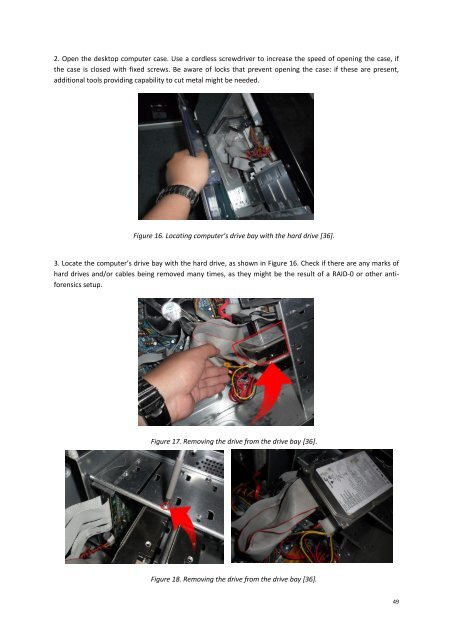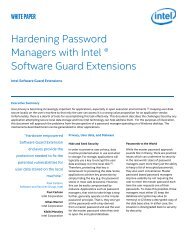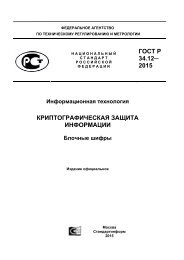BATTLEFIELD DIGITAL FORENSICS
BDF_Battlefield_Digital_Forensics_final
BDF_Battlefield_Digital_Forensics_final
You also want an ePaper? Increase the reach of your titles
YUMPU automatically turns print PDFs into web optimized ePapers that Google loves.
2. Open the desktop computer case. Use a cordless screwdriver to increase the speed of opening the case, if<br />
the case is closed with fixed screws. Be aware of locks that prevent opening the case: if these are present,<br />
additional tools providing capability to cut metal might be needed.<br />
Figure 16. Locating computer’s drive bay with the hard drive [36].<br />
3. Locate the computer’s drive bay with the hard drive, as shown in Figure 16. Check if there are any marks of<br />
hard drives and/or cables being removed many times, as they might be the result of a RAID-0 or other antiforensics<br />
setup.<br />
Figure 17. Removing the drive from the drive bay [36].<br />
Figure 18. Removing the drive from the drive bay [36].<br />
49