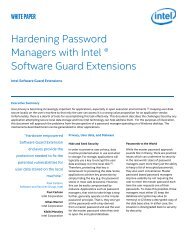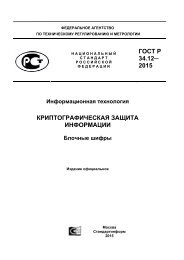BATTLEFIELD DIGITAL FORENSICS
BDF_Battlefield_Digital_Forensics_final
BDF_Battlefield_Digital_Forensics_final
You also want an ePaper? Increase the reach of your titles
YUMPU automatically turns print PDFs into web optimized ePapers that Google loves.
If the system is off, do not turn it on! If possible, remove the battery from the device and prepare it for<br />
transportation (package the device using a bag).<br />
Figure 14. How to remove battery from a laptop (example). 33<br />
If the system is on, do not type or click the mouse. If the screen is blank or a screen saver is present, a short<br />
movement of the mouse or touchpad should restore the screen or reveal that the screen saver is password<br />
protected. If the screen restores, photograph or video record it. If the operating system is not locked or a user<br />
is logged in, try to execute volatile data acquisition. The volatile data or memory dump collection process has<br />
to be automatised as much as possible, to avoid any reaction delay in the operation. If the OS is not locked or<br />
the user is logged in, and it is possible to see from the screen that destructive processes 34 are running, the<br />
power cord or battery should be removed from the back of the computer and connected devices. This is an<br />
exception to the procedure for powered on systems. More information about destructive processes can be<br />
found in Chapter 7 – ‘Anti-Forensics Measures‘. If the system is on but the screen is locked, check the presence<br />
of a FireWire port on the device (see Figure 15). With the right equipment, 35 it is possible to acquire the<br />
content of the RAM by using Direct Memory Access (DMA). 36 Finally, support a charging of the laptop and<br />
prepare it for transportation.<br />
Figure 15. a) Firewire port on the laptop (port in the middle) [29] and b) two Firewire ports [30].<br />
33 Figure from http://www.computerhowtoguide.com/2011/09/how-to-take-care-of-your-laptop-battery.html<br />
34 Destructive processes can be any functions intended for example to wipe evidence from storage media. Terms like ‘format’, ‘delete’,<br />
‘remove’, and ‘wipe’ can be indicators of destructive processes [31]. However, these may be in a foreign language.<br />
35 One example tool is CaptureGUARD Gateway, provided by Windows Scope [32], which allows access to locked Windows computers.<br />
36 FireWire interface is an example high-speed expansion port providing an option for a DMA attack [33]. An example open source library<br />
for performing memory forensics over that interface can be found from GitHub [34].<br />
45