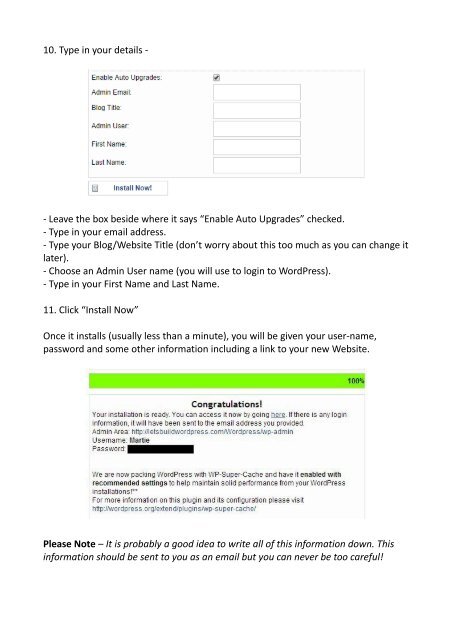How-To-Build-A-Website-Using-WordPress
Create successful ePaper yourself
Turn your PDF publications into a flip-book with our unique Google optimized e-Paper software.
10. Type in your details -<br />
- Leave the box beside where it says “Enable Auto Upgrades” checked.<br />
- Type in your email address.<br />
- Type your Blog/<strong>Website</strong> Title (don’t worry about this too much as you can change it<br />
later).<br />
- Choose an Admin User name (you will use to login to <strong>WordPress</strong>).<br />
- Type in your First Name and Last Name.<br />
11. Click “Install Now”<br />
Once it installs (usually less than a minute), you will be given your user-name,<br />
password and some other information including a link to your new <strong>Website</strong>.<br />
Please Note – It is probably a good idea to write all of this information down. This<br />
information should be sent to you as an email but you can never be too careful!