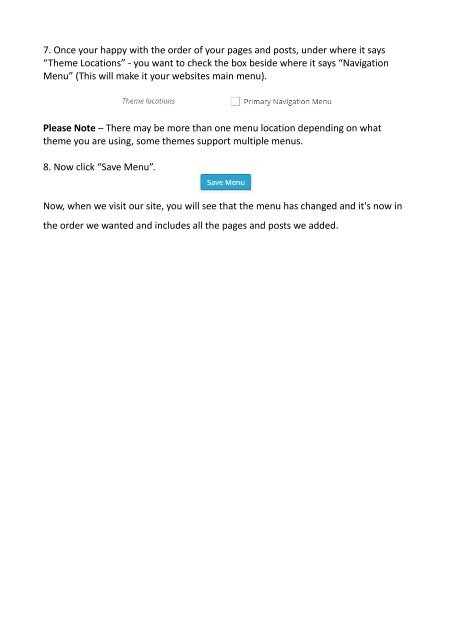How-To-Build-A-Website-Using-WordPress
You also want an ePaper? Increase the reach of your titles
YUMPU automatically turns print PDFs into web optimized ePapers that Google loves.
7. Once your happy with the order of your pages and posts, under where it says<br />
“Theme Locations” - you want to check the box beside where it says “Navigation<br />
Menu” (This will make it your websites main menu).<br />
Please Note – There may be more than one menu location depending on what<br />
theme you are using, some themes support multiple menus.<br />
8. Now click “Save Menu”.<br />
Now, when we visit our site, you will see that the menu has changed and it's now in<br />
the order we wanted and includes all the pages and posts we added.