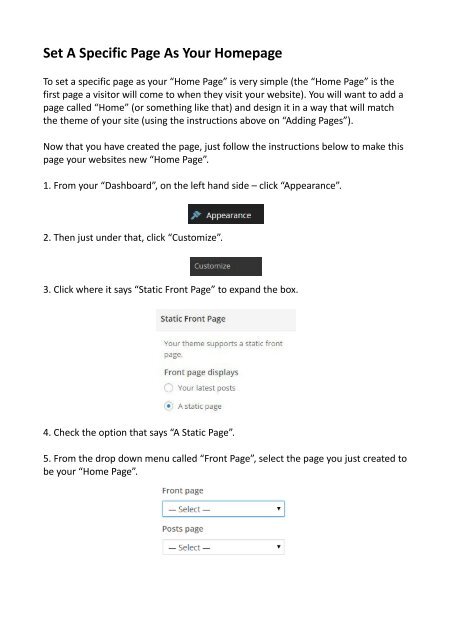How-To-Build-A-Website-Using-WordPress
You also want an ePaper? Increase the reach of your titles
YUMPU automatically turns print PDFs into web optimized ePapers that Google loves.
Set A Specific Page As Your Homepage<br />
<strong>To</strong> set a specific page as your “Home Page” is very simple (the “Home Page” is the<br />
first page a visitor will come to when they visit your website). You will want to add a<br />
page called “Home” (or something like that) and design it in a way that will match<br />
the theme of your site (using the instructions above on “Adding Pages”).<br />
Now that you have created the page, just follow the instructions below to make this<br />
page your websites new “Home Page”.<br />
1. From your “Dashboard”, on the left hand side – click “Appearance”.<br />
2. Then just under that, click “Customize”.<br />
3. Click where it says “Static Front Page” to expand the box.<br />
4. Check the option that says “A Static Page”.<br />
5. From the drop down menu called “Front Page”, select the page you just created to<br />
be your “Home Page”.