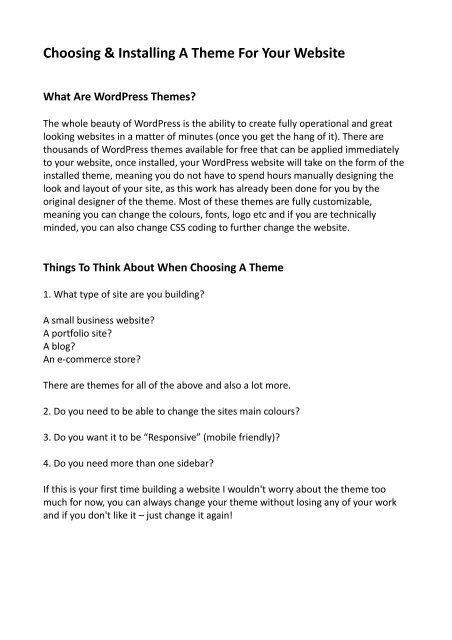How-To-Build-A-Website-Using-WordPress
Create successful ePaper yourself
Turn your PDF publications into a flip-book with our unique Google optimized e-Paper software.
Choosing & Installing A Theme For Your <strong>Website</strong><br />
What Are <strong>WordPress</strong> Themes?<br />
The whole beauty of <strong>WordPress</strong> is the ability to create fully operational and great<br />
looking websites in a matter of minutes (once you get the hang of it). There are<br />
thousands of <strong>WordPress</strong> themes available for free that can be applied immediately<br />
to your website, once installed, your <strong>WordPress</strong> website will take on the form of the<br />
installed theme, meaning you do not have to spend hours manually designing the<br />
look and layout of your site, as this work has already been done for you by the<br />
original designer of the theme. Most of these themes are fully customizable,<br />
meaning you can change the colours, fonts, logo etc and if you are technically<br />
minded, you can also change CSS coding to further change the website.<br />
Things <strong>To</strong> Think About When Choosing A Theme<br />
1. What type of site are you building?<br />
A small business website?<br />
A portfolio site?<br />
A blog?<br />
An e-commerce store?<br />
There are themes for all of the above and also a lot more.<br />
2. Do you need to be able to change the sites main colours?<br />
3. Do you want it to be “Responsive” (mobile friendly)?<br />
4. Do you need more than one sidebar?<br />
If this is your first time building a website I wouldn't worry about the theme too<br />
much for now, you can always change your theme without losing any of your work<br />
and if you don't like it – just change it again!