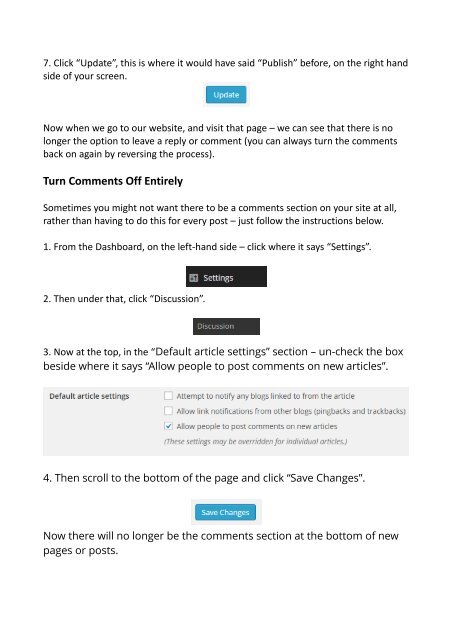How-To-Build-A-Website-Using-WordPress
You also want an ePaper? Increase the reach of your titles
YUMPU automatically turns print PDFs into web optimized ePapers that Google loves.
7. Click “Update”, this is where it would have said “Publish” before, on the right hand<br />
side of your screen.<br />
Now when we go to our website, and visit that page – we can see that there is no<br />
longer the option to leave a reply or comment (you can always turn the comments<br />
back on again by reversing the process).<br />
Turn Comments Off Entirely<br />
Sometimes you might not want there to be a comments section on your site at all,<br />
rather than having to do this for every post – just follow the instructions below.<br />
1. From the Dashboard, on the left-hand side – click where it says “Settings”.<br />
2. Then under that, click “Discussion”.<br />
3. Now at the top, in the “Default article settings” section – un-check the box<br />
beside where it says “Allow people to post comments on new articles”.<br />
4. Then scroll to the bottom of the page and click “Save Changes”.<br />
Now there will no longer be the comments section at the bottom of new<br />
pages or posts.