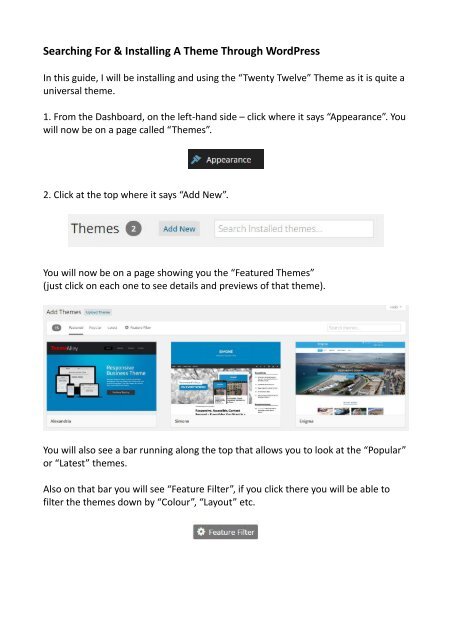How-To-Build-A-Website-Using-WordPress
Create successful ePaper yourself
Turn your PDF publications into a flip-book with our unique Google optimized e-Paper software.
Searching For & Installing A Theme Through <strong>WordPress</strong><br />
In this guide, I will be installing and using the “Twenty Twelve” Theme as it is quite a<br />
universal theme.<br />
1. From the Dashboard, on the left-hand side – click where it says “Appearance”. You<br />
will now be on a page called “Themes”.<br />
2. Click at the top where it says “Add New”.<br />
You will now be on a page showing you the “Featured Themes”<br />
(just click on each one to see details and previews of that theme).<br />
You will also see a bar running along the top that allows you to look at the “Popular”<br />
or “Latest” themes.<br />
Also on that bar you will see “Feature Filter”, if you click there you will be able to<br />
filter the themes down by “Colour”, “Layout” etc.