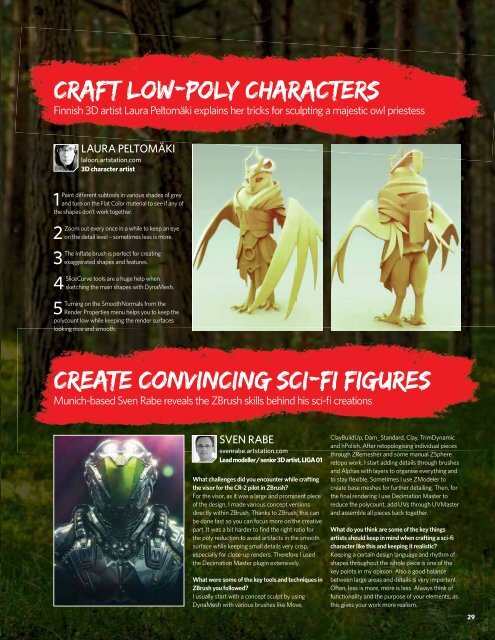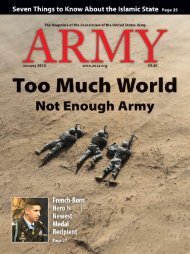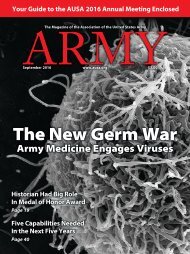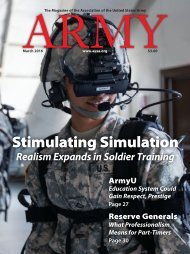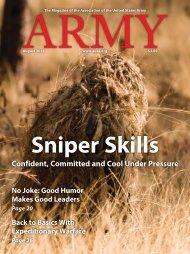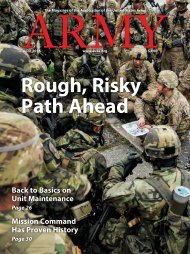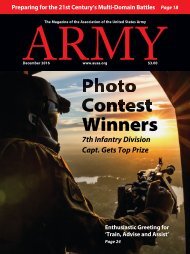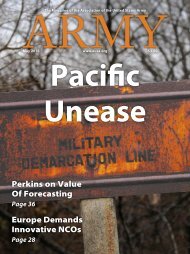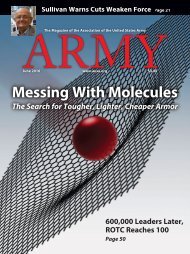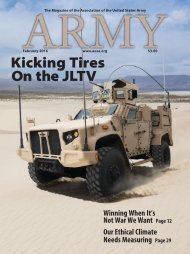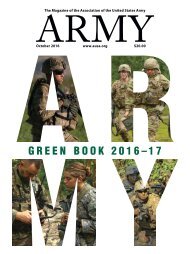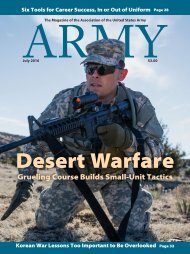3D Artist - Zbrush
3D Artist magazine is one of the best creative magazines that are available in market. 3D Artist contains the tutorials, tips, how to, concepts etc. 3D Artist magazine is made by the one of the best creative peoples. The main idea or the mission behind the 3D Artist is to spread and focus on creative stuff.
3D Artist magazine is one of the best creative magazines that are available in market. 3D Artist contains the tutorials, tips, how to, concepts etc. 3D Artist magazine is made by the one of the best creative peoples. The main idea or the mission behind the 3D Artist is to spread and focus on creative stuff.
You also want an ePaper? Increase the reach of your titles
YUMPU automatically turns print PDFs into web optimized ePapers that Google loves.
CRAFT LOW-POLY CHARACTERS<br />
Finnish <strong>3D</strong> artist Laura Peltomäki explains her tricks for sculpting a majestic owl priestess<br />
LAURA PELTOMÄKI<br />
laloon.artstation.com<br />
<strong>3D</strong> character artist<br />
Paint different subtools in various shades of grey<br />
1 and turn on the Flat Color material to see if any of<br />
the shapes don't work together.<br />
Zoom out every once in a while to keep an eye<br />
2 on the detail level – sometimes less is more.<br />
The Inflate brush is perfect for creating<br />
3 exaggerated shapes and features.<br />
SliceCurve tools are a huge help when<br />
4 sketching the main shapes with DynaMesh.<br />
Turning on the SmoothNormals from the<br />
5 Render Properties menu helps you to keep the<br />
polycount low while keeping the render surfaces<br />
looking nice and smooth.<br />
CREATE CONVINCING SCI-FI FIGURES<br />
Munich-based Sven Rabe reveals the ZBrush skills behind his sci-fi creations<br />
SVEN RABE<br />
svenrabe.artstation.com<br />
Lead modeller / senior <strong>3D</strong> artist, LIGA 01<br />
What challenges did you encounter while crafting<br />
the visor for the CR-2 pilot in ZBrush?<br />
For the visor, as it was a large and prominent piece<br />
of the design, I made various concept versions<br />
directly within ZBrush. Thanks to ZBrush, this can<br />
be done fast so you can focus more on the creative<br />
part. It was a bit harder to find the right ratio for<br />
the poly reduction to avoid artifacts in the smooth<br />
surface while keeping small details very crisp,<br />
especially for close-up renders. Therefore I used<br />
the Decimation Master plugin extensively.<br />
What were some of the key tools and techniques in<br />
ZBrush you followed?<br />
I usually start with a concept sculpt by using<br />
DynaMesh with various brushes like Move,<br />
ClayBuildUp, Dam_Standard, Clay, TrimDynamic<br />
and hPolish. After retopologising individual pieces<br />
through ZRemesher and some manual ZSphere<br />
retopo work, I start adding details through brushes<br />
and Alphas with layers to organise everything and<br />
to stay flexible. Sometimes I use ZModeler to<br />
create base meshes for further detailing. Then, for<br />
the final rendering I use Decimation Master to<br />
reduce the polycount, add UVs through UVMaster<br />
and assemble all pieces back together.<br />
What do you think are some of the key things<br />
artists should keep in mind when crafting a sci-fi<br />
character like this and keeping it realistic?<br />
Keeping a certain design language and rhythm of<br />
shapes throughout the whole piece is one of the<br />
key points in my opinion. Also a good balance<br />
between large areas and details is very important.<br />
Often, less is more, more is less. Always think of<br />
functionality and the purpose of your elements, as<br />
this gives your work more realism.<br />
29