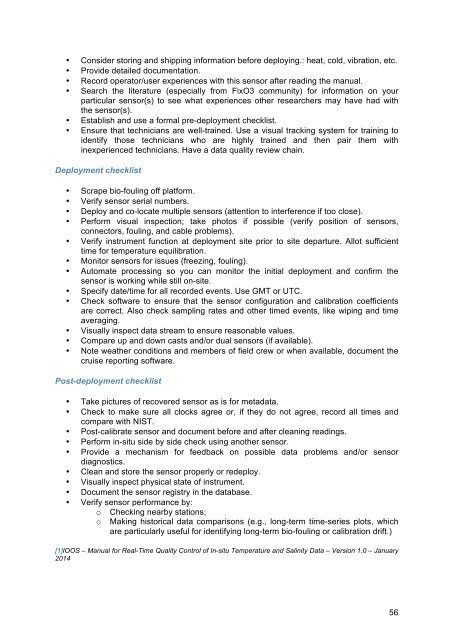Handbook of best practices
Handbook%20of%20best%20practices
Handbook%20of%20best%20practices
You also want an ePaper? Increase the reach of your titles
YUMPU automatically turns print PDFs into web optimized ePapers that Google loves.
• Consider storing and shipping information before deploying.: heat, cold, vibration, etc.<br />
• Provide detailed documentation.<br />
• Record operator/user experiences with this sensor after reading the manual.<br />
• Search the literature (especially from FixO3 community) for information on your<br />
particular sensor(s) to see what experiences other researchers may have had with<br />
the sensor(s).<br />
• Establish and use a formal pre-deployment checklist.<br />
• Ensure that technicians are well-trained. Use a visual tracking system for training to<br />
identify those technicians who are highly trained and then pair them with<br />
inexperienced technicians. Have a data quality review chain.<br />
Deployment checklist<br />
• Scrape bio-fouling <strong>of</strong>f platform.<br />
• Verify sensor serial numbers.<br />
• Deploy and co-locate multiple sensors (attention to interference if too close).<br />
• Perform visual inspection; take photos if possible (verify position <strong>of</strong> sensors,<br />
connectors, fouling, and cable problems).<br />
• Verify instrument function at deployment site prior to site departure. Allot sufficient<br />
time for temperature equilibration.<br />
• Monitor sensors for issues (freezing, fouling).<br />
• Automate processing so you can monitor the initial deployment and confirm the<br />
sensor is working while still on-site.<br />
• Specify date/time for all recorded events. Use GMT or UTC.<br />
• Check s<strong>of</strong>tware to ensure that the sensor configuration and calibration coefficients<br />
are correct. Also check sampling rates and other timed events, like wiping and time<br />
averaging.<br />
• Visually inspect data stream to ensure reasonable values.<br />
• Compare up and down casts and/or dual sensors (if available).<br />
• Note weather conditions and members <strong>of</strong> field crew or when available, document the<br />
cruise reporting s<strong>of</strong>tware.<br />
Post-deployment checklist<br />
• Take pictures <strong>of</strong> recovered sensor as is for metadata.<br />
• Check to make sure all clocks agree or, if they do not agree, record all times and<br />
compare with NIST.<br />
• Post-calibrate sensor and document before and after cleaning readings.<br />
• Perform in-situ side by side check using another sensor.<br />
• Provide a mechanism for feedback on possible data problems and/or sensor<br />
diagnostics.<br />
• Clean and store the sensor properly or redeploy.<br />
• Visually inspect physical state <strong>of</strong> instrument.<br />
• Document the sensor registry in the database.<br />
• Verify sensor performance by:<br />
o<br />
o<br />
Checking nearby stations;<br />
Making historical data comparisons (e.g., long-term time-series plots, which<br />
are particularly useful for identifying long-term bio-fouling or calibration drift.)<br />
[1]IOOS – Manual for Real-Time Quality Control <strong>of</strong> In-situ Temperature and Salinity Data – Version 1.0 – January<br />
2014<br />
56