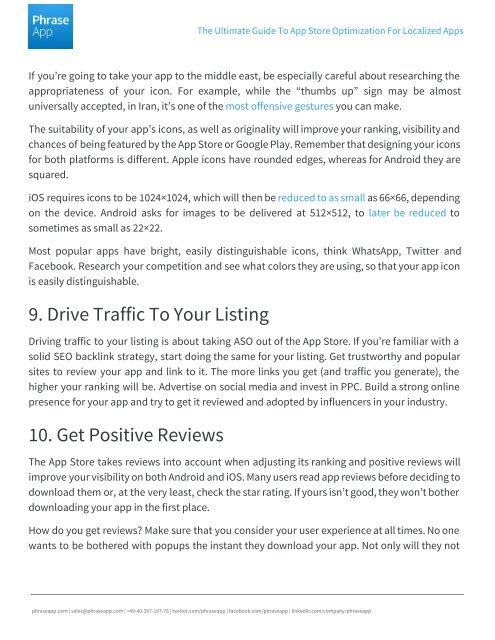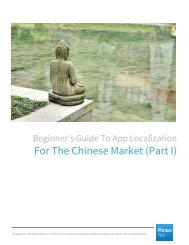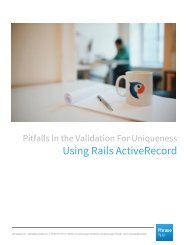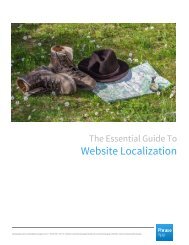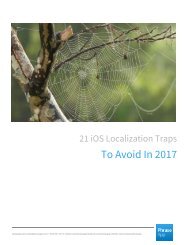The Ultimate Guide To App Store Optimization For Localized Apps
Getting your app noticed on the App Store isn't easy, but we're here to help! From market research to app localization, check out the ultimate guide to App Store Optimization for localized apps.
Getting your app noticed on the App Store isn't easy, but we're here to help! From market research to app localization, check out the ultimate guide to App Store Optimization for localized apps.
Create successful ePaper yourself
Turn your PDF publications into a flip-book with our unique Google optimized e-Paper software.
<strong>The</strong> <strong>Ultimate</strong> <strong>Guide</strong> <strong>To</strong> <strong>App</strong> <strong>Store</strong> <strong>Optimization</strong> <strong>For</strong> <strong>Localized</strong> <strong>App</strong>s<br />
If you’re going to take your app to the middle east, be especially careful about researching the<br />
appropriateness of your icon. <strong>For</strong> example, while the “thumbs up” sign may be almost<br />
universally accepted, in Iran, it’s one of the most offensive gestures you can make.<br />
<strong>The</strong> suitability of your app’s icons, as well as originality will improve your ranking, visibility and<br />
chances of being featured by the <strong>App</strong> <strong>Store</strong> or Google Play. Remember that designing your icons<br />
for both platforms is different. <strong>App</strong>le icons have rounded edges, whereas for Android they are<br />
squared.<br />
iOS requires icons to be 1024×1024, which will then be reduced to as small as 66×66, depending<br />
on the device. Android asks for images to be delivered at 512×512, to later be reduced to<br />
sometimes as small as 22×22.<br />
Most popular apps have bright, easily distinguishable icons, think Whats<strong>App</strong>, Twitter and<br />
Facebook. Research your competition and see what colors they are using, so that your app icon<br />
is easily distinguishable.<br />
9. Drive Traffic <strong>To</strong> Your Listing<br />
Driving traffic to your listing is about taking ASO out of the <strong>App</strong> <strong>Store</strong>. If you’re familiar with a<br />
solid SEO backlink strategy, start doing the same for your listing. Get trustworthy and popular<br />
sites to review your app and link to it. <strong>The</strong> more links you get (and traffic you generate), the<br />
higher your ranking will be. Advertise on social media and invest in PPC. Build a strong online<br />
presence for your app and try to get it reviewed and adopted by influencers in your industry.<br />
10. Get Positive Reviews<br />
<strong>The</strong> <strong>App</strong> <strong>Store</strong> takes reviews into account when adjusting its ranking and positive reviews will<br />
improve your visibility on both Android and iOS. Many users read app reviews before deciding to<br />
download them or, at the very least, check the star rating. If yours isn’t good, they won’t bother<br />
downloading your app in the first place.<br />
How do you get reviews? Make sure that you consider your user experience at all times. No one<br />
wants to be bothered with popups the instant they download your app. Not only will they not<br />
phraseapp.com | sales@phraseapp.com | +49-40-357-187-76 | twitter.com/phraseapp | facebook.com/phraseapp | linkedin.com/company/phraseapp