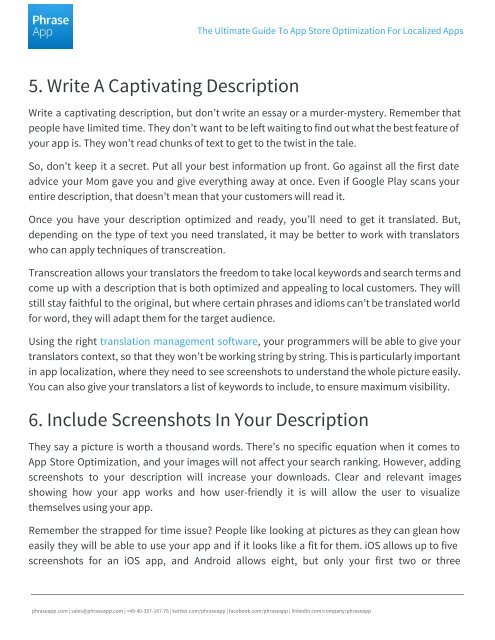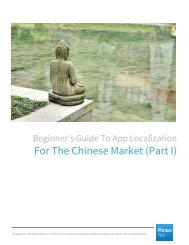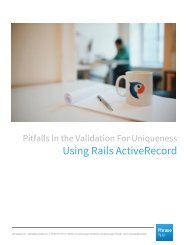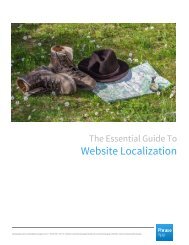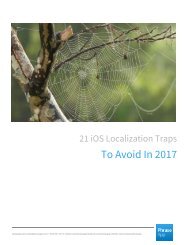The Ultimate Guide To App Store Optimization For Localized Apps
Getting your app noticed on the App Store isn't easy, but we're here to help! From market research to app localization, check out the ultimate guide to App Store Optimization for localized apps.
Getting your app noticed on the App Store isn't easy, but we're here to help! From market research to app localization, check out the ultimate guide to App Store Optimization for localized apps.
You also want an ePaper? Increase the reach of your titles
YUMPU automatically turns print PDFs into web optimized ePapers that Google loves.
<strong>The</strong> <strong>Ultimate</strong> <strong>Guide</strong> <strong>To</strong> <strong>App</strong> <strong>Store</strong> <strong>Optimization</strong> <strong>For</strong> <strong>Localized</strong> <strong>App</strong>s<br />
5. Write A Captivating Description<br />
Write a captivating description, but don’t write an essay or a murder-mystery. Remember that<br />
people have limited time. <strong>The</strong>y don’t want to be left waiting to find out what the best feature of<br />
your app is. <strong>The</strong>y won’t read chunks of text to get to the twist in the tale.<br />
So, don’t keep it a secret. Put all your best information up front. Go against all the first date<br />
advice your Mom gave you and give everything away at once. Even if Google Play scans your<br />
entire description, that doesn’t mean that your customers will read it.<br />
Once you have your description optimized and ready, you’ll need to get it translated. But,<br />
depending on the type of text you need translated, it may be better to work with translators<br />
who can apply techniques of transcreation.<br />
Transcreation allows your translators the freedom to take local keywords and search terms and<br />
come up with a description that is both optimized and appealing to local customers. <strong>The</strong>y will<br />
still stay faithful to the original, but where certain phrases and idioms can’t be translated world<br />
for word, they will adapt them for the target audience.<br />
Using the right translation management software, your programmers will be able to give your<br />
translators context, so that they won’t be working string by string. This is particularly important<br />
in app localization, where they need to see screenshots to understand the whole picture easily.<br />
You can also give your translators a list of keywords to include, to ensure maximum visibility.<br />
6. Include Screenshots In Your Description<br />
<strong>The</strong>y say a picture is worth a thousand words. <strong>The</strong>re’s no specific equation when it comes to<br />
<strong>App</strong> <strong>Store</strong> <strong>Optimization</strong>, and your images will not affect your search ranking. However, adding<br />
screenshots to your description will increase your downloads. Clear and relevant images<br />
showing how your app works and how user-friendly it is will allow the user to visualize<br />
themselves using your app.<br />
Remember the strapped for time issue? People like looking at pictures as they can glean how<br />
easily they will be able to use your app and if it looks like a fit for them. iOS allows up to five<br />
screenshots for an iOS app, and Android allows eight, but only your first two or three<br />
phraseapp.com | sales@phraseapp.com | +49-40-357-187-76 | twitter.com/phraseapp | facebook.com/phraseapp | linkedin.com/company/phraseapp