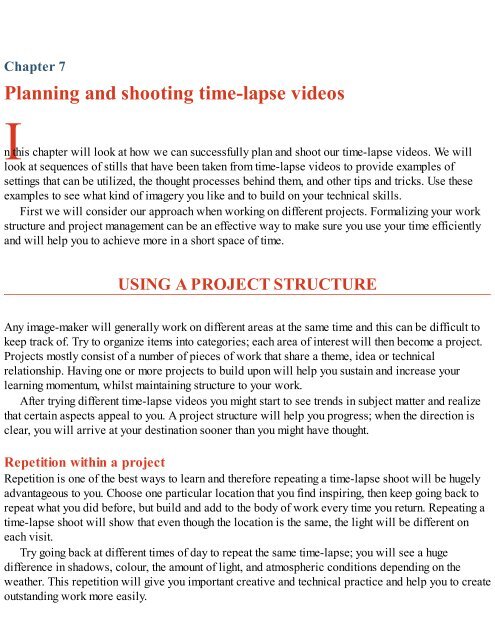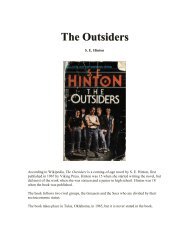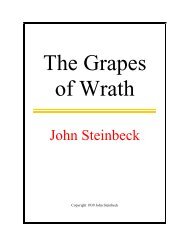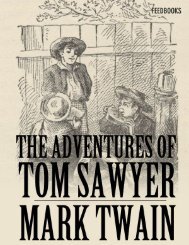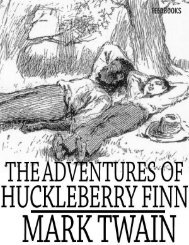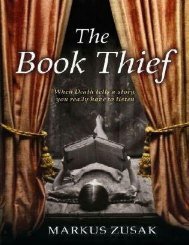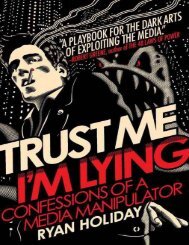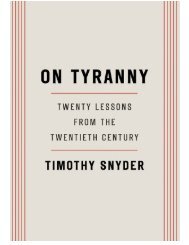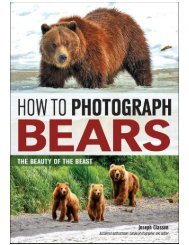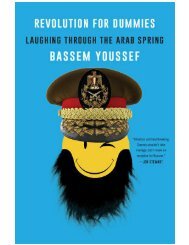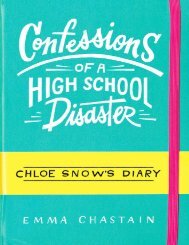Time-Lapse Photography Art and Techniques by Mark Higgins
You also want an ePaper? Increase the reach of your titles
YUMPU automatically turns print PDFs into web optimized ePapers that Google loves.
Chapter 7<br />
Planning <strong>and</strong> shooting time-lapse videos<br />
In this chapter will look at how we can successfully plan <strong>and</strong> shoot our time-lapse videos. We will<br />
look at sequences of stills that have been taken from time-lapse videos to provide examples of<br />
settings that can be utilized, the thought processes behind them, <strong>and</strong> other tips <strong>and</strong> tricks. Use these<br />
examples to see what kind of imagery you like <strong>and</strong> to build on your technical skills.<br />
First we will consider our approach when working on different projects. Formalizing your work<br />
structure <strong>and</strong> project management can be an effective way to make sure you use your time efficiently<br />
<strong>and</strong> will help you to achieve more in a short space of time.<br />
USING A PROJECT STRUCTURE<br />
Any image-maker will generally work on different areas at the same time <strong>and</strong> this can be difficult to<br />
keep track of. Try to organize items into categories; each area of interest will then become a project.<br />
Projects mostly consist of a number of pieces of work that share a theme, idea or technical<br />
relationship. Having one or more projects to build upon will help you sustain <strong>and</strong> increase your<br />
learning momentum, whilst maintaining structure to your work.<br />
After trying different time-lapse videos you might start to see trends in subject matter <strong>and</strong> realize<br />
that certain aspects appeal to you. A project structure will help you progress; when the direction is<br />
clear, you will arrive at your destination sooner than you might have thought.<br />
Repetition within a project<br />
Repetition is one of the best ways to learn <strong>and</strong> therefore repeating a time-lapse shoot will be hugely<br />
advantageous to you. Choose one particular location that you find inspiring, then keep going back to<br />
repeat what you did before, but build <strong>and</strong> add to the body of work every time you return. Repeating a<br />
time-lapse shoot will show that even though the location is the same, the light will be different on<br />
each visit.<br />
Try going back at different times of day to repeat the same time-lapse; you will see a huge<br />
difference in shadows, colour, the amount of light, <strong>and</strong> atmospheric conditions depending on the<br />
weather. This repetition will give you important creative <strong>and</strong> technical practice <strong>and</strong> help you to create<br />
outst<strong>and</strong>ing work more easily.