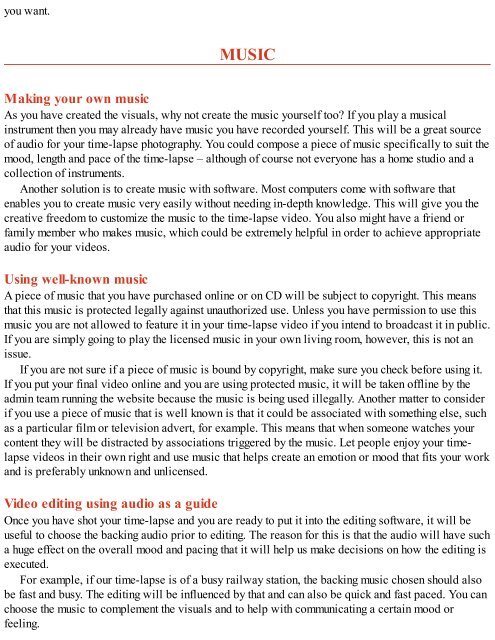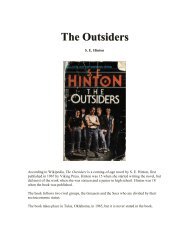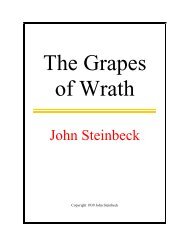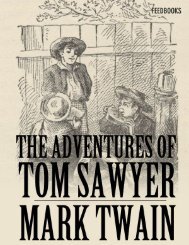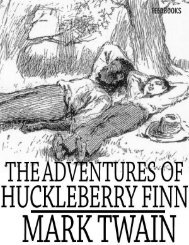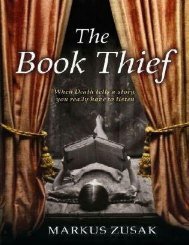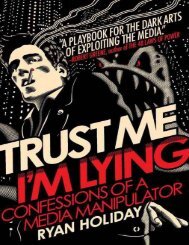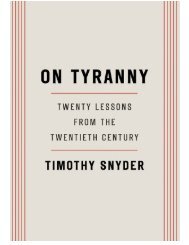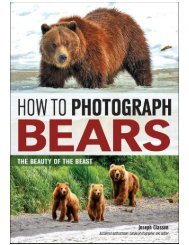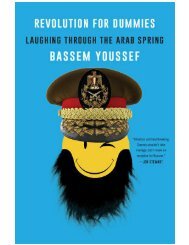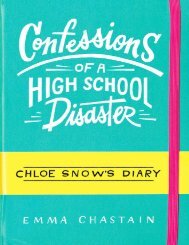Time-Lapse Photography Art and Techniques by Mark Higgins
You also want an ePaper? Increase the reach of your titles
YUMPU automatically turns print PDFs into web optimized ePapers that Google loves.
you want.<br />
MUSIC<br />
Making your own music<br />
As you have created the visuals, why not create the music yourself too? If you play a musical<br />
instrument then you may already have music you have recorded yourself. This will be a great source<br />
of audio for your time-lapse photography. You could compose a piece of music specifically to suit the<br />
mood, length <strong>and</strong> pace of the time-lapse – although of course not everyone has a home studio <strong>and</strong> a<br />
collection of instruments.<br />
Another solution is to create music with software. Most computers come with software that<br />
enables you to create music very easily without needing in-depth knowledge. This will give you the<br />
creative freedom to customize the music to the time-lapse video. You also might have a friend or<br />
family member who makes music, which could be extremely helpful in order to achieve appropriate<br />
audio for your videos.<br />
Using well-known music<br />
A piece of music that you have purchased online or on CD will be subject to copyright. This means<br />
that this music is protected legally against unauthorized use. Unless you have permission to use this<br />
music you are not allowed to feature it in your time-lapse video if you intend to broadcast it in public.<br />
If you are simply going to play the licensed music in your own living room, however, this is not an<br />
issue.<br />
If you are not sure if a piece of music is bound <strong>by</strong> copyright, make sure you check before using it.<br />
If you put your final video online <strong>and</strong> you are using protected music, it will be taken offline <strong>by</strong> the<br />
admin team running the website because the music is being used illegally. Another matter to consider<br />
if you use a piece of music that is well known is that it could be associated with something else, such<br />
as a particular film or television advert, for example. This means that when someone watches your<br />
content they will be distracted <strong>by</strong> associations triggered <strong>by</strong> the music. Let people enjoy your timelapse<br />
videos in their own right <strong>and</strong> use music that helps create an emotion or mood that fits your work<br />
<strong>and</strong> is preferably unknown <strong>and</strong> unlicensed.<br />
Video editing using audio as a guide<br />
Once you have shot your time-lapse <strong>and</strong> you are ready to put it into the editing software, it will be<br />
useful to choose the backing audio prior to editing. The reason for this is that the audio will have such<br />
a huge effect on the overall mood <strong>and</strong> pacing that it will help us make decisions on how the editing is<br />
executed.<br />
For example, if our time-lapse is of a busy railway station, the backing music chosen should also<br />
be fast <strong>and</strong> busy. The editing will be influenced <strong>by</strong> that <strong>and</strong> can also be quick <strong>and</strong> fast paced. You can<br />
choose the music to complement the visuals <strong>and</strong> to help with communicating a certain mood or<br />
feeling.