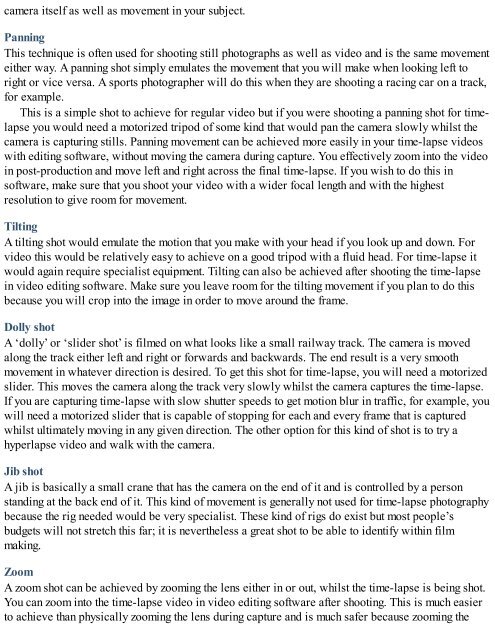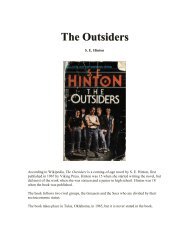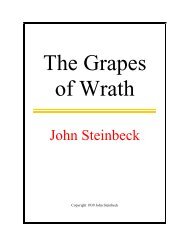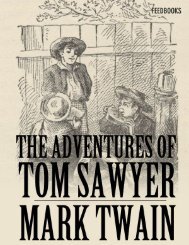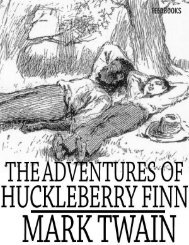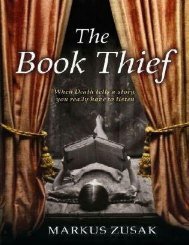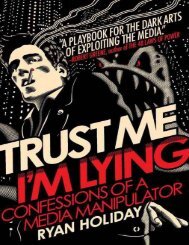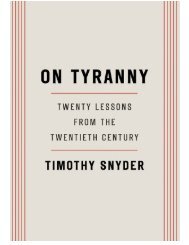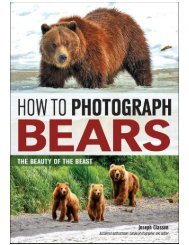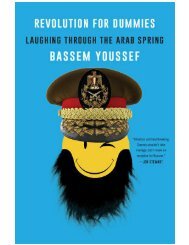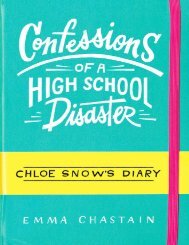Time-Lapse Photography Art and Techniques by Mark Higgins
You also want an ePaper? Increase the reach of your titles
YUMPU automatically turns print PDFs into web optimized ePapers that Google loves.
camera itself as well as movement in your subject.<br />
Panning<br />
This technique is often used for shooting still photographs as well as video <strong>and</strong> is the same movement<br />
either way. A panning shot simply emulates the movement that you will make when looking left to<br />
right or vice versa. A sports photographer will do this when they are shooting a racing car on a track,<br />
for example.<br />
This is a simple shot to achieve for regular video but if you were shooting a panning shot for timelapse<br />
you would need a motorized tripod of some kind that would pan the camera slowly whilst the<br />
camera is capturing stills. Panning movement can be achieved more easily in your time-lapse videos<br />
with editing software, without moving the camera during capture. You effectively zoom into the video<br />
in post-production <strong>and</strong> move left <strong>and</strong> right across the final time-lapse. If you wish to do this in<br />
software, make sure that you shoot your video with a wider focal length <strong>and</strong> with the highest<br />
resolution to give room for movement.<br />
Tilting<br />
A tilting shot would emulate the motion that you make with your head if you look up <strong>and</strong> down. For<br />
video this would be relatively easy to achieve on a good tripod with a fluid head. For time-lapse it<br />
would again require specialist equipment. Tilting can also be achieved after shooting the time-lapse<br />
in video editing software. Make sure you leave room for the tilting movement if you plan to do this<br />
because you will crop into the image in order to move around the frame.<br />
Dolly shot<br />
A ‘dolly’ or ‘slider shot’ is filmed on what looks like a small railway track. The camera is moved<br />
along the track either left <strong>and</strong> right or forwards <strong>and</strong> backwards. The end result is a very smooth<br />
movement in whatever direction is desired. To get this shot for time-lapse, you will need a motorized<br />
slider. This moves the camera along the track very slowly whilst the camera captures the time-lapse.<br />
If you are capturing time-lapse with slow shutter speeds to get motion blur in traffic, for example, you<br />
will need a motorized slider that is capable of stopping for each <strong>and</strong> every frame that is captured<br />
whilst ultimately moving in any given direction. The other option for this kind of shot is to try a<br />
hyperlapse video <strong>and</strong> walk with the camera.<br />
Jib shot<br />
A jib is basically a small crane that has the camera on the end of it <strong>and</strong> is controlled <strong>by</strong> a person<br />
st<strong>and</strong>ing at the back end of it. This kind of movement is generally not used for time-lapse photography<br />
because the rig needed would be very specialist. These kind of rigs do exist but most people’s<br />
budgets will not stretch this far; it is nevertheless a great shot to be able to identify within film<br />
making.<br />
Zoom<br />
A zoom shot can be achieved <strong>by</strong> zooming the lens either in or out, whilst the time-lapse is being shot.<br />
You can zoom into the time-lapse video in video editing software after shooting. This is much easier<br />
to achieve than physically zooming the lens during capture <strong>and</strong> is much safer because zooming the