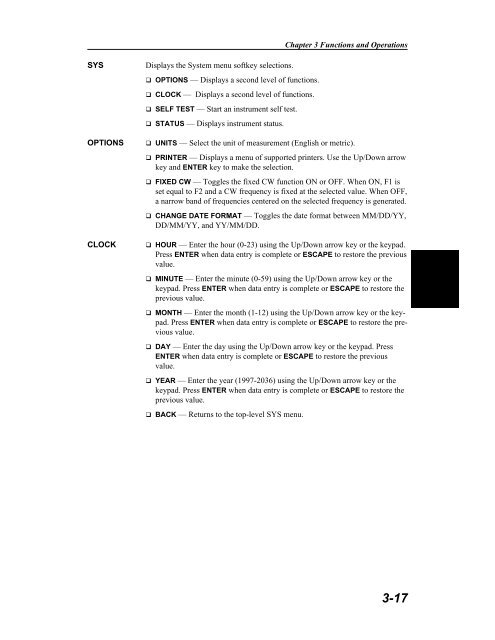Anritsu Site Master S332B User Guide - Mr Test Equipment
Anritsu Site Master S332B User Guide - Mr Test Equipment
Anritsu Site Master S332B User Guide - Mr Test Equipment
You also want an ePaper? Increase the reach of your titles
YUMPU automatically turns print PDFs into web optimized ePapers that Google loves.
SYS Displays the System menu softkey selections.<br />
� OPTIONS — Displays a second level of functions.<br />
� CLOCK — Displays a second level of functions.<br />
� SELF TEST — Start an instrument self test.<br />
� STATUS — Displays instrument status.<br />
OPTIONS � UNITS — Select the unit of measurement (English or metric).<br />
� PRINTER — Displays a menu of supported printers. Use the Up/Down arrow<br />
key and ENTER key to make the selection.<br />
� FIXED CW — Toggles the fixed CW function ON or OFF. When ON, F1 is<br />
set equal to F2 and a CW frequency is fixed at the selected value. When OFF,<br />
a narrow band of frequencies centered on the selected frequency is generated.<br />
� CHANGE DATE FORMAT — Toggles the date format between MM/DD/YY,<br />
DD/MM/YY, and YY/MM/DD.<br />
CLOCK � HOUR — Enter the hour (0-23) using the Up/Down arrow key or the keypad.<br />
Press ENTER when data entry is complete or ESCAPE to restore the previous<br />
value.<br />
� MINUTE — Enter the minute (0-59) using the Up/Down arrow key or the<br />
keypad. Press ENTER when data entry is complete or ESCAPE to restore the<br />
previous value.<br />
� MONTH — Enter the month (1-12) using the Up/Down arrow key or the keypad.<br />
Press ENTER when data entry is complete or ESCAPE to restore the previous<br />
value.<br />
� DAY — Enter the day using the Up/Down arrow key or the keypad. Press<br />
ENTER when data entry is complete or ESCAPE to restore the previous<br />
value.<br />
� YEAR — Enter the year (1997-2036) using the Up/Down arrow key or the<br />
keypad. Press ENTER when data entry is complete or ESCAPE to restore the<br />
previous value.<br />
� BACK — Returns to the top-level SYS menu.<br />
Chapter 3 Functions and Operations<br />
3-17