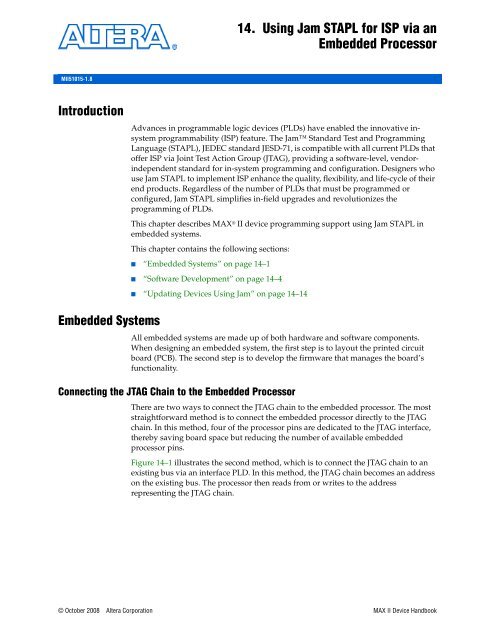Using Jam STAPL for ISP via an Embedded Processor - Altera
Using Jam STAPL for ISP via an Embedded Processor - Altera
Using Jam STAPL for ISP via an Embedded Processor - Altera
You also want an ePaper? Increase the reach of your titles
YUMPU automatically turns print PDFs into web optimized ePapers that Google loves.
MII51015-1.8<br />
Introduction<br />
<strong>Embedded</strong> Systems<br />
14. <strong>Using</strong> <strong>Jam</strong> <strong>STAPL</strong> <strong>for</strong> <strong>ISP</strong> <strong>via</strong> <strong>an</strong><br />
<strong>Embedded</strong> <strong>Processor</strong><br />
Adv<strong>an</strong>ces in programmable logic devices (PLDs) have enabled the innovative insystem<br />
programmability (<strong>ISP</strong>) feature. The <strong>Jam</strong> St<strong>an</strong>dard Test <strong>an</strong>d Programming<br />
L<strong>an</strong>guage (<strong>STAPL</strong>), JEDEC st<strong>an</strong>dard JESD-71, is compatible with all current PLDs that<br />
offer <strong>ISP</strong> <strong>via</strong> Joint Test Action Group (JTAG), providing a software-level, vendorindependent<br />
st<strong>an</strong>dard <strong>for</strong> in-system programming <strong>an</strong>d configuration. Designers who<br />
use <strong>Jam</strong> <strong>STAPL</strong> to implement <strong>ISP</strong> enh<strong>an</strong>ce the quality, flexibility, <strong>an</strong>d life-cycle of their<br />
end products. Regardless of the number of PLDs that must be programmed or<br />
configured, <strong>Jam</strong> <strong>STAPL</strong> simplifies in-field upgrades <strong>an</strong>d revolutionizes the<br />
programming of PLDs.<br />
This chapter describes MAX ® II device programming support using <strong>Jam</strong> <strong>STAPL</strong> in<br />
embedded systems.<br />
This chapter contains the following sections:<br />
■ “<strong>Embedded</strong> Systems” on page 14–1<br />
■ “Software Development” on page 14–4<br />
■ “Updating Devices <strong>Using</strong> <strong>Jam</strong>” on page 14–14<br />
All embedded systems are made up of both hardware <strong>an</strong>d software components.<br />
When designing <strong>an</strong> embedded system, the first step is to layout the printed circuit<br />
board (PCB). The second step is to develop the firmware that m<strong>an</strong>ages the board’s<br />
functionality.<br />
Connecting the JTAG Chain to the <strong>Embedded</strong> <strong>Processor</strong><br />
There are two ways to connect the JTAG chain to the embedded processor. The most<br />
straight<strong>for</strong>ward method is to connect the embedded processor directly to the JTAG<br />
chain. In this method, four of the processor pins are dedicated to the JTAG interface,<br />
thereby saving board space but reducing the number of available embedded<br />
processor pins.<br />
Figure 14–1 illustrates the second method, which is to connect the JTAG chain to <strong>an</strong><br />
existing bus <strong>via</strong> <strong>an</strong> interface PLD. In this method, the JTAG chain becomes <strong>an</strong> address<br />
on the existing bus. The processor then reads from or writes to the address<br />
representing the JTAG chain.<br />
© October 2008 <strong>Altera</strong> Corporation MAX II Device H<strong>an</strong>dbook
14–2 Chapter 14: <strong>Using</strong> <strong>Jam</strong> <strong>STAPL</strong> <strong>for</strong> <strong>ISP</strong> <strong>via</strong> <strong>an</strong> <strong>Embedded</strong> <strong>Processor</strong><br />
<strong>Embedded</strong> Systems<br />
Figure 14–1. <strong>Embedded</strong> System Block Diagram<br />
<strong>Embedded</strong> System<br />
<strong>Embedded</strong><br />
<strong>Processor</strong><br />
Download Cable<br />
Control<br />
d[7..0]<br />
adr[19..0]<br />
20<br />
8<br />
4<br />
20<br />
8<br />
20<br />
TDI<br />
TMS<br />
TCK<br />
TDO<br />
Control<br />
d[3..0]<br />
adr[19..0]<br />
Control<br />
d[7..0]<br />
adr[19..0]<br />
Interface<br />
Logic<br />
(Optional)<br />
TDI<br />
TMS<br />
TCK<br />
TDO<br />
EPROM or<br />
System<br />
Memory<br />
Both JTAG connection methods should include space <strong>for</strong> the MasterBlaster,<br />
ByteBlaster II, or USB-Blaster header connection. The header is useful during<br />
prototyping because it allows designers to quickly verify or modify the PLD’s<br />
contents. During production, the header c<strong>an</strong> be removed to decrease cost.<br />
Example Interface PLD Design<br />
Figure 14–2 shows <strong>an</strong> example design schematic of <strong>an</strong> interface PLD. A different<br />
design c<strong>an</strong> be implemented; however, import<strong>an</strong>t points exemplified in this design are:<br />
■ TMS, TCK, <strong>an</strong>d TDI should be synchronous outputs<br />
■ Multiplexer logic should be included to allow board access <strong>for</strong> the MasterBlaster,<br />
ByteBlaster II, or USB-Blaster download cable<br />
1 This design example is <strong>for</strong> reference only. All of the inputs except data[3..0] are<br />
optional <strong>an</strong>d included only to show how <strong>an</strong> interface PLD c<strong>an</strong> act as <strong>an</strong> address<br />
decoder on <strong>an</strong> embedded data bus.<br />
MAX II Device H<strong>an</strong>dbook © October 2008 <strong>Altera</strong> Corporation<br />
TMS<br />
TCK<br />
TMS<br />
TCK<br />
TMS<br />
TCK<br />
TDI<br />
TDO<br />
TDI<br />
TDO<br />
TDI<br />
TDO<br />
Any JTAG<br />
Device<br />
Any JTAG<br />
Device<br />
MAX II Devices
Chapter 14: <strong>Using</strong> <strong>Jam</strong> <strong>STAPL</strong> <strong>for</strong> <strong>ISP</strong> <strong>via</strong> <strong>an</strong> <strong>Embedded</strong> <strong>Processor</strong> 14–3<br />
<strong>Embedded</strong> Systems<br />
Figure 14–2. Interface Logic Design Example<br />
ByteBlaster_n<strong>Processor</strong>_Select<br />
ByteBlaster_TDI<br />
ByteBlaster_TMS<br />
ByteBlaster_TCK<br />
ByteBlaster_TDO<br />
Board Layout<br />
adr[19..0]<br />
nDS<br />
d[3..0]<br />
R_nW<br />
R_AS<br />
CLK<br />
nRESET<br />
address_decode<br />
adr[19..0] AD_VALID<br />
TDO<br />
DATA3<br />
DATA2<br />
DATA1<br />
DATA0<br />
PR<br />
D Q<br />
In Figure 14–2, the embedded processor asserts the JTAG chain’s address, <strong>an</strong>d the<br />
R_nW <strong>an</strong>d R_AS signals c<strong>an</strong> be set to tell the interface PLD when the processor w<strong>an</strong>ts<br />
to access the chain. A write involves connecting the data path data[3..0] to the<br />
JTAG outputs of the PLD <strong>via</strong> the three D registers that are clocked by the system clock<br />
(CLK). This clock c<strong>an</strong> be the same clock that the processor uses. Likewise, a read<br />
involves enabling the tri-state buffers <strong>an</strong>d letting the TDO signal flow back to the<br />
processor. The design also provides a hardware connection to read back the values in<br />
the TDI, TMS, <strong>an</strong>d TCK registers. This optional feature is useful during the<br />
development phase, allowing software to check the valid states of the registers in the<br />
interface PLD. In addition, multiplexer logic is included to permit a download cable<br />
to program the device chain. This capability is useful during the prototype phase of<br />
development, when programming must be verified.<br />
The following elements are import<strong>an</strong>t when laying out a board that programs <strong>via</strong> the<br />
IEEE Std. 1149.1 JTAG chain:<br />
■ Treat the TCK signal trace as a clock tree<br />
© October 2008 <strong>Altera</strong> Corporation MAX II Device H<strong>an</strong>dbook<br />
EN<br />
CLR<br />
PR<br />
D Q<br />
EN<br />
CLR<br />
PR<br />
D Q<br />
EN<br />
CLR<br />
TDI_Reg<br />
TMS_Reg<br />
TCK_Reg<br />
data[1..0][2..0]<br />
Byteblaster_n<strong>Processor</strong>_Select<br />
ByteBlaster_TDI<br />
result0<br />
result1<br />
result2<br />
TDO<br />
TDI_Reg<br />
ByteBlaster_TMS<br />
TMS_Reg<br />
ByteBlaster_TCK<br />
TCK_Reg<br />
result[2..0]<br />
LPM_MUX<br />
data[0][0]<br />
data[1][0]<br />
data[0][1]<br />
data[1][1]<br />
data[0][2]<br />
data[1][2]<br />
TDI<br />
TMS<br />
TCK
14–4 Chapter 14: <strong>Using</strong> <strong>Jam</strong> <strong>STAPL</strong> <strong>for</strong> <strong>ISP</strong> <strong>via</strong> <strong>an</strong> <strong>Embedded</strong> <strong>Processor</strong><br />
Software Development<br />
■ Use a pull-down resistor on TCK<br />
■ Make the JTAG signal traces as short as possible<br />
■ Add external resistors to pull outputs to a defined logic level<br />
TCK Signal Trace Protection <strong>an</strong>d Integrity<br />
TCK is the clock <strong>for</strong> the entire JTAG chain of devices. These devices are edge-triggered<br />
on the TCK signal, so it is imperative that TCK is protected from high-frequency noise<br />
<strong>an</strong>d has good signal integrity. Ensure that the signal meets the rise time (t R) <strong>an</strong>d fall<br />
time (t F) parameters in the appropriate device family data sheet. The signal may also<br />
need termination to prevent overshoot, undershoot, or ringing. This step is often<br />
overlooked since this signal is software-generated <strong>an</strong>d originates at a processor<br />
general-purpose I/O pin.<br />
Pull-Down Resistors on TCK<br />
TCK should be held low <strong>via</strong> a pull-down resistor to keep the JTAG Test Access Port<br />
(TAP) in a known state at power-up. A missing pull-down resistor c<strong>an</strong> cause a device<br />
to power-up in a JTAG BST state, which may cause conflicts on the board. A typical<br />
resistor value is 1 kΩ.<br />
JTAG Signal Traces<br />
Short JTAG signal traces help eliminate noise <strong>an</strong>d drive-strength issues. Special<br />
attention should be paid to the TCK <strong>an</strong>d TMS pins. Because TCK <strong>an</strong>d TMS are connected<br />
to every device in the JTAG chain, these traces will see higher loading th<strong>an</strong> TDI or<br />
TDO. Depending on the length <strong>an</strong>d loading of the JTAG chain, some additional<br />
buffering may be required to ensure that the signals propagate to <strong>an</strong>d from the<br />
processor with integrity.<br />
External Resistors<br />
You should add external resistors to output pins to pull outputs to a defined logic<br />
level during programming. Output pins will tri-state during programming. Also, on<br />
MAX ® II devices, the pins will be pulled up by a weak internal resistor. <strong>Altera</strong><br />
recommends that outputs driving sensitive input pins be tied to the appropriate level<br />
by <strong>an</strong> external resistor.<br />
Each preceding board layout element may require further <strong>an</strong>alysis, especially signal<br />
integrity. In some cases, you may need to <strong>an</strong>alyze the loading <strong>an</strong>d layout of the JTAG<br />
chain to determine whether to use discrete buffers or a termination technique.<br />
f For more in<strong>for</strong>mation, refer to the In-System Programmability Guidelines <strong>for</strong> MAX II<br />
Devices chapter in the MAX II Device H<strong>an</strong>dbook.<br />
Software Development<br />
<strong>Altera</strong>’s embedded programming uses the <strong>Jam</strong> file output from the Quartus ® II<br />
software tool with the st<strong>an</strong>dardized <strong>Jam</strong> Player software. Designing these tools<br />
requires minimal developer intervention because <strong>Jam</strong> files contain all of the data <strong>for</strong><br />
programming MAX II devices. The bulk of development time is spent porting the <strong>Jam</strong><br />
Player to the host embedded processor.<br />
MAX II Device H<strong>an</strong>dbook © October 2008 <strong>Altera</strong> Corporation
Chapter 14: <strong>Using</strong> <strong>Jam</strong> <strong>STAPL</strong> <strong>for</strong> <strong>ISP</strong> <strong>via</strong> <strong>an</strong> <strong>Embedded</strong> <strong>Processor</strong> 14–5<br />
Software Development<br />
<strong>Jam</strong> Files (.jam <strong>an</strong>d .jbc)<br />
Generating <strong>Jam</strong> Files<br />
For more in<strong>for</strong>mation about porting the <strong>Jam</strong> Byte-Code Player, see “Porting the <strong>Jam</strong><br />
<strong>STAPL</strong> Byte-Code Player” on page 14–8.<br />
<strong>Altera</strong> supports the following types of <strong>Jam</strong> files:<br />
■ ASCII text files (.jam)<br />
■ <strong>Jam</strong> Byte-Code files (.jbc)<br />
ASCII Text Files (.jam)<br />
<strong>Altera</strong> supports two types of <strong>Jam</strong> files:<br />
■ JEDEC <strong>Jam</strong> <strong>STAPL</strong> <strong>for</strong>mat<br />
■ <strong>Jam</strong> version 1.1 (pre-JEDEC <strong>for</strong>mat)<br />
The JEDEC <strong>Jam</strong> <strong>STAPL</strong> <strong>for</strong>mat uses the syntax specified by the JEDEC St<strong>an</strong>dard JESD-<br />
71A specification. <strong>Altera</strong> recommends using JEDEC <strong>Jam</strong> <strong>STAPL</strong> files <strong>for</strong> all new<br />
projects. In most cases, <strong>Jam</strong> files are used in tester environments.<br />
<strong>Jam</strong> Byte-Code Files (.jbc)<br />
JBC files are binary files that are compiled versions of <strong>Jam</strong> files. JBC files are compiled<br />
to a virtual processor architecture, where the ASCII <strong>Jam</strong> comm<strong>an</strong>ds are mapped to<br />
byte-code instructions compatible with the virtual processor. There are two types of<br />
JBC files:<br />
■ <strong>Jam</strong> <strong>STAPL</strong> Byte-Code (compiled version of JEDEC <strong>Jam</strong> <strong>STAPL</strong> file)<br />
■ <strong>Jam</strong> Byte-Code (compiled version of <strong>Jam</strong> version 1.1 file)<br />
<strong>Altera</strong> recommends using <strong>Jam</strong> <strong>STAPL</strong> Byte-Code files in embedded applications<br />
because they use minimal memory.<br />
The Quartus II software c<strong>an</strong> generate both <strong>Jam</strong> <strong>an</strong>d JBC file types. In addition, <strong>Jam</strong><br />
files c<strong>an</strong> be compiled into JBC files <strong>via</strong> a st<strong>an</strong>d-alone <strong>Jam</strong> Byte-Code compiler. The<br />
compiler produces a functionally equivalent JBC file.<br />
Generating JBC files directly from the Quartus II software is simple. The software tool<br />
supports the programming <strong>an</strong>d configuration of multiple devices from single or<br />
multiple JBC files. Figure 14–3 <strong>an</strong>d Figure 14–4 show the dialog boxes that specify the<br />
device chain <strong>an</strong>d JBC file generation in the Quartus II software.<br />
© October 2008 <strong>Altera</strong> Corporation MAX II Device H<strong>an</strong>dbook
14–6 Chapter 14: <strong>Using</strong> <strong>Jam</strong> <strong>STAPL</strong> <strong>for</strong> <strong>ISP</strong> <strong>via</strong> <strong>an</strong> <strong>Embedded</strong> <strong>Processor</strong><br />
Software Development<br />
Figure 14–3. Multi-Device JTAG Chain’s Name <strong>an</strong>d Sequence in Programmer Window in the Quartus II Software<br />
Figure 14–4. Generating a JBC File <strong>for</strong> a Multi-Device JTAG Chain in the Quartus II Software<br />
The following steps explain how to generate JBC files using the Quartus II software.<br />
1. On the Tools menu, click Programmer.<br />
2. Click Add File <strong>an</strong>d select programming files <strong>for</strong> the respective devices.<br />
3. On the File menu, point to Create/Update <strong>an</strong>d click Create JAM, SVF, or ISC File.<br />
See Figure 14–4.<br />
4. Specify a <strong>Jam</strong> <strong>STAPL</strong> Byte-Code File in the File <strong>for</strong>mat list.<br />
5. Click OK.<br />
MAX II Device H<strong>an</strong>dbook © October 2008 <strong>Altera</strong> Corporation
Chapter 14: <strong>Using</strong> <strong>Jam</strong> <strong>STAPL</strong> <strong>for</strong> <strong>ISP</strong> <strong>via</strong> <strong>an</strong> <strong>Embedded</strong> <strong>Processor</strong> 14–7<br />
Software Development<br />
<strong>Jam</strong> Players<br />
You c<strong>an</strong> include both <strong>Altera</strong> <strong>an</strong>d non-<strong>Altera</strong> JTAG-compli<strong>an</strong>t devices in the JTAG<br />
chain. If you do not specify a programming file in the Programming File Names field,<br />
devices in the JTAG chain will be bypassed.<br />
<strong>Using</strong> <strong>Jam</strong> Files with the MAX II User Flash Memory Block<br />
The Quartus II Programmer provides the option to individually target the entire<br />
device, logic array, or the user flash memory (UFM) block. As you c<strong>an</strong> program the<br />
(UFM) section independently from the logic array, separate <strong>Jam</strong> <strong>STAPL</strong> <strong>an</strong>d JBC<br />
options c<strong>an</strong> be used in the comm<strong>an</strong>d line to separately program UFM <strong>an</strong>d<br />
configuration flash memory (CFM) blocks.<br />
f For more in<strong>for</strong>mation, see “MAX II <strong>Jam</strong>/JBC Actions <strong>an</strong>d Procedure Comm<strong>an</strong>ds” on<br />
page 14–15.<br />
<strong>Jam</strong> Players read the descriptive in<strong>for</strong>mation in <strong>Jam</strong> files <strong>an</strong>d tr<strong>an</strong>slate them into data<br />
that programs the target PLDs. <strong>Jam</strong> Players do not program a particular device<br />
architecture or vendor; they only read <strong>an</strong>d underst<strong>an</strong>d the syntax defined by the <strong>Jam</strong><br />
file specification. In-field ch<strong>an</strong>ges are confined to the <strong>Jam</strong> file, not the <strong>Jam</strong> Player. As a<br />
result, you do not need to modify the <strong>Jam</strong> Player source code <strong>for</strong> each in-field<br />
upgrade.<br />
There are two types of <strong>Jam</strong> Players to accommodate the two types of <strong>Jam</strong> files: <strong>an</strong><br />
ASCII <strong>Jam</strong> <strong>STAPL</strong> Player <strong>an</strong>d a <strong>Jam</strong> <strong>STAPL</strong> Byte-Code Player. The general concepts<br />
within this chapter apply to both player types; however, the following in<strong>for</strong>mation<br />
focuses on the <strong>Jam</strong> <strong>STAPL</strong> Byte-Code Player.<br />
<strong>Jam</strong> Players c<strong>an</strong> be used to program or write the MAX II configuration flash memory<br />
block <strong>an</strong>d the UFM block separately since <strong>Jam</strong> <strong>STAPL</strong> <strong>an</strong>d JBC files c<strong>an</strong> be generated<br />
targeting only to either one or both sectors of the MAX II UFM block.<br />
<strong>Jam</strong> Player Compatibility<br />
The embedded <strong>Jam</strong> Player is able to read <strong>Jam</strong> files that con<strong>for</strong>m to the st<strong>an</strong>dard<br />
JEDEC file <strong>for</strong>mat. The embedded <strong>Jam</strong> Player is compatible with legacy <strong>Jam</strong> files that<br />
use version 1.1 syntax. Both Players are backward-compatible; they c<strong>an</strong> play version<br />
1.1 files <strong>an</strong>d <strong>Jam</strong> <strong>STAPL</strong> files.<br />
f For more in<strong>for</strong>mation about <strong>Altera</strong>’s support <strong>for</strong> version 1.1 syntax, refer to AN 122:<br />
<strong>Using</strong> <strong>Jam</strong> <strong>STAPL</strong> <strong>for</strong> <strong>ISP</strong> & ICR <strong>via</strong> <strong>an</strong> <strong>Embedded</strong> <strong>Processor</strong>.<br />
The <strong>Jam</strong> <strong>STAPL</strong> Byte-Code Player<br />
The <strong>Jam</strong> <strong>STAPL</strong> Byte-Code Player is coded in the C programming l<strong>an</strong>guage <strong>for</strong> 16-bit<br />
<strong>an</strong>d 32-bit processors.<br />
f For more in<strong>for</strong>mation about <strong>Altera</strong>’s support <strong>for</strong> 8-bit processors, refer to AN 111:<br />
<strong>Embedded</strong> Programming <strong>Using</strong> the 8051 & <strong>Jam</strong> Byte-Code.<br />
The 16-bit <strong>an</strong>d 32-bit source code is divided into two categories:<br />
■ Plat<strong>for</strong>m-specific code that h<strong>an</strong>dles I/O functions <strong>an</strong>d applies to specific hardware<br />
(jbistub.c)<br />
© October 2008 <strong>Altera</strong> Corporation MAX II Device H<strong>an</strong>dbook
14–8 Chapter 14: <strong>Using</strong> <strong>Jam</strong> <strong>STAPL</strong> <strong>for</strong> <strong>ISP</strong> <strong>via</strong> <strong>an</strong> <strong>Embedded</strong> <strong>Processor</strong><br />
Software Development<br />
■ Generic code that per<strong>for</strong>ms the Player’s internal functions (all other C files)<br />
Figure 14–5 illustrates the org<strong>an</strong>ization of the source code files by function. Keeping<br />
the plat<strong>for</strong>m-specific code inside the jbistub.c file simplifies the process of porting the<br />
<strong>Jam</strong> <strong>STAPL</strong> Byte-Code Player to a particular processor.<br />
Figure 14–5. <strong>Jam</strong> <strong>STAPL</strong> Byte-Code Player Source Code Structure<br />
.jbc<br />
Porting the <strong>Jam</strong> <strong>STAPL</strong> Byte-Code Player<br />
The default configuration of the jbistub.c file includes code <strong>for</strong> DOS, 32-bit Windows,<br />
<strong>an</strong>d UNIX so that the source code c<strong>an</strong> be easily compiled <strong>an</strong>d evaluated <strong>for</strong> the correct<br />
functionality <strong>an</strong>d debugging of these pre-defined operating systems. For the<br />
embedded environment, this code is easily removed using a single preprocessor<br />
#define statement. In addition, porting the code involves making minor ch<strong>an</strong>ges to<br />
specific parts of the code in the jbistub.c file.<br />
To port the <strong>Jam</strong> Player, you need to customize several functions in the jbistub.c file,<br />
which are shown in Table 14–1.<br />
Table 14–1. Functions Requiring Customization<br />
Function Description<br />
jbi_jtag_io() Interface to the four IEEE 1149.1 JTAG signals, TDI, TMS, TCK, <strong>an</strong>d<br />
TDO<br />
jbi_export() Passes in<strong>for</strong>mation such as the User Electronic Signature (UES) back to<br />
the calling program<br />
jbi_delay() Implements the programming pulses or delays needed during execution<br />
jbi_vector_map() Processes signal-to-pin map <strong>for</strong> non-IEEE 1149.1 JTAG signals<br />
jbi_vector_io() Asserts non-IEEE 1149.1 JTAG signals as defined in the VECTOR MAP<br />
To ensure that you have customized all of the necessary code, follow these four steps:<br />
1. Set preprocessor statements to exclude extr<strong>an</strong>eous code.<br />
2. Map JTAG signals to hardware pins.<br />
3. H<strong>an</strong>dle text messages from jbi_export().<br />
4. Customize delay calibration.<br />
<strong>Jam</strong> <strong>STAPL</strong> Player<br />
I/O Functions<br />
(jbistub.c file)<br />
Parse<br />
Main Program<br />
Interpret<br />
Compare<br />
<strong>an</strong>d Export<br />
Error<br />
Message<br />
TCK<br />
MAX II Device H<strong>an</strong>dbook © October 2008 <strong>Altera</strong> Corporation<br />
TMS<br />
TDI<br />
TDO
Chapter 14: <strong>Using</strong> <strong>Jam</strong> <strong>STAPL</strong> <strong>for</strong> <strong>ISP</strong> <strong>via</strong> <strong>an</strong> <strong>Embedded</strong> <strong>Processor</strong> 14–9<br />
Software Development<br />
Step 1: Set Preprocessor Statements to Exclude Extr<strong>an</strong>eous Code<br />
At the top of jbistub.c, ch<strong>an</strong>ge the default PORT parameter to EMBEDDED to eliminate<br />
all DOS, Windows, <strong>an</strong>d UNIX source code <strong>an</strong>d included libraries.<br />
#define PORT EMBEDDED<br />
Step 2: Map JTAG Signals to Hardware Pins<br />
The jbi_jtag_io() function contains the code that sends <strong>an</strong>d receives the binary<br />
programming data. Each of the four JTAG signals should be re-mapped to the<br />
embedded processor’s pins. By default, the source code writes to the PC’s parallel<br />
port. The jbi_jtag_io() signal maps the JTAG pins to the PC parallel port registers<br />
shown in Figure 14–6.<br />
Figure 14–6. Default PC Parallel Port Signal Mapping (Note 1)<br />
Note to Figure 14–6:<br />
The mapping is highlighted in the following jbi_jtag_io() source code:<br />
int jbi_jtag_io(int tms, int tdi, int read_tdo)<br />
{<br />
int data=0;<br />
int tdo=0;<br />
}<br />
7 6 5 4 3 2 1 0 I/O Port<br />
0 TDI 0 0 0 0 TMS TCK OUTPUT DATA -<br />
Base Address<br />
TDO X X X X --- --- --- INPUT DATA -<br />
Base Address + 1<br />
(1) The PC parallel port hardware inverts the most signific<strong>an</strong>t bit, TDO.<br />
if (!jtag_hardware_initialized)<br />
{<br />
initialize_jtag_hardware();<br />
jtag_hardware_initialized=TRUE;<br />
}<br />
data = ((tdi?0x40:0)|(tms?0x2:0)); /*TDI,TMS*/<br />
write_byteblaster(0,data);<br />
if (read_tdo)<br />
{<br />
tdo=(read_byteblaster(1)&0x80)?0:1; /*TDO*/<br />
}<br />
write_blaster(0,data|0x01); /*TCK*/<br />
write_blaster(0,data);<br />
return (tdo);<br />
In the previous code, the PC parallel port inverts the actual value of TDO. The<br />
jbi_jtag_io() source code inverts it again to retrieve the original data. The line<br />
which inverts the TDO value is as follows:<br />
tdo=(read_byteblaster(1)&0x80)?0:1;<br />
© October 2008 <strong>Altera</strong> Corporation MAX II Device H<strong>an</strong>dbook
14–10 Chapter 14: <strong>Using</strong> <strong>Jam</strong> <strong>STAPL</strong> <strong>for</strong> <strong>ISP</strong> <strong>via</strong> <strong>an</strong> <strong>Embedded</strong> <strong>Processor</strong><br />
Software Development<br />
If the target processor does not invert TDO, the code should look like:<br />
tdo=(read_byteblaster(1)&0x80)?1:0;<br />
To map the signals to the correct addresses, use the left shift ()<br />
operators. For example, if TMS <strong>an</strong>d TDI are at ports 2 <strong>an</strong>d 3, respectively, the code<br />
would be as follows:<br />
data=(((tdi?0x40:0)>>3)|((tms?0x02:0)
Chapter 14: <strong>Using</strong> <strong>Jam</strong> <strong>STAPL</strong> <strong>for</strong> <strong>ISP</strong> <strong>via</strong> <strong>an</strong> <strong>Embedded</strong> <strong>Processor</strong> 14–11<br />
Software Development<br />
1 Other th<strong>an</strong> the jbistub.c file, <strong>Altera</strong> strongly recommends keeping source code in<br />
other files unch<strong>an</strong>ged from their default state. Altering the source code in these files<br />
will result in unpredictable <strong>Jam</strong> Player operation.<br />
<strong>Jam</strong> <strong>STAPL</strong> Byte-Code Player Memory Usage<br />
The <strong>Jam</strong> <strong>STAPL</strong> Byte-Code Player uses memory in a predictable m<strong>an</strong>ner. This section<br />
documents how to estimate both ROM <strong>an</strong>d RAM memory usage.<br />
Estimating ROM Usage<br />
Use the following equation to estimate the maximum amount of ROM required to<br />
store the <strong>Jam</strong> Player <strong>an</strong>d JBC file:<br />
Equation 14–1.<br />
ROM Size = JBC file size + <strong>Jam</strong> player size<br />
The JBC file size c<strong>an</strong> be separated into two categories: the amount of memory required<br />
to store the programming data, <strong>an</strong>d the space required <strong>for</strong> the programming<br />
algorithm. Use the following equation to estimate the JBC file size:<br />
Equation 14–2.<br />
Notes to Equation 14–2:<br />
JBC file size = Alg +<br />
(1) Alg =Space used by algorithm.<br />
(2) Data =Space used by compressed programming data.<br />
(3) k =Index representing device being targeted.<br />
(4) N =Number of target devices in the chain.<br />
This equation provides a JBC file size estimate that may vary by ±10%, depending on<br />
device utilization. When device utilization is low, JBC file sizes tend to be smaller<br />
because the compression algorithm used to minimize file size is more likely to find<br />
repetitive data.<br />
The equation also indicates that the algorithm size stays const<strong>an</strong>t <strong>for</strong> a device family,<br />
but the programming data size grows slightly as more devices are targeted. For a<br />
given device family, the increase in JBC file size (due to the data component) is linear.<br />
Table 14–2 shows algorithm file size const<strong>an</strong>ts when targeting a single MAX II device.<br />
Table 14–2. Algorithm File Size Const<strong>an</strong>ts Targeting a Single <strong>Altera</strong> Device Family<br />
Device Typical JBC File Algorithm Size (Kbytes)<br />
MAX II 24.3<br />
© October 2008 <strong>Altera</strong> Corporation MAX II Device H<strong>an</strong>dbook<br />
N<br />
∑<br />
k = 1<br />
Data
14–12 Chapter 14: <strong>Using</strong> <strong>Jam</strong> <strong>STAPL</strong> <strong>for</strong> <strong>ISP</strong> <strong>via</strong> <strong>an</strong> <strong>Embedded</strong> <strong>Processor</strong><br />
Software Development<br />
Table 14–3 shows data size const<strong>an</strong>ts <strong>for</strong> MAX II devices that support the <strong>Jam</strong><br />
l<strong>an</strong>guage <strong>for</strong> <strong>ISP</strong>.<br />
Table 14–3. Data Const<strong>an</strong>ts<br />
Typical <strong>Jam</strong> <strong>STAPL</strong> Byte-Code Data Size (Kbytes)<br />
Device<br />
Compressed Uncompressed (1)<br />
EPM240 12.4 (2) 12.4 (2)<br />
EPM570 11.4 19.6<br />
EPM1270 16.9 31.9<br />
EPM2210 24.7 49.3<br />
Notes to Table 14–3:<br />
(1) For more in<strong>for</strong>mation about how to generate JBC files with uncompressed programming data, contact <strong>Altera</strong><br />
Applications.<br />
(2) There is a minimum limit of 64K bits <strong>for</strong> compressed arrays with the JBC compiler. Programming data arrays<br />
smaller th<strong>an</strong> 64K bits (8K bytes) are not compressed. The EPM240 programming data array is below the limit,<br />
which me<strong>an</strong>s the JBC files are always uncompressed. The reason <strong>for</strong> this limit is that a memory buffer is needed<br />
<strong>for</strong> decompression, <strong>an</strong>d <strong>for</strong> small embedded systems it is more efficient to use small uncompressed arrays directly<br />
rather th<strong>an</strong> to uncompress the arrays.<br />
After estimating the JBC file size, estimate the <strong>Jam</strong> Player size using the in<strong>for</strong>mation in<br />
Table 14–4.<br />
Table 14–4. <strong>Jam</strong> <strong>STAPL</strong> Byte-Code Player Binary Sizes<br />
Build Description Size (Kbytes)<br />
16-bit Pentium/486 using the MasterBlaster or ByteBlasterMV download<br />
cables<br />
80<br />
32-bit Pentium/486 using the MasterBlaster or ByteBlasterMV download<br />
cables<br />
85<br />
Estimating Dynamic Memory Usage<br />
Use the following equation to estimate the maximum amount of DRAM required by<br />
the <strong>Jam</strong> Player:<br />
Equation 14–3.<br />
RAM Size = JBC File Size + Data (Uncompressed Data Size)k<br />
The JBC file size is determined by a single- or multi-device equation (see “Estimating<br />
ROM Usage” on page 14–11).<br />
The amount of RAM used by the <strong>Jam</strong> Player is the size of the JBC file plus the sum of<br />
the data required <strong>for</strong> each device that is targeted. If the JBC file is generated using<br />
compressed data, some RAM is used by the Player to uncompress the data <strong>an</strong>d<br />
temporarily store it. The uncompressed data sizes are provided in Table 14–3. If <strong>an</strong><br />
uncompressed JBC file is used, use the following equation:<br />
Equation 14–4.<br />
RAM Size = JBC File Size<br />
MAX II Device H<strong>an</strong>dbook © October 2008 <strong>Altera</strong> Corporation<br />
N<br />
∑<br />
k = 1
Chapter 14: <strong>Using</strong> <strong>Jam</strong> <strong>STAPL</strong> <strong>for</strong> <strong>ISP</strong> <strong>via</strong> <strong>an</strong> <strong>Embedded</strong> <strong>Processor</strong> 14–13<br />
Software Development<br />
1 The memory requirements <strong>for</strong> the stack <strong>an</strong>d heap are negligible, with respect to the<br />
total amount of memory used by the <strong>Jam</strong> <strong>STAPL</strong> Byte-Code Player. The maximum<br />
depth of the stack is set by the JBI_STACK_SIZE parameter in the jbimain.c file.<br />
Estimating Memory Example<br />
The following example uses a 16-bit Motorola 68000 processor to program <strong>an</strong><br />
EPM7128AE device <strong>an</strong>d <strong>an</strong> EPM7064AE device in <strong>an</strong> IEEE Std. 1149.1 JTAG chain <strong>via</strong><br />
a JBC file that uses compressed data. To determine memory usage, first determine the<br />
amount of ROM required <strong>an</strong>d then estimate the RAM usage. Use the following steps<br />
to calculate the amount of DRAM required by the <strong>Jam</strong> Byte-Code Player:<br />
1. Determine the JBC file size. Use the following multi-device equation to estimate<br />
the JBC file size. Because JBC files use compressed data, use the compressed data<br />
file size in<strong>for</strong>mation, listed in Table 14–3, to determine Data size.where:<br />
Equation 14–5.<br />
Notes to Equation 14–5:<br />
Thus, the JBC file size equals 33 Kbytes.<br />
2. Estimate the JBC Player size. This example uses a JBC Player size of<br />
62 Kbytes because this 68000 is a 16-bit processor. Use the following equation to<br />
determine the amount of ROM needed:<br />
3. Estimate the RAM usage with the following equation:<br />
Equation 14–7.<br />
Because the JBC file uses compressed data, the uncompressed data size <strong>for</strong> each<br />
device must be summed to find the total amount of RAM used. The<br />
Uncompressed Data Size const<strong>an</strong>ts are as follows:<br />
■ EPM7064AE = 8 Kbytes<br />
■ EPM7128AE = 12 Kbytes<br />
JBC File Size = Alg +<br />
(1) Alg =21 Kbytes.<br />
(2) Data =EPM7064AE Data + EPM7128AE Data = 8 + 4 = 12 Kbytes.<br />
Equation 14–6.<br />
ROM Size = JBC File Size + <strong>Jam</strong> Player Size<br />
ROM Size = 95 Kbytes<br />
RAM Size = 33 Kbytes + Data (Uncompressed Data Size)k<br />
© October 2008 <strong>Altera</strong> Corporation MAX II Device H<strong>an</strong>dbook<br />
N<br />
∑<br />
k = 1<br />
N<br />
∑<br />
k = 1<br />
Data
14–14 Chapter 14: <strong>Using</strong> <strong>Jam</strong> <strong>STAPL</strong> <strong>for</strong> <strong>ISP</strong> <strong>via</strong> <strong>an</strong> <strong>Embedded</strong> <strong>Processor</strong><br />
Updating Devices <strong>Using</strong> <strong>Jam</strong><br />
Calculate the total DRAM usage as follows:<br />
Equation 14–8.<br />
In general, <strong>Jam</strong> Files use more RAM th<strong>an</strong> ROM, which is desirable because RAM is<br />
cheaper <strong>an</strong>d the overhead associated with easy upgrades becomes less of a factor as a<br />
larger number of devices are programmed. In most applications, easy upgrades<br />
outweigh the memory costs.<br />
Updating Devices <strong>Using</strong> <strong>Jam</strong><br />
RAM Size = 33 Kbytes + (8 Kbytes + 12 Kbytes) = 53 Kbytes<br />
Updating a device in the field me<strong>an</strong>s downloading a new JBC file <strong>an</strong>d running the<br />
<strong>Jam</strong> <strong>STAPL</strong> Byte-Code Player with what in most cases is the “program” action.<br />
The main entry point <strong>for</strong> execution of the Player is jbi_execute(). This routine<br />
passes specific in<strong>for</strong>mation to the Player. When the Player finishes, it returns <strong>an</strong> exit<br />
code <strong>an</strong>d detailed error in<strong>for</strong>mation <strong>for</strong> <strong>an</strong>y run-time errors. The interface is defined<br />
by the routine’s prototype definition.<br />
JBI_RETURN_TYPE jbi_execute<br />
(<br />
PROGRAM_PTR program<br />
long program_size,<br />
char *workspace,<br />
long workspace_size,<br />
*action,<br />
char **init_list,<br />
long *error_line,<br />
init *exit_code<br />
)<br />
The code within main(), in jbistub.c, determines the variables that will be passed to<br />
jbi_execute(). In most cases, this code is not applicable to <strong>an</strong> embedded<br />
environment; there<strong>for</strong>e, this code c<strong>an</strong> be removed <strong>an</strong>d the jbi_execute() routine<br />
c<strong>an</strong> be set up <strong>for</strong> the embedded environment. Table 14–5 describes each parameter.<br />
Table 14–5. Parameters (Note 1) (Part 1 of 2)<br />
Parameter Status Description<br />
program M<strong>an</strong>datory A pointer to the JBC file. For most embedded systems, setting up this parameter is as<br />
easy as assigning <strong>an</strong> address to the pointer be<strong>for</strong>e calling jbi_execute().<br />
program_size M<strong>an</strong>datory Amount of memory (in bytes) that the JBC file occupies.<br />
workspace Optional A pointer to dynamic memory that c<strong>an</strong> be used by the JBC Player to per<strong>for</strong>m its<br />
necessary functions. The purpose of this parameter is to restrict Player memory<br />
usage to a pre-defined memory space. This memory should be allocated be<strong>for</strong>e<br />
calling jbi_execute(). If maximum dynamic memory usage is not a concern,<br />
set this parameter to null, which allows the Player to dynamically allocate the<br />
necessary memory to per<strong>for</strong>m the specified action.<br />
workspace_size Optional A scalar representing the amount of memory (in bytes) to which workspace points.<br />
MAX II Device H<strong>an</strong>dbook © October 2008 <strong>Altera</strong> Corporation
Chapter 14: <strong>Using</strong> <strong>Jam</strong> <strong>STAPL</strong> <strong>for</strong> <strong>ISP</strong> <strong>via</strong> <strong>an</strong> <strong>Embedded</strong> <strong>Processor</strong> 14–15<br />
Updating Devices <strong>Using</strong> <strong>Jam</strong><br />
Table 14–5. Parameters (Note 1) (Part 2 of 2)<br />
Parameter Status Description<br />
action M<strong>an</strong>datory A pointer to a string (text that directs the Player). Example actions are PROGRAM or<br />
VERIFY. In most cases, this parameter will be set to the string PROGRAM. The Player<br />
is not case-sensitive, so the text c<strong>an</strong> be either uppercase or lowercase. The Player<br />
supports all actions defined in the <strong>Jam</strong> St<strong>an</strong>dard Test <strong>an</strong>d Programming L<strong>an</strong>guage<br />
Specification. See Table 14–6. Note that the string must be null terminated.<br />
init_list Optional An array of pointers to strings. This parameter is used when applying <strong>Jam</strong> version 1.1<br />
files. (2)<br />
error_line — A pointer to a long integer. If <strong>an</strong> error is encountered during execution, the Player will<br />
record the line of the JBC file where the error occurred.<br />
exit_code — A pointer to a long integer. Returns a code if there is <strong>an</strong> error that applies to the<br />
syntax or structure of the JBC file. If this kind of error is encountered, the supporting<br />
vendor should be contacted with a detailed description of the circumst<strong>an</strong>ces in which<br />
the exit code was encountered.<br />
Notes to Table 14–5:<br />
(1) M<strong>an</strong>datory parameters must be passed <strong>for</strong> the Player to run.<br />
(2) For more in<strong>for</strong>mation, refer to AN 122: <strong>Using</strong> <strong>Jam</strong> <strong>STAPL</strong> <strong>for</strong> <strong>ISP</strong> & ICR <strong>via</strong> <strong>an</strong> <strong>Embedded</strong> <strong>Processor</strong>.<br />
MAX II <strong>Jam</strong>/JBC Actions <strong>an</strong>d Procedure Comm<strong>an</strong>ds<br />
The <strong>Jam</strong>/JBC supported action comm<strong>an</strong>ds <strong>for</strong> MAX II devices are listed in Table 14–6,<br />
including their definitions. The optional procedures that you c<strong>an</strong> execute with each<br />
action are listed along with their definitions in Table 14–7.<br />
Table 14–6. MAX II <strong>Jam</strong>/JBC Actions (Part 1 of 2)<br />
<strong>Jam</strong>/JBC Action Description<br />
PROGRAM Programs the device. You c<strong>an</strong> optionally program CFM <strong>an</strong>d<br />
UFM separately.<br />
BLANKCHECK Bl<strong>an</strong>k checks the entire device. You c<strong>an</strong> optionally bl<strong>an</strong>k check<br />
CFM <strong>an</strong>d UFM separately.<br />
VERIFY Verifies the entire device against the programming data in the<br />
<strong>Jam</strong> file. You c<strong>an</strong> optionally verify CFM <strong>an</strong>d UFM separately.<br />
Optional Procedures (Off by<br />
Default)<br />
DO_BYPASS_CFM<br />
DO_BYPASS_UFM<br />
DO_SECURE<br />
DO_REAL_TIME_<strong>ISP</strong><br />
DO_READ_USERCODE<br />
DO_BYPASS_CFM<br />
DO_BYPASS_UFM<br />
DO_REAL_TIME_<strong>ISP</strong><br />
DO_BYPASS_CFM<br />
DO_BYPASS_UFM<br />
DO_REAL_TIME_<strong>ISP</strong><br />
DO_READ_USERCODE<br />
© October 2008 <strong>Altera</strong> Corporation MAX II Device H<strong>an</strong>dbook
14–16 Chapter 14: <strong>Using</strong> <strong>Jam</strong> <strong>STAPL</strong> <strong>for</strong> <strong>ISP</strong> <strong>via</strong> <strong>an</strong> <strong>Embedded</strong> <strong>Processor</strong><br />
Updating Devices <strong>Using</strong> <strong>Jam</strong><br />
Table 14–6. MAX II <strong>Jam</strong>/JBC Actions (Part 2 of 2)<br />
<strong>Jam</strong>/JBC Action Description<br />
ERASE Erases the programming content of the device. You c<strong>an</strong><br />
optionally erase CFM <strong>an</strong>d UFM separately.<br />
READ_USERCODE Returns the JTAG USERCODE register in<strong>for</strong>mation from the<br />
device. READ_USERCODE c<strong>an</strong> be set to a specific value in the<br />
programming file in the Quartus II software by using the<br />
Assignments menu -> Device -> Device <strong>an</strong>d Pin options -><br />
General tab, which has a USERCODE data entry.<br />
Table 14–7. MAX II <strong>Jam</strong>/JBC Optional Procedure Definitions<br />
Executing the <strong>Jam</strong> file from a comm<strong>an</strong>d prompt requires that <strong>an</strong> action is specified<br />
using the -a option, as shown in the following example:<br />
jam -aPROGRAM <br />
This comm<strong>an</strong>d programs the entire MAX II device with the <strong>Jam</strong> file specified in the<br />
filename.<br />
You c<strong>an</strong> execute the optional procedures with its associated actions by using the -d<br />
option, as shown in the following example:<br />
jam -aPROGRAM -dDO_BYPASS_UFM=1<br />
-dDO_REAL_TIME_<strong>ISP</strong>=1 <br />
This comm<strong>an</strong>d programs the MAX II CFM block only with real-time <strong>ISP</strong> enabled (i.e.,<br />
the device remains in user mode during the entire process).<br />
The JBC player uses the same <strong>for</strong>mat except <strong>for</strong> the executable name.<br />
Optional Procedures (Off by<br />
Default)<br />
DO_BYPASS_CFM<br />
DO_BYPASS_UFM<br />
DO_REAL_TIME_<strong>ISP</strong><br />
Procedure Description<br />
DO_BYPASS_CFM When set =1, DO_BYPASS_CFM bypasses the CFM <strong>an</strong>d per<strong>for</strong>ms the specified action on the<br />
UFM only. When set =0, this option is ignored (default).<br />
DO_BYPASS_UFM When set =1, DO_BYPASS_UFM bypasses the UFM <strong>an</strong>d per<strong>for</strong>ms the specified action on<br />
the CFM only. When set =0, this option is ignored (default).<br />
DO_BLANKCHECK When set =1, the device, CFM, or UFM is bl<strong>an</strong>k checked. When set =0, this option is ignored<br />
(default).<br />
DO_SECURE When set =1, the device’s security bit is set. The security bit only affects the CFM data. The<br />
UFM c<strong>an</strong>not be protected. When set =0, this option is ignored (default).<br />
DO_REAL_TIME_<strong>ISP</strong> When set =1, the real-time <strong>ISP</strong> feature is enabled <strong>for</strong> the <strong>ISP</strong> action being executed. When<br />
set =0, the device uses normal <strong>ISP</strong> mode <strong>for</strong> <strong>an</strong>y operations.<br />
DO_READ_USERCODE When set =1, the player returns the JTAG USERCODE register in<strong>for</strong>mation from the device.<br />
The Player returns a status code of type JBI_RETURN_TYPE or integer. This value<br />
indicates whether the action was successful (returns “0”). jbi_execute() c<strong>an</strong> return<br />
<strong>an</strong>y one of the following exit codes in Table 14–8, as defined in the <strong>Jam</strong> St<strong>an</strong>dard Test<br />
<strong>an</strong>d Programming L<strong>an</strong>guage Specification.<br />
MAX II Device H<strong>an</strong>dbook © October 2008 <strong>Altera</strong> Corporation<br />
—
Chapter 14: <strong>Using</strong> <strong>Jam</strong> <strong>STAPL</strong> <strong>for</strong> <strong>ISP</strong> <strong>via</strong> <strong>an</strong> <strong>Embedded</strong> <strong>Processor</strong> 14–17<br />
Updating Devices <strong>Using</strong> <strong>Jam</strong><br />
Table 14–8. Exit Codes<br />
Exit Code Description<br />
0 Success<br />
1 Checking chain failure<br />
2 Reading IDCODE failure<br />
3 Reading USERCODE failure<br />
4 Reading UESCODE failure<br />
5 Entering <strong>ISP</strong> failure<br />
6 Unrecognized device ID<br />
7 Device version is not supported<br />
8 Erase failure<br />
9 Bl<strong>an</strong>k check failure<br />
10 Programming failure<br />
11 Verify failure<br />
12 Read failure<br />
13 Calculating checksum failure<br />
14 Setting security bit failure<br />
15 Querying security bit failure<br />
16 Exiting <strong>ISP</strong> failure<br />
17 Per<strong>for</strong>ming system test failure<br />
Running the <strong>Jam</strong> <strong>STAPL</strong> Byte-Code Player<br />
Calling the <strong>Jam</strong> <strong>STAPL</strong> Byte-Code Player is like calling <strong>an</strong>y other sub-routine. In this<br />
case, the sub-routine is given actions <strong>an</strong>d a file name, <strong>an</strong>d then it per<strong>for</strong>ms its<br />
function.<br />
In some cases, in-field upgrades c<strong>an</strong> be per<strong>for</strong>med depending on whether the current<br />
device design is up-to-date. The JTAG USERCODE is often used as <strong>an</strong> electronic<br />
“stamp” that indicates the PLD design revision. If the USERCODE is set to <strong>an</strong> older<br />
value, the embedded firmware updates the device. The following pseudocode<br />
illustrates how the <strong>Jam</strong> Byte-Code Player could be called multiple times to update the<br />
target PLD:<br />
result = jbi_execute(jbc_file_pointer, jbc_file_size, 0, 0,<br />
“READ_USERCODE”, 0, error_line, exit_code);<br />
The <strong>Jam</strong> <strong>STAPL</strong> Byte-Code Player will now read the JTAG USERCODE <strong>an</strong>d export it<br />
using the jbi_export() routine. The code c<strong>an</strong> then br<strong>an</strong>ch based upon the result.<br />
© October 2008 <strong>Altera</strong> Corporation MAX II Device H<strong>an</strong>dbook
14–18 Chapter 14: <strong>Using</strong> <strong>Jam</strong> <strong>STAPL</strong> <strong>for</strong> <strong>ISP</strong> <strong>via</strong> <strong>an</strong> <strong>Embedded</strong> <strong>Processor</strong><br />
Conclusion<br />
Conclusion<br />
Referenced Documents<br />
The following shows example code <strong>for</strong> the <strong>Jam</strong> Player.<br />
switch (USERCODE)<br />
{<br />
case "0001": /*Rev 1 is old - update to new Rev*/<br />
result = jbi_execute (rev3_file, file_size_3, 0, 0, “PROGRAM”,<br />
0, error_line, exit_code);<br />
case "0002": /*Rev 2 is old - update to new Rev*/<br />
result = jbi_excecute(rev3_file, file_size_3, 0, 0, "PROGRAM",<br />
0, error_line, exit_code);<br />
case "0003":<br />
; /*Do nothing - this is the current Rev*/<br />
default: /*Issue warning <strong>an</strong>d update to current Rev*/<br />
Warning - unexpected design revision; /*Program device with<br />
newest rev <strong>an</strong>yway*/<br />
result = jbi_execute(rev3_file, file_size_3, 0, 0, "PROGRAM", 0,<br />
error_line, exit_code);<br />
}<br />
A switch statement c<strong>an</strong> be used to determine which device needs to be updated <strong>an</strong>d<br />
which design revision should be used. With <strong>Jam</strong> <strong>STAPL</strong> Byte-Code software support,<br />
PLD updates become as easy as adding a few lines of code.<br />
<strong>Using</strong> <strong>Jam</strong> <strong>STAPL</strong> provides <strong>an</strong> simple way to benefit from <strong>ISP</strong>. <strong>Jam</strong> meets all of the<br />
necessary embedded system requirements, such as small file sizes, ease of use, <strong>an</strong>d<br />
plat<strong>for</strong>m independence. In-field upgrades are simplified by confining updates to the<br />
<strong>Jam</strong> <strong>STAPL</strong> Byte-Code file. Executing the <strong>Jam</strong> Player is straight<strong>for</strong>ward, as is the<br />
calculation of resources that will be used. For the most recent updates <strong>an</strong>d<br />
in<strong>for</strong>mation, visit the <strong>Jam</strong> website at: www.altera.com/jamisp.<br />
This chapter references the following documents:<br />
■ AN 39: IEEE 1149.1 (JTAG) Boudary-Sc<strong>an</strong> Testing in <strong>Altera</strong> Devices<br />
■ AN 111: <strong>Embedded</strong> Programming <strong>Using</strong> the 8051 & <strong>Jam</strong> Byte-Code<br />
■ AN 122: <strong>Using</strong> <strong>Jam</strong> <strong>STAPL</strong> <strong>for</strong> <strong>ISP</strong> & ICR <strong>via</strong> <strong>an</strong> <strong>Embedded</strong> <strong>Processor</strong><br />
■ DC <strong>an</strong>d Switching Characteristics chapter in the MAX II Device H<strong>an</strong>dbook<br />
■ In-System Programmability Guidelines <strong>for</strong> MAX II Devices chapter in the MAX II<br />
Device H<strong>an</strong>dbook<br />
MAX II Device H<strong>an</strong>dbook © October 2008 <strong>Altera</strong> Corporation
Chapter 14: <strong>Using</strong> <strong>Jam</strong> <strong>STAPL</strong> <strong>for</strong> <strong>ISP</strong> <strong>via</strong> <strong>an</strong> <strong>Embedded</strong> <strong>Processor</strong> 14–19<br />
Document Revision History<br />
Document Revision History<br />
Table 14–9 shows the revision history <strong>for</strong> this chapter.<br />
Table 14–9. Document Revision History<br />
Date <strong>an</strong>d Revision Ch<strong>an</strong>ges Made Summary of Ch<strong>an</strong>ges<br />
October 2008,<br />
version 1.8<br />
■ Updated New Document Format. —<br />
December 2007,<br />
version 1.7<br />
■ Added “Referenced Documents” section. —<br />
December 2006,<br />
version 1.6<br />
■ Added document revision history. —<br />
August 2006,<br />
version 1.5<br />
■ Updated “<strong>Embedded</strong> Systems” section. —<br />
August 2005,<br />
version 1.4<br />
■ Updated Tables 14-2 <strong>an</strong>d 14-3. —<br />
June 2005,<br />
■ Removed Table 14-6 from v1.2.<br />
—<br />
version 1.3<br />
■ Added a new section “MAX II <strong>Jam</strong>/JBC Actions <strong>an</strong>d Procedure<br />
Comm<strong>an</strong>ds”.<br />
J<strong>an</strong>uary 2005,<br />
version 1.2<br />
■ Previously published as Chapter 15. No ch<strong>an</strong>ges to content. —<br />
December 2004,<br />
version 1.1<br />
■ Ch<strong>an</strong>ged document reference from AN 88 to AN 122. —<br />
© October 2008 <strong>Altera</strong> Corporation MAX II Device H<strong>an</strong>dbook
14–20 Chapter 14: <strong>Using</strong> <strong>Jam</strong> <strong>STAPL</strong> <strong>for</strong> <strong>ISP</strong> <strong>via</strong> <strong>an</strong> <strong>Embedded</strong> <strong>Processor</strong><br />
Document Revision History<br />
MAX II Device H<strong>an</strong>dbook © October 2008 <strong>Altera</strong> Corporation