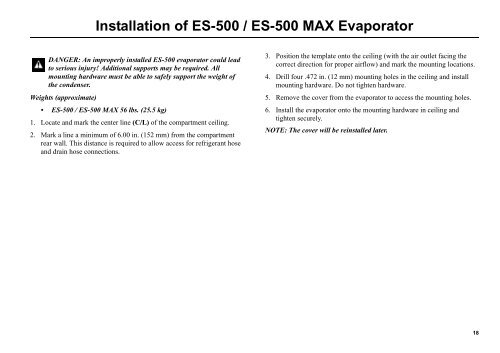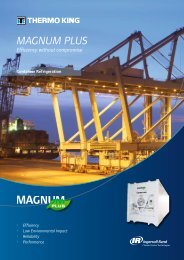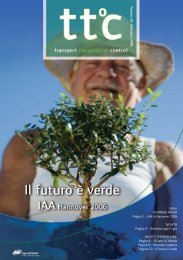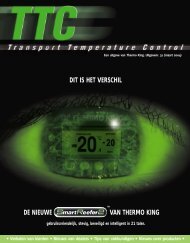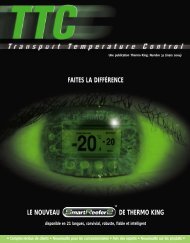Installation Manual Truck Edition V-500 Series - Thermo King
Installation Manual Truck Edition V-500 Series - Thermo King
Installation Manual Truck Edition V-500 Series - Thermo King
Create successful ePaper yourself
Turn your PDF publications into a flip-book with our unique Google optimized e-Paper software.
<strong>Installation</strong> of ES-<strong>500</strong> / ES-<strong>500</strong> MAX Evaporator<br />
DANGER: An improperly installed ES-<strong>500</strong> evaporator could lead<br />
to serious injury! Additional supports may be required. All<br />
mounting hardware must be able to safely support the weight of<br />
the condenser.<br />
Weights (approximate)<br />
ES-<strong>500</strong> / ES-<strong>500</strong> MAX 56 lbs. (25.5 kg)<br />
1. Locate and mark the center line (C/L) of the compartment ceiling.<br />
2. Mark a line a minimum of 6.00 in. (152 mm) from the compartment<br />
rear wall. This distance is required to allow access for refrigerant hose<br />
and drain hose connections.<br />
3. Position the template onto the ceiling (with the air outlet facing the<br />
correct direction for proper airflow) and mark the mounting locations.<br />
4. Drill four .472 in. (12 mm) mounting holes in the ceiling and install<br />
mounting hardware. Do not tighten hardware.<br />
5. Remove the cover from the evaporator to access the mounting holes.<br />
6. Install the evaporator onto the mounting hardware in ceiling and<br />
tighten securely.<br />
NOTE: The cover will be reinstalled later.<br />
18