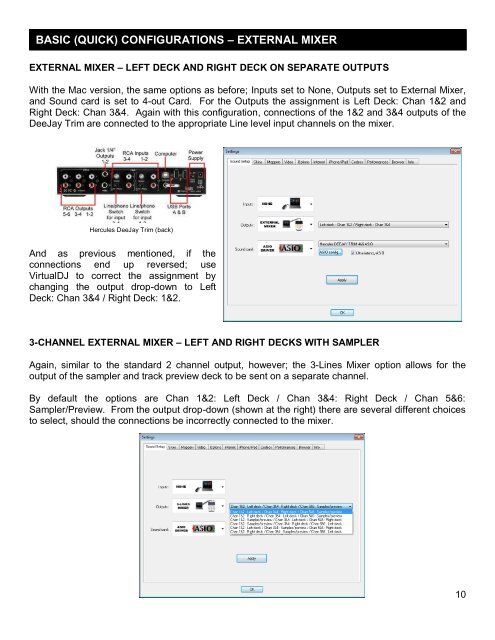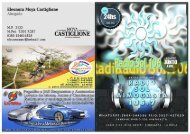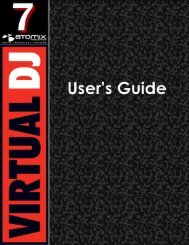VirtualDJ 7 - Audio Setup Guide
Create successful ePaper yourself
Turn your PDF publications into a flip-book with our unique Google optimized e-Paper software.
BASIC (QUICK) CONFIGURATIONS – EXTERNAL MIXER<br />
EXTERNAL MIXER – LEFT DECK AND RIGHT DECK ON SEPARATE OUTPUTS<br />
With the Mac version, the same options as before; Inputs set to None, Outputs set to External Mixer,<br />
and Sound card is set to 4-out Card. For the Outputs the assignment is Left Deck: Chan 1&2 and<br />
Right Deck: Chan 3&4. Again with this configuration, connections of the 1&2 and 3&4 outputs of the<br />
DeeJay Trim are connected to the appropriate Line level input channels on the mixer.<br />
Hercules DeeJay Trim (back)<br />
And as previous mentioned, if the<br />
connections end up reversed; use<br />
<strong>VirtualDJ</strong> to correct the assignment by<br />
changing the output drop-down to Left<br />
Deck: Chan 3&4 / Right Deck: 1&2.<br />
3-CHANNEL EXTERNAL MIXER – LEFT AND RIGHT DECKS WITH SAMPLER<br />
Again, similar to the standard 2 channel output, however; the 3-Lines Mixer option allows for the<br />
output of the sampler and track preview deck to be sent on a separate channel.<br />
By default the options are Chan 1&2: Left Deck / Chan 3&4: Right Deck / Chan 5&6:<br />
Sampler/Preview. From the output drop-down (shown at the right) there are several different choices<br />
to select, should the connections be incorrectly connected to the mixer.<br />
10