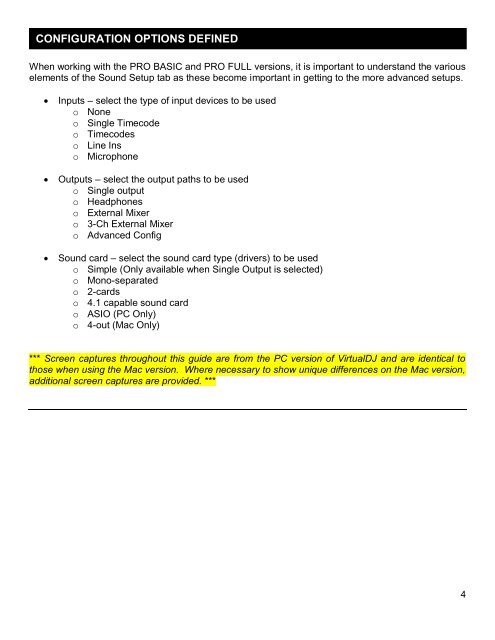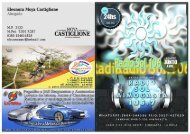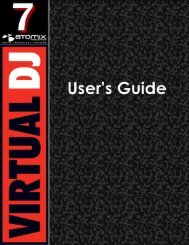VirtualDJ 7 - Audio Setup Guide
Create successful ePaper yourself
Turn your PDF publications into a flip-book with our unique Google optimized e-Paper software.
CONFIGURATION OPTIONS DEFINED<br />
When working with the PRO BASIC and PRO FULL versions, it is important to understand the various<br />
elements of the Sound <strong>Setup</strong> tab as these become important in getting to the more advanced setups.<br />
<br />
<br />
<br />
Inputs – select the type of input devices to be used<br />
o None<br />
o Single Timecode<br />
o Timecodes<br />
o Line Ins<br />
o Microphone<br />
Outputs – select the output paths to be used<br />
o Single output<br />
o Headphones<br />
o External Mixer<br />
o 3-Ch External Mixer<br />
o Advanced Config<br />
Sound card – select the sound card type (drivers) to be used<br />
o Simple (Only available when Single Output is selected)<br />
o Mono-separated<br />
o 2-cards<br />
o 4.1 capable sound card<br />
o ASIO (PC Only)<br />
o 4-out (Mac Only)<br />
*** Screen captures throughout this guide are from the PC version of <strong>VirtualDJ</strong> and are identical to<br />
those when using the Mac version. Where necessary to show unique differences on the Mac version,<br />
additional screen captures are provided. ***<br />
4