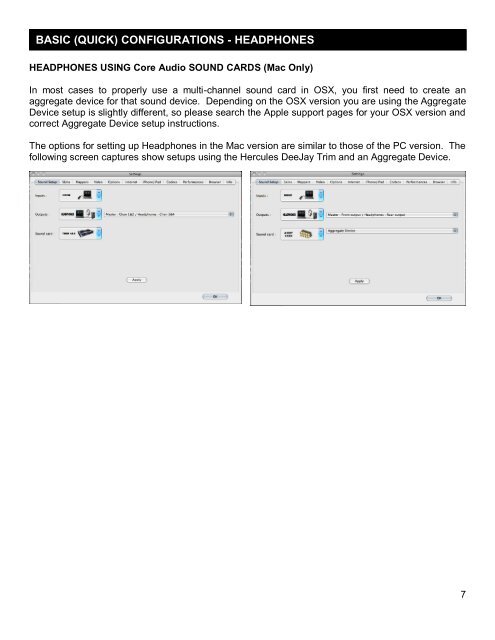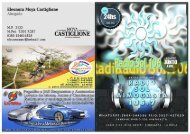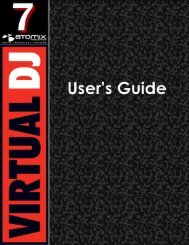VirtualDJ 7 - Audio Setup Guide
You also want an ePaper? Increase the reach of your titles
YUMPU automatically turns print PDFs into web optimized ePapers that Google loves.
BASIC (QUICK) CONFIGURATIONS - HEADPHONES<br />
HEADPHONES USING Core <strong>Audio</strong> SOUND CARDS (Mac Only)<br />
In most cases to properly use a multi-channel sound card in OSX, you first need to create an<br />
aggregate device for that sound device. Depending on the OSX version you are using the Aggregate<br />
Device setup is slightly different, so please search the Apple support pages for your OSX version and<br />
correct Aggregate Device setup instructions.<br />
The options for setting up Headphones in the Mac version are similar to those of the PC version. The<br />
following screen captures show setups using the Hercules DeeJay Trim and an Aggregate Device.<br />
7