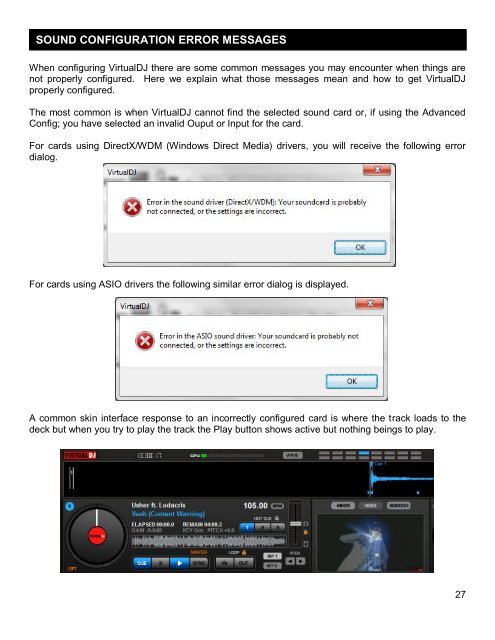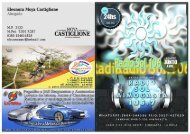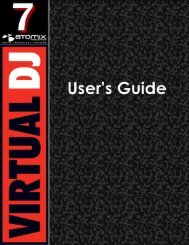VirtualDJ 7 - Audio Setup Guide
You also want an ePaper? Increase the reach of your titles
YUMPU automatically turns print PDFs into web optimized ePapers that Google loves.
SOUND CONFIGURATION ERROR MESSAGES<br />
When configuring <strong>VirtualDJ</strong> there are some common messages you may encounter when things are<br />
not properly configured. Here we explain what those messages mean and how to get <strong>VirtualDJ</strong><br />
properly configured.<br />
The most common is when <strong>VirtualDJ</strong> cannot find the selected sound card or, if using the Advanced<br />
Config; you have selected an invalid Ouput or Input for the card.<br />
For cards using DirectX/WDM (Windows Direct Media) drivers, you will receive the following error<br />
dialog.<br />
For cards using ASIO drivers the following similar error dialog is displayed.<br />
A common skin interface response to an incorrectly configured card is where the track loads to the<br />
deck but when you try to play the track the Play button shows active but nothing beings to play.<br />
27