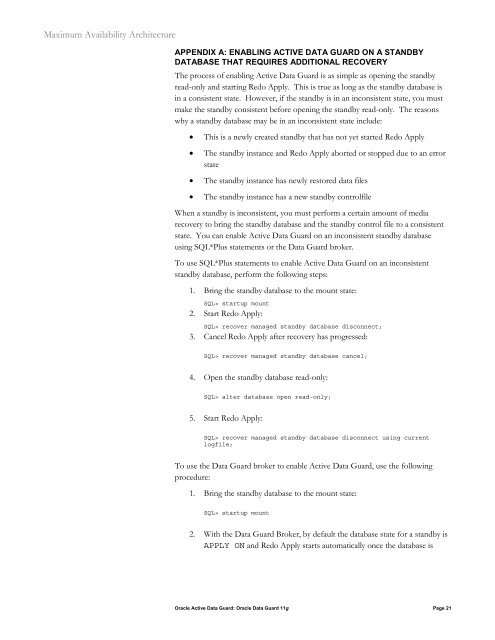MAA - Oracle 10gR2 Redo Transport and Network Best Practices
MAA - Oracle 10gR2 Redo Transport and Network Best Practices
MAA - Oracle 10gR2 Redo Transport and Network Best Practices
You also want an ePaper? Increase the reach of your titles
YUMPU automatically turns print PDFs into web optimized ePapers that Google loves.
Maximum Availability Architecture<br />
APPENDIX A: ENABLING ACTIVE DATA GUARD ON A STANDBY<br />
DATABASE THAT REQUIRES ADDITIONAL RECOVERY<br />
The process of enabling Active Data Guard is as simple as opening the st<strong>and</strong>by<br />
read-only <strong>and</strong> starting <strong>Redo</strong> Apply. This is true as long as the st<strong>and</strong>by database is<br />
in a consistent state. However, if the st<strong>and</strong>by is in an inconsistent state, you must<br />
make the st<strong>and</strong>by consistent before opening the st<strong>and</strong>by read-only. The reasons<br />
why a st<strong>and</strong>by database may be in an inconsistent state include:<br />
• This is a newly created st<strong>and</strong>by that has not yet started <strong>Redo</strong> Apply<br />
• The st<strong>and</strong>by instance <strong>and</strong> <strong>Redo</strong> Apply aborted or stopped due to an error<br />
state<br />
• The st<strong>and</strong>by instance has newly restored data files<br />
• The st<strong>and</strong>by instance has a new st<strong>and</strong>by controlfile<br />
When a st<strong>and</strong>by is inconsistent, you must perform a certain amount of media<br />
recovery to bring the st<strong>and</strong>by database <strong>and</strong> the st<strong>and</strong>by control file to a consistent<br />
state. You can enable Active Data Guard on an inconsistent st<strong>and</strong>by database<br />
using SQL*Plus statements or the Data Guard broker.<br />
To use SQL*Plus statements to enable Active Data Guard on an inconsistent<br />
st<strong>and</strong>by database, perform the following steps:<br />
1. Bring the st<strong>and</strong>by database to the mount state:<br />
SQL> startup mount<br />
2. Start <strong>Redo</strong> Apply:<br />
SQL> recover managed st<strong>and</strong>by database disconnect;<br />
3. Cancel <strong>Redo</strong> Apply after recovery has progressed:<br />
SQL> recover managed st<strong>and</strong>by database cancel;<br />
4. Open the st<strong>and</strong>by database read-only:<br />
SQL> alter database open read-only;<br />
5. Start <strong>Redo</strong> Apply:<br />
SQL> recover managed st<strong>and</strong>by database disconnect using current<br />
logfile;<br />
To use the Data Guard broker to enable Active Data Guard, use the following<br />
procedure:<br />
1. Bring the st<strong>and</strong>by database to the mount state:<br />
SQL> startup mount<br />
2. With the Data Guard Broker, by default the database state for a st<strong>and</strong>by is<br />
APPLY ON <strong>and</strong> <strong>Redo</strong> Apply starts automatically once the database is<br />
<strong>Oracle</strong> Active Data Guard: <strong>Oracle</strong> Data Guard 11g Page 21