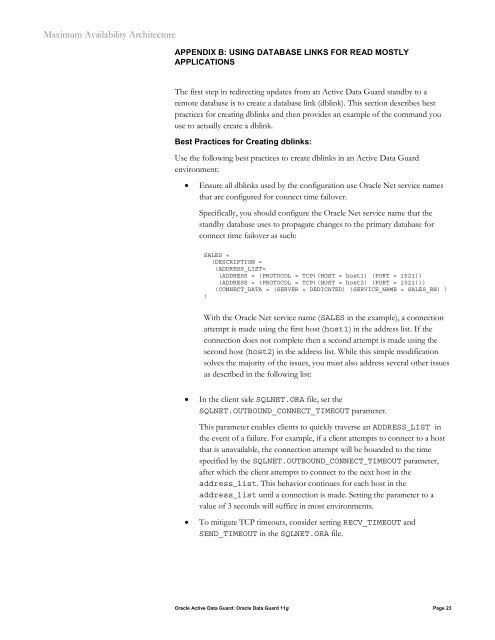MAA - Oracle 10gR2 Redo Transport and Network Best Practices
MAA - Oracle 10gR2 Redo Transport and Network Best Practices
MAA - Oracle 10gR2 Redo Transport and Network Best Practices
Create successful ePaper yourself
Turn your PDF publications into a flip-book with our unique Google optimized e-Paper software.
Maximum Availability Architecture<br />
APPENDIX B: USING DATABASE LINKS FOR READ MOSTLY<br />
APPLICATIONS<br />
The first step in redirecting updates from an Active Data Guard st<strong>and</strong>by to a<br />
remote database is to create a database link (dblink). This section describes best<br />
practices for creating dblinks <strong>and</strong> then provides an example of the comm<strong>and</strong> you<br />
use to actually create a dblink.<br />
<strong>Best</strong> <strong>Practices</strong> for Creating dblinks:<br />
Use the following best practices to create dblinks in an Active Data Guard<br />
environment:<br />
• Ensure all dblinks used by the configuration use <strong>Oracle</strong> Net service names<br />
that are configured for connect time failover.<br />
Specifically, you should configure the <strong>Oracle</strong> Net service name that the<br />
st<strong>and</strong>by database uses to propagate changes to the primary database for<br />
connect time failover as such:<br />
SALES =<br />
(DESCRIPTION =<br />
(ADDRESS_LIST=<br />
(ADDRESS = (PROTOCOL = TCP)(HOST = host1) (PORT = 1521))<br />
(ADDRESS = (PROTOCOL = TCP)(HOST = host2) (PORT = 1521)))<br />
(CONNECT_DATA = (SERVER = DEDICATED) (SERVICE_NAME = SALES_RW) )<br />
)<br />
With the <strong>Oracle</strong> Net service name (SALES in the example), a connection<br />
attempt is made using the first host (host1) in the address list. If the<br />
connection does not complete then a second attempt is made using the<br />
second host (host2) in the address list. While this simple modification<br />
solves the majority of the issues, you must also address several other issues<br />
as described in the following list:<br />
• In the client side SQLNET.ORA file, set the<br />
SQLNET.OUTBOUND_CONNECT_TIMEOUT parameter.<br />
This parameter enables clients to quickly traverse an ADDRESS_LIST in<br />
the event of a failure. For example, if a client attempts to connect to a host<br />
that is unavailable, the connection attempt will be bounded to the time<br />
specified by the SQLNET.OUTBOUND_CONNECT_TIMEOUT parameter,<br />
after which the client attempts to connect to the next host in the<br />
address_list. This behavior continues for each host in the<br />
address_list until a connection is made. Setting the parameter to a<br />
value of 3 seconds will suffice in most environments.<br />
• To mitigate TCP timeouts, consider setting RECV_TIMEOUT <strong>and</strong><br />
SEND_TIMEOUT in the SQLNET.ORA file.<br />
<strong>Oracle</strong> Active Data Guard: <strong>Oracle</strong> Data Guard 11g Page 23