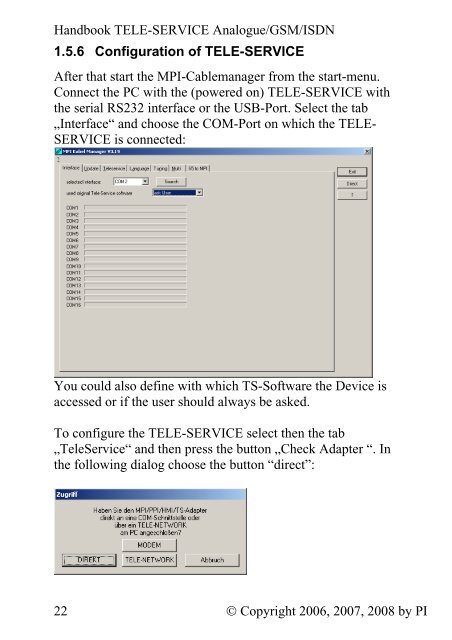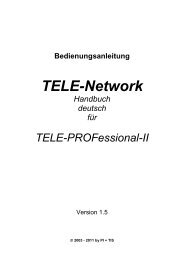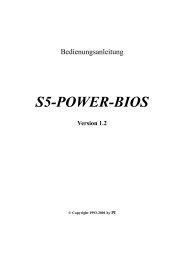MobTel
MobTel
MobTel
You also want an ePaper? Increase the reach of your titles
YUMPU automatically turns print PDFs into web optimized ePapers that Google loves.
Handbook TELE-SERVICE Analogue/GSM/ISDN<br />
1.5.6 Configuration of TELE-SERVICE<br />
After that start the MPI-Cablemanager from the start-menu.<br />
Connect the PC with the (powered on) TELE-SERVICE with<br />
the serial RS232 interface or the USB-Port. Select the tab<br />
„Interface“ and choose the COM-Port on which the TELE-<br />
SERVICE is connected:<br />
You could also define with which TS-Software the Device is<br />
accessed or if the user should always be asked.<br />
To configure the TELE-SERVICE select then the tab<br />
„TeleService“ and then press the button „Check Adapter “. In<br />
the following dialog choose the button “direct”:<br />
22 © Copyright 2006, 2007, 2008 by PI