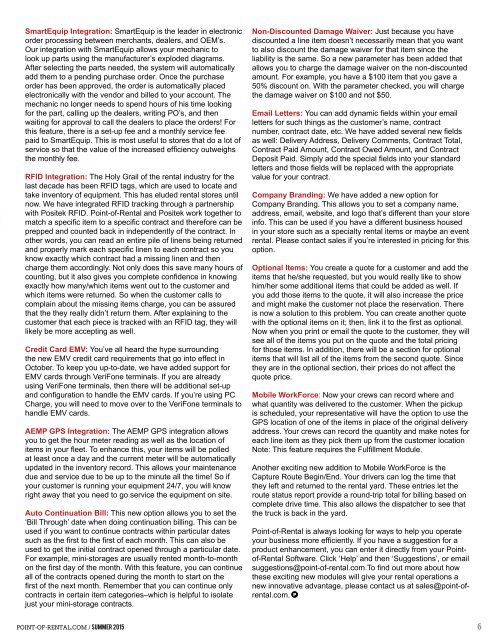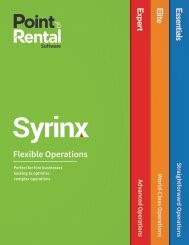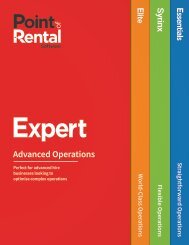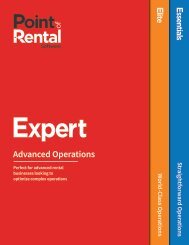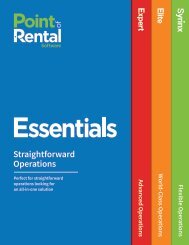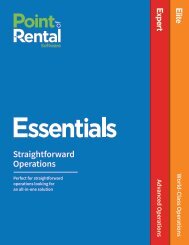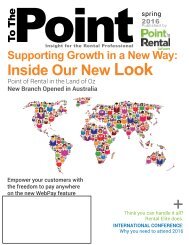2015 Summer Newsletter
Create successful ePaper yourself
Turn your PDF publications into a flip-book with our unique Google optimized e-Paper software.
SmartEquip Integration: SmartEquip is the leader in electronic<br />
order processing between merchants, dealers, and OEM’s.<br />
Our integration with SmartEquip allows your mechanic to<br />
look up parts using the manufacturer’s exploded diagrams.<br />
After selecting the parts needed, the system will automatically<br />
add them to a pending purchase order. Once the purchase<br />
order has been approved, the order is automatically placed<br />
electronically with the vendor and billed to your account. The<br />
mechanic no longer needs to spend hours of his time looking<br />
for the part, calling up the dealers, writing PO’s, and then<br />
waiting for approval to call the dealers to place the orders! For<br />
this feature, there is a set-up fee and a monthly service fee<br />
paid to SmartEquip. This is most useful to stores that do a lot of<br />
service so that the value of the increased efficiency outweighs<br />
the monthly fee.<br />
RFID Integration: The Holy Grail of the rental industry for the<br />
last decade has been RFID tags, which are used to locate and<br />
take inventory of equipment. This has eluded rental stores until<br />
now. We have integrated RFID tracking through a partnership<br />
with Positek RFID. Point-of-Rental and Positek work together to<br />
match a specific item to a specific contract and therefore can be<br />
prepped and counted back in independently of the contract. In<br />
other words, you can read an entire pile of linens being returned<br />
and properly mark each specific linen to each contract so you<br />
know exactly which contract had a missing linen and then<br />
charge them accordingly. Not only does this save many hours of<br />
counting, but it also gives you complete confidence in knowing<br />
exactly how many/which items went out to the customer and<br />
which items were returned. So when the customer calls to<br />
complain about the missing items charge, you can be assured<br />
that the they really didn’t return them. After explaining to the<br />
customer that each piece is tracked with an RFID tag, they will<br />
likely be more accepting as well.<br />
Credit Card EMV: You’ve all heard the hype surrounding<br />
the new EMV credit card requirements that go into effect in<br />
October. To keep you up-to-date, we have added support for<br />
EMV cards through VeriFone terminals. If you are already<br />
using VeriFone terminals, then there will be additional set-up<br />
and configuration to handle the EMV cards. If you’re using PC<br />
Charge, you will need to move over to the VeriFone terminals to<br />
handle EMV cards.<br />
AEMP GPS Integration: The AEMP GPS integration allows<br />
you to get the hour meter reading as well as the location of<br />
items in your fleet. To enhance this, your items will be polled<br />
at least once a day and the current meter will be automatically<br />
updated in the inventory record. This allows your maintenance<br />
due and service due to be up to the minute all the time! So if<br />
your customer is running your equipment 24/7, you will know<br />
right away that you need to go service the equipment on site.<br />
Auto Continuation Bill: This new option allows you to set the<br />
‘Bill Through’ date when doing continuation billing. This can be<br />
used if you want to continue contracts within particular dates<br />
such as the first to the first of each month. This can also be<br />
used to get the initial contract opened through a particular date.<br />
For example, mini-storages are usually rented month-to-month<br />
on the first day of the month. With this feature, you can continue<br />
all of the contracts opened during the month to start on the<br />
first of the next month. Remember that you can continue only<br />
contracts in certain item categories–which is helpful to isolate<br />
just your mini-storage contracts.<br />
Non-Discounted Damage Waiver: Just because you have<br />
discounted a line item doesn’t necessarily mean that you want<br />
to also discount the damage waiver for that item since the<br />
liability is the same. So a new parameter has been added that<br />
allows you to charge the damage waiver on the non-discounted<br />
amount. For example, you have a $100 item that you gave a<br />
50% discount on. With the parameter checked, you will charge<br />
the damage waiver on $100 and not $50.<br />
Email Letters: You can add dynamic fields within your email<br />
letters for such things as the customer’s name, contract<br />
number, contract date, etc. We have added several new fields<br />
as well: Delivery Address, Delivery Comments, Contract Total,<br />
Contract Paid Amount, Contract Owed Amount, and Contract<br />
Deposit Paid. Simply add the special fields into your standard<br />
letters and those fields will be replaced with the appropriate<br />
value for your contract.<br />
Company Branding: We have added a new option for<br />
Company Branding. This allows you to set a company name,<br />
address, email, website, and logo that’s different than your store<br />
info. This can be used if you have a different business housed<br />
in your store such as a specialty rental items or maybe an event<br />
rental. Please contact sales if you’re interested in pricing for this<br />
option.<br />
Optional Items: You create a quote for a customer and add the<br />
items that he/she requested, but you would really like to show<br />
him/her some additional items that could be added as well. If<br />
you add those items to the quote, it will also increase the price<br />
and might make the customer not place the reservation. There<br />
is now a solution to this problem. You can create another quote<br />
with the optional items on it; then, link it to the first as optional.<br />
Now when you print or email the quote to the customer, they will<br />
see all of the items you put on the quote and the total pricing<br />
for those items. In addition, there will be a section for optional<br />
items that will list all of the items from the second quote. Since<br />
they are in the optional section, their prices do not affect the<br />
quote price.<br />
Mobile WorkForce: Now your crews can record where and<br />
what quantity was delivered to the customer. When the pickup<br />
is scheduled, your representative will have the option to use the<br />
GPS location of one of the items in place of the original delivery<br />
address. Your crews can record the quantity and make notes for<br />
each line item as they pick them up from the customer location<br />
Note: This feature requires the Fulfillment Module.<br />
Another exciting new addition to Mobile WorkForce is the<br />
Capture Route Begin/End. Your drivers can log the time that<br />
they left and returned to the rental yard. These entries let the<br />
route status report provide a round-trip total for billing based on<br />
complete drive time. This also allows the dispatcher to see that<br />
the truck is back in the yard.<br />
Point-of-Rental is always looking for ways to help you operate<br />
your business more efficiently. If you have a suggestion for a<br />
product enhancement, you can enter it directly from your Pointof-Rental<br />
Software. Click ‘Help’ and then ‘Suggestions’, or email<br />
suggestions@point-of-rental.com.To find out more about how<br />
these exciting new modules will give your rental operations a<br />
new innovative advantage, please contact us at sales@point-ofrental.com.<br />
P<br />
POINT-OF-RENTAL.COM / SUMMER <strong>2015</strong> 6