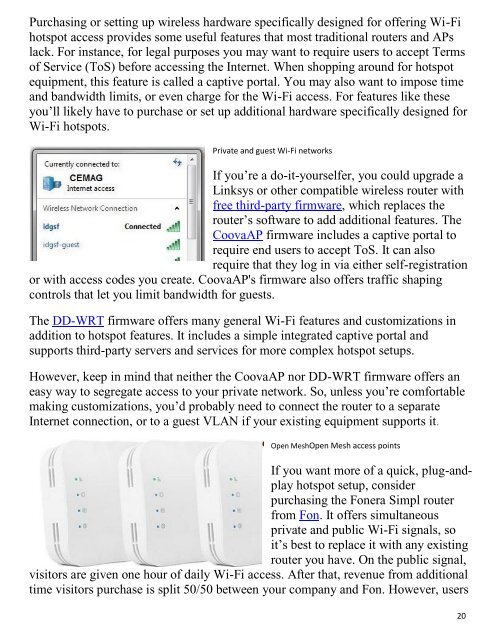CE 1st edition Magazine
Easy to read 'Computer-how-to' with out an engineering degree!
Easy to read 'Computer-how-to' with out an engineering degree!
You also want an ePaper? Increase the reach of your titles
YUMPU automatically turns print PDFs into web optimized ePapers that Google loves.
Purchasing or setting up wireless hardware specifically designed for offering Wi-Fi<br />
hotspot access provides some useful features that most traditional routers and APs<br />
lack. For instance, for legal purposes you may want to require users to accept Terms<br />
of Service (ToS) before accessing the Internet. When shopping around for hotspot<br />
equipment, this feature is called a captive portal. You may also want to impose time<br />
and bandwidth limits, or even charge for the Wi-Fi access. For features like these<br />
you‘ll likely have to purchase or set up additional hardware specifically designed for<br />
Wi-Fi hotspots.<br />
Private and guest Wi-Fi networks<br />
If you‘re a do-it-yourselfer, you could upgrade a<br />
Linksys or other compatible wireless router with<br />
free third-party firmware, which replaces the<br />
router‘s software to add additional features. The<br />
CoovaAP firmware includes a captive portal to<br />
require end users to accept ToS. It can also<br />
require that they log in via either self-registration<br />
or with access codes you create. CoovaAP's firmware also offers traffic shaping<br />
controls that let you limit bandwidth for guests.<br />
The DD-WRT firmware offers many general Wi-Fi features and customizations in<br />
addition to hotspot features. It includes a simple integrated captive portal and<br />
supports third-party servers and services for more complex hotspot setups.<br />
However, keep in mind that neither the CoovaAP nor DD-WRT firmware offers an<br />
easy way to segregate access to your private network. So, unless you‘re comfortable<br />
making customizations, you‘d probably need to connect the router to a separate<br />
Internet connection, or to a guest VLAN if your existing equipment supports it.<br />
Open MeshOpen Mesh access points<br />
If you want more of a quick, plug-andplay<br />
hotspot setup, consider<br />
purchasing the Fonera Simpl router<br />
from Fon. It offers simultaneous<br />
private and public Wi-Fi signals, so<br />
it‘s best to replace it with any existing<br />
router you have. On the public signal,<br />
visitors are given one hour of daily Wi-Fi access. After that, revenue from additional<br />
time visitors purchase is split 50/50 between your company and Fon. However, users<br />
20