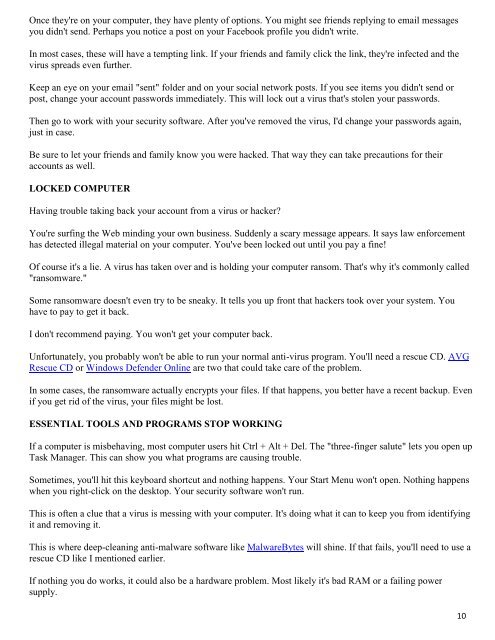Create successful ePaper yourself
Turn your PDF publications into a flip-book with our unique Google optimized e-Paper software.
Once they're on your computer, they have plenty of options. You might see friends replying to email messages<br />
you didn't send. Perhaps you notice a post on your Facebook profile you didn't write.<br />
In most cases, these will have a tempting link. If your friends and family click the link, they're infected and the<br />
virus spreads even further.<br />
Keep an eye on your email "sent" folder and on your social network posts. If you see items you didn't send or<br />
post, change your account passwords immediately. This will lock out a virus that's stolen your passwords.<br />
Then go to work with your security software. After you've removed the virus, I'd change your passwords again,<br />
just in case.<br />
Be sure to let your friends and family know you were hacked. That way they can take precautions for their<br />
accounts as well.<br />
LOCKED COMPUTER<br />
Having trouble taking back your account from a virus or hacker?<br />
You're surfing the Web minding your own business. Suddenly a scary message appears. It says law enforcement<br />
has detected illegal material on your computer. You've been locked out until you pay a fine!<br />
Of course it's a lie. A virus has taken over and is holding your computer ransom. That's why it's commonly called<br />
"ransomware."<br />
Some ransomware doesn't even try to be sneaky. It tells you up front that hackers took over your system. You<br />
have to pay to get it back.<br />
I don't recommend paying. You won't get your computer back.<br />
Unfortunately, you probably won't be able to run your normal anti-virus program. You'll need a rescue CD. AVG<br />
Rescue CD or Windows Defender Online are two that could take care of the problem.<br />
In some cases, the ransomware actually encrypts your files. If that happens, you better have a recent backup. Even<br />
if you get rid of the virus, your files might be lost.<br />
ESSENTIAL TOOLS AND PROGRAMS STOP WORKING<br />
If a computer is misbehaving, most computer users hit Ctrl + Alt + Del. The "three-finger salute" lets you open up<br />
Task Manager. This can show you what programs are causing trouble.<br />
Sometimes, you'll hit this keyboard shortcut and nothing happens. Your Start Menu won't open. Nothing happens<br />
when you right-click on the desktop. Your security software won't run.<br />
This is often a clue that a virus is messing with your computer. It's doing what it can to keep you from identifying<br />
it and removing it.<br />
This is where deep-cleaning anti-malware software like MalwareBytes will shine. If that fails, you'll need to use a<br />
rescue CD like I mentioned earlier.<br />
If nothing you do works, it could also be a hardware problem. Most likely it's bad RAM or a failing power<br />
supply.<br />
10