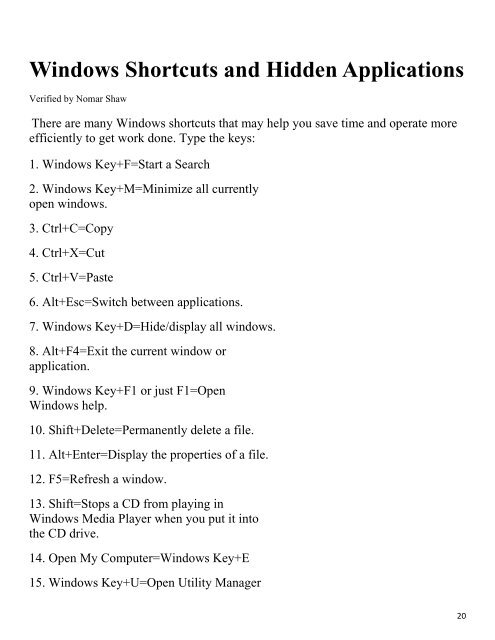Create successful ePaper yourself
Turn your PDF publications into a flip-book with our unique Google optimized e-Paper software.
Windows Shortcuts and Hidden Applications<br />
Verified by Nomar Shaw<br />
There are many Windows shortcuts that may help you save time and operate more<br />
efficiently to get work done. Type the keys:<br />
1. Windows Key+F=Start a Search<br />
2. Windows Key+M=Minimize all currently<br />
open windows.<br />
3. Ctrl+C=Copy<br />
4. Ctrl+X=Cut<br />
5. Ctrl+V=Paste<br />
6. Alt+Esc=Switch between applications.<br />
7. Windows Key+D=Hide/display all windows.<br />
8. Alt+F4=Exit the current window or<br />
application.<br />
9. Windows Key+F1 or just F1=Open<br />
Windows help.<br />
10. Shift+Delete=Permanently delete a file.<br />
11. Alt+Enter=Display the properties of a file.<br />
12. F5=Refresh a window.<br />
13. Shift=Stops a CD from playing in<br />
Windows Media Player when you put it into<br />
the CD drive.<br />
14. Open My Computer=Windows Key+E<br />
15. Windows Key+U=Open Utility Manager<br />
20