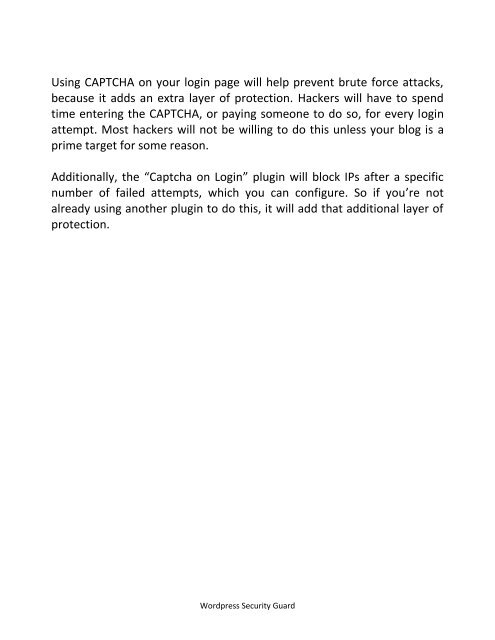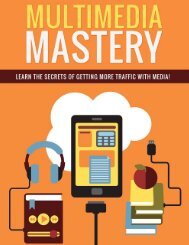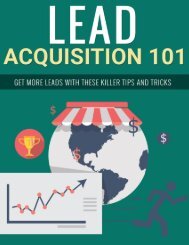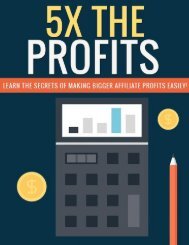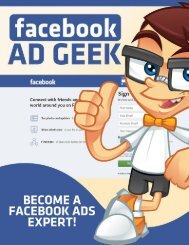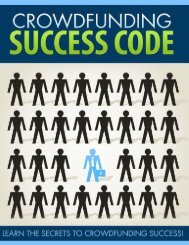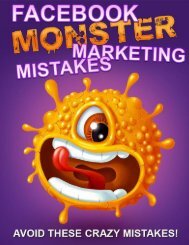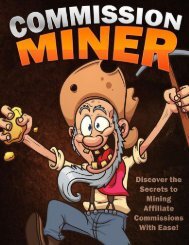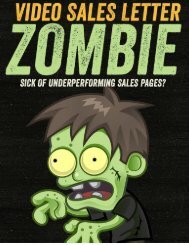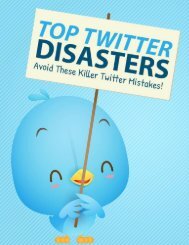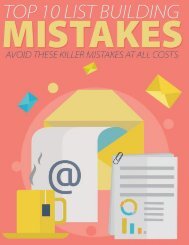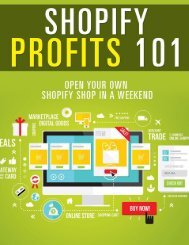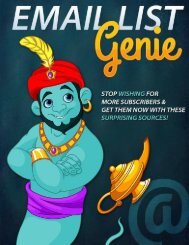Wordpress Security Guide - How To Increase Security Of Wordpress Website
You may ask this: 1 do i need a wordpress security plugin 2 how to add security to wordpress 3 how to add security to wordpress site 4 how to check wordpress security 5 how to disable mod_security wordpress 6 how to ensure wordpress security 7 how to harden wordpress security 8 how to improve wordpress security 9 how to improve wordpress site security 10 how to increase security of wordpress website 11 how to wordpress security 12 how-to-rename-the-wp-admin-folder-in-wordpress-in-order-to-enhance-security 13 what is the best wordpress security plugin 14 what is wordpress security 15 which is the best wordpress security plugin 16 which wordpress security plugin 17 wordpress what is mod_security
You may ask this:
1 do i need a wordpress security plugin
2 how to add security to wordpress
3 how to add security to wordpress site
4 how to check wordpress security
5 how to disable mod_security wordpress
6 how to ensure wordpress security
7 how to harden wordpress security
8 how to improve wordpress security
9 how to improve wordpress site security
10 how to increase security of wordpress website
11 how to wordpress security
12 how-to-rename-the-wp-admin-folder-in-wordpress-in-order-to-enhance-security
13 what is the best wordpress security plugin
14 what is wordpress security
15 which is the best wordpress security plugin
16 which wordpress security plugin
17 wordpress what is mod_security
You also want an ePaper? Increase the reach of your titles
YUMPU automatically turns print PDFs into web optimized ePapers that Google loves.
Using CAPTCHA on your login page will help prevent brute force attacks,<br />
because it adds an extra layer of protection. Hackers will have to spend<br />
time entering the CAPTCHA, or paying someone to do so, for every login<br />
attempt. Most hackers will not be willing to do this unless your blog is a<br />
prime target for some reason.<br />
Additionally, the Captcha on Login plugin will block IPs after a specific<br />
number of failed attempts, which you can configure. So if youre not<br />
already using another plugin to do this, it will add that additional layer of<br />
protection.<br />
<strong>Wordpress</strong> <strong>Security</strong> Guard