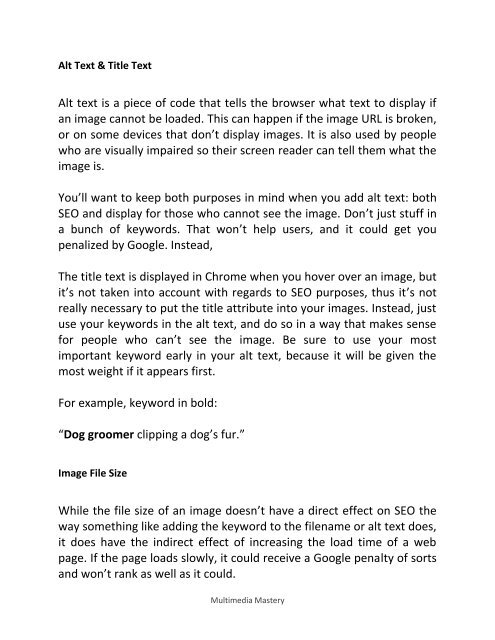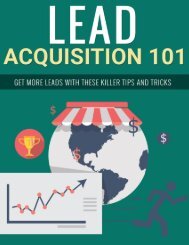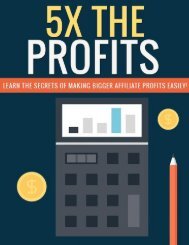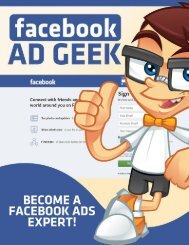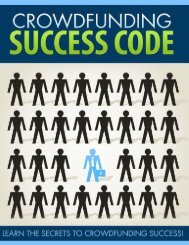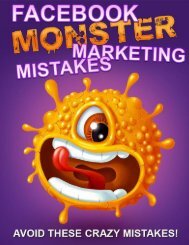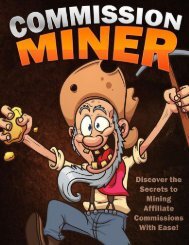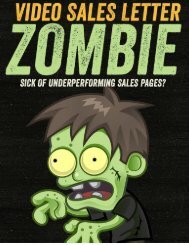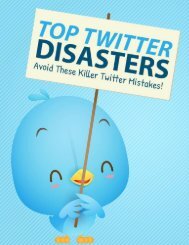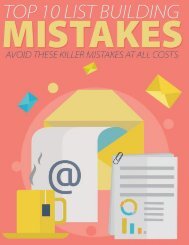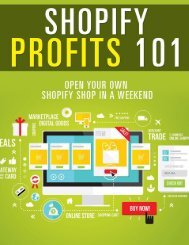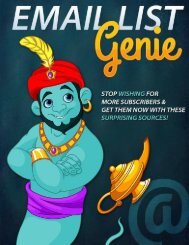Multimedia Guide - How To Increase Traffic With Social Media
Table of Contents ............................................... 3 Introduction......................................................... 5 Images................................................................ 7 SEO for Images ................................................. 8 Image Filenames................................................ 8 Captions ............................................................ 9 Alt Text & Title Text ........................................... 10 Image File Size ................................................. 10 Videos ............................................................... 12 SEO for Videos ................................................. 12 Producing vs. Embedding ................................. 13 Downloads ........................................................ 15 SEO for Downloads .......................................... 15 Text ................................................................... 17 SEO for Text ..................................................... 17 Length ............................................................... 17 Updates ............................................................. 18 Conclusion.......................................................... 19 Resources .......................................................... 20 You may ask this: 1 how to drive traffic with social media 2 how to increase traffic with social media 3 how to increase website traffic with social media
Table of Contents ............................................... 3
Introduction......................................................... 5
Images................................................................ 7
SEO for Images ................................................. 8
Image Filenames................................................ 8
Captions ............................................................ 9
Alt Text & Title Text ........................................... 10
Image File Size ................................................. 10
Videos ............................................................... 12
SEO for Videos ................................................. 12
Producing vs. Embedding ................................. 13
Downloads ........................................................ 15
SEO for Downloads .......................................... 15
Text ................................................................... 17
SEO for Text ..................................................... 17
Length ............................................................... 17
Updates ............................................................. 18
Conclusion.......................................................... 19
Resources .......................................................... 20
You may ask this:
1 how to drive traffic with social media
2 how to increase traffic with social media
3 how to increase website traffic with social media
You also want an ePaper? Increase the reach of your titles
YUMPU automatically turns print PDFs into web optimized ePapers that Google loves.
Alt Text & Title Text<br />
Alt text is a piece of code that tells the browser what text to display if<br />
an image cannot be loaded. This can happen if the image URL is broken,<br />
or on some devices that don’t display images. It is also used by people<br />
who are visually impaired so their screen reader can tell them what the<br />
image is.<br />
You’ll want to keep both purposes in mind when you add alt text: both<br />
SEO and display for those who cannot see the image. Don’t just stuff in<br />
a bunch of keywords. That won’t help users, and it could get you<br />
penalized by Google. Instead,<br />
The title text is displayed in Chrome when you hover over an image, but<br />
it’s not taken into account with regards to SEO purposes, thus it’s not<br />
really necessary to put the title attribute into your images. Instead, just<br />
use your keywords in the alt text, and do so in a way that makes sense<br />
for people who can’t see the image. Be sure to use your most<br />
important keyword early in your alt text, because it will be given the<br />
most weight if it appears first.<br />
For example, keyword in bold:<br />
Dog groomer clipping a dog’s fur.<br />
Image File Size<br />
While the file size of an image doesn’t have a direct effect on SEO the<br />
way something like adding the keyword to the filename or alt text does,<br />
it does have the indirect effect of increasing the load time of a web<br />
page. If the page loads slowly, it could receive a Google penalty of sorts<br />
and won’t rank as well as it could.<br />
<strong>Multimedia</strong> Mastery