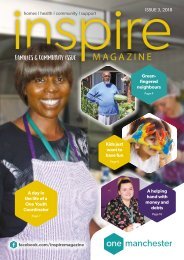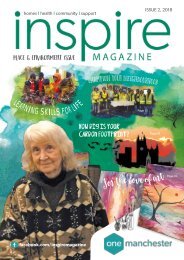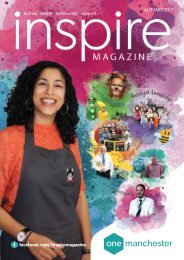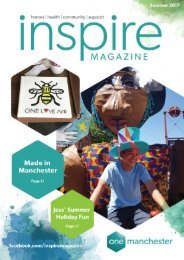Inspire Magazine - Winter 2018
You also want an ePaper? Increase the reach of your titles
YUMPU automatically turns print PDFs into web optimized ePapers that Google loves.
NEWS<br />
You can now book repair appointments<br />
online at www.onemanchester.co.uk<br />
Following the launch of our brand new One Manchester website, we are pleased to<br />
announce the latest development - you can book or change repair appointments online.<br />
You can book<br />
repairs on the go<br />
from your mobile<br />
phone.<br />
It’s really easy, all you need to do is log in to your account and click ‘book a repair’.<br />
If you have never logged in before<br />
You will need an email address, your customer reference number<br />
(available on all your rent statements or from our Contact Centre)<br />
and your National Insurance number so that we can confirm that<br />
it is you registering.<br />
Once you have clicked ‘book a repair’<br />
You’ll be asked to provide a reason for your request and further<br />
details about your problem. You then select ‘submit’, where you<br />
will be given a selection of timeslots to choose from - it’s that easy!<br />
You won’t be able to book emergency<br />
appointments online<br />
If you have an emergency, please call our Contact Centre<br />
as you would normally.<br />
Once booked, you will receive a text message<br />
confirming your appointment<br />
You will also be able to see all of your appointments, including<br />
those booked over the phone, within your account section on<br />
the website. From here, you can easily cancel or change your<br />
appointments; simply click on the appointment that you want to<br />
change and follow the instructions.<br />
6<br />
@onemcr