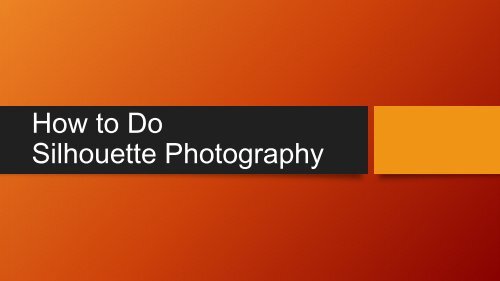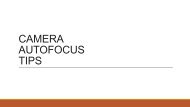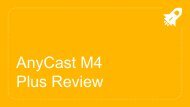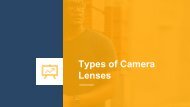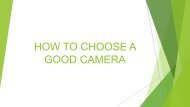How to do Silhouette Photography in 4 Steps
Silhouette Photography is a traditional art form, and here is how to do it in 4 simple steps. For the complete guide, please visit - http://xlightphotography.com/how-to-do-silhouette-photography/
Silhouette Photography is a traditional art form, and here is how to do it in 4 simple steps. For the complete guide, please visit - http://xlightphotography.com/how-to-do-silhouette-photography/
Create successful ePaper yourself
Turn your PDF publications into a flip-book with our unique Google optimized e-Paper software.
<strong>How</strong> <strong>to</strong> Do<br />
<strong>Silhouette</strong> Pho<strong>to</strong>graphy
HELLO<br />
My name is Kueh Lapis.<br />
I share the passion for pho<strong>to</strong>graphy by<br />
giv<strong>in</strong>g free presentations. You can f<strong>in</strong>d<br />
me @kuehlapis
That's what I'll be. A silhouette, rarely<br />
seen, and yet believed <strong>in</strong>.<br />
- Ellen Hopk<strong>in</strong>s
RECOMMENDED EQUIPMENT<br />
• A decent camera – DSLR<br />
or mirrorless.<br />
• Flash, if you <strong>in</strong>tend <strong>to</strong><br />
shoot <strong>in</strong><strong>do</strong>ors.<br />
• Neutral Density & Circular<br />
Polarizer filter – Good <strong>to</strong><br />
have if you shoot<br />
out<strong>do</strong>ors.<br />
• A copy of Pho<strong>to</strong>shop
THE BASIC IDEA<br />
• <strong>Silhouette</strong> pho<strong>to</strong>graphy is easy <strong>to</strong> create.<br />
• Just place your subject aga<strong>in</strong>st a bright background.<br />
• Keep as little light on the subject as possible.
STEP 1) CHOOSE SUBJECT<br />
• Subjects are not just people.<br />
They can be animals, trees,<br />
build<strong>in</strong>gs and just about<br />
anyth<strong>in</strong>g.<br />
• Make sure that your subject<br />
has a dist<strong>in</strong>ct shape -<br />
silhouette <strong>do</strong>es not capture<br />
details.
STEP 2) CHOOSE STAGE<br />
• Out<strong>do</strong>ors – Shoot<strong>in</strong>g aga<strong>in</strong>st<br />
a bright sky is your best bet<br />
<strong>in</strong> an open area.<br />
• In<strong>do</strong>or – Bright <strong>do</strong>ors and<br />
w<strong>in</strong><strong>do</strong>ws are your best bets.<br />
• In<strong>do</strong>or – Alternatively, you<br />
can blast a flash on a white<br />
wall <strong>to</strong> create a bright<br />
background.
STEP 3A) CAMERA SETTINGS - MANUAL<br />
• These are “generic sett<strong>in</strong>gs” – Use as a reference only, you have<br />
<strong>to</strong> determ<strong>in</strong>e your own “best sett<strong>in</strong>gs”.<br />
• Aperture – f/5.6 or more. You need <strong>to</strong> capture depth of field.<br />
• Shutter speed – Open fac<strong>to</strong>r. Just fast enough <strong>to</strong> prevent blur.<br />
• ISO – As low as possible, keep the noise <strong>do</strong>wn.<br />
• Shoot <strong>in</strong> RAW.
STEP 3B) CAMERA SETTINGS - AUTO<br />
• Set meter<strong>in</strong>g <strong>to</strong> “spot“ or “centered”.<br />
• Po<strong>in</strong>t a bright spot, press and hold exposure lock.<br />
• Switch focus po<strong>in</strong>t back <strong>to</strong> subject.<br />
• Focus and take the picture.
STEP 4) SHOOT AND CHIMP<br />
• Revise your pho<strong>to</strong> on the spot.<br />
• Adjust your sett<strong>in</strong>gs if required.<br />
• Better <strong>to</strong> get it right on the spot, than <strong>to</strong> regret later.
TIP 1) BACKGROUND INTEREST<br />
• An empty background will<br />
pronounce the subject.<br />
• But sometimes, hav<strong>in</strong>g some<br />
background <strong>in</strong>terest will add<br />
on <strong>to</strong> the pho<strong>to</strong> as well.<br />
• Trees, waterfalls, w<strong>in</strong>dmills,<br />
etc… They can be a good<br />
addition.
TIP 2) ACTION!<br />
• <strong>Silhouette</strong> pho<strong>to</strong>graphy is not<br />
all about bor<strong>in</strong>g static pieces<br />
of rocks and people.<br />
• Jump, run or throw some<br />
stuff around.
TIP 3) BRACKETING – LAZY SHOOTING<br />
• You can use negative<br />
bracket<strong>in</strong>g <strong>to</strong> quickly help<br />
you get silhouettes.<br />
• Not the film age anymore –<br />
You <strong>do</strong>n’t have <strong>to</strong> worry<br />
about runn<strong>in</strong>g out of film.
THANK YOU!<br />
For the full guide and more tips on<br />
<strong>Silhouette</strong> Pho<strong>to</strong>graphy, please visit –<br />
http://xlightpho<strong>to</strong>graphy.com/how-<strong>to</strong><strong>do</strong>-silhouette-pho<strong>to</strong>graphy/