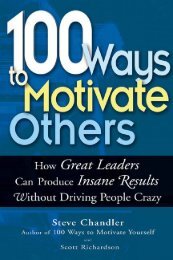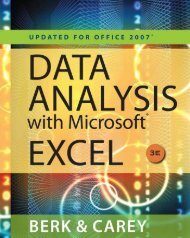How-to-Write-a-Better-Thesis
You also want an ePaper? Increase the reach of your titles
YUMPU automatically turns print PDFs into web optimized ePapers that Google loves.
Writing Tools <br />
19<br />
Using a style means that, once you have established a pattern, you can easily<br />
stick <strong>to</strong> it and the reader will get the same message every time. For example, main<br />
section headings, wherever they appear in your document, will always be in the<br />
same typeface (font) and of the same size. They should always be preceded by the<br />
same space separation from preceding text, and always be followed by the same<br />
space separation. If the style you choose is clearly different from that of other headings,<br />
the reader will quickly understand ‘We are starting a new main section’ or<br />
‘This is a sub-section within the section’. This is especially true if you use a style<br />
that is familiar <strong>to</strong> most readers in the field.<br />
A thesis consists of several different parts that need <strong>to</strong> be tied <strong>to</strong>gether with a set<br />
of conventions. Without a standard format across the entire document, the work will<br />
appear random and unprofessional. For example, you should put all chapter headings<br />
on a new page, using the same style; that is, the same font and paragraphing.<br />
You should give all major section headings a style that is different from that of the<br />
chapter headings. Captions <strong>to</strong> figures should all have the same style, but be different<br />
again from section headings and different from the main text. All new paragraphs<br />
should begin with the same indentation (except for the first paragraph after a heading,<br />
which may have no indent at all), and so on. All this will help your readers <strong>to</strong><br />
navigate their way through your thesis. This styling is provided with templates,<br />
which govern the appearance and numbering of every element of a document.<br />
Before you start writing your report or thesis, you should think about its format<br />
and devise styles and formatting rules that are appropriate for your field of study.<br />
Begin as you mean <strong>to</strong> continue. Introduce rules as necessary, and be aware that <strong>to</strong>o<br />
much complexity can work against you. For example, avoid deep structures—is it<br />
really necessary <strong>to</strong> have paragraphs with numbers like 3.1.2.1a(iii)? Once you have<br />
a style, any element of the document can be put in that format, and you are on your<br />
way <strong>to</strong> producing a professional-looking thesis. While you may have had little previous<br />
exposure <strong>to</strong> creation or use of styles, in my view templates are the single most<br />
important feature of a word processor, and you must learn how <strong>to</strong> use them properly.<br />
After creating a style, you can generate a thesis structure, with a few empty<br />
chapters and perhaps some subheadings and so on. You can then use the style <strong>to</strong><br />
generate a table of contents, and begin <strong>to</strong> get a sense of how the final thesis will appear.<br />
As you proceed, you will use the table of contents, or other outline <strong>to</strong>ols, <strong>to</strong> get<br />
a sense of the current structure of the thesis and where it may need revision—extra<br />
chapters, moving of material from one section <strong>to</strong> the next, changing how headings<br />
relate <strong>to</strong> each other in the hierarchy, and so on.<br />
Writing Tools<br />
Most word-processing programs include a facility for checking spelling. It checks<br />
every word you have typed against a dictionary built in<strong>to</strong> the program. Do not ignore<br />
it! 1 Few people are infallible spellers or proofreaders and it is only rational <strong>to</strong><br />
1<br />
It’s been argued that spell-checkers make authors lazy, and that writers at any level with access <strong>to</strong><br />
a spell-checker make more mistakes than those without. I suspect that this is a case where average




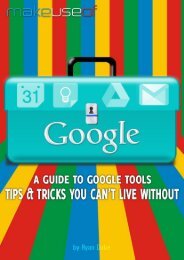
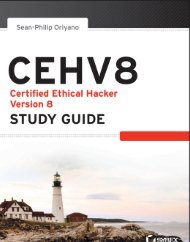
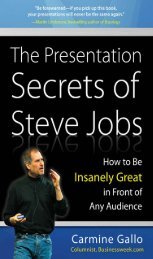
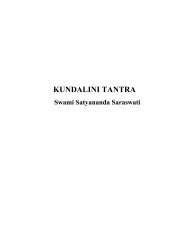
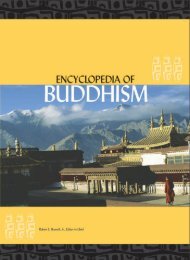
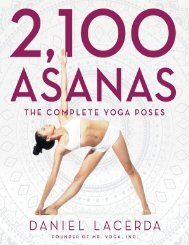

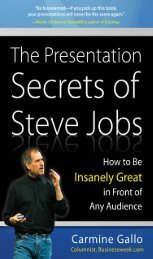
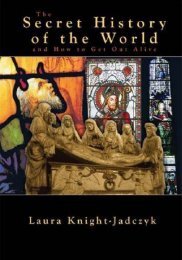

![[Lonely Planet] Sri Lanka](https://img.yumpu.com/59845622/1/169x260/lonely-planet-sri-lanka.jpg?quality=85)