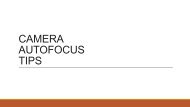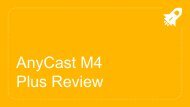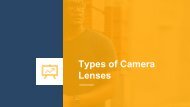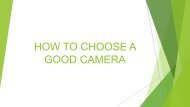How to Clean the Camera Lens
Camera lens cleaning is not blowing spit on the lens and wiping it off with a piece of tissue. Here is how you do it properly. For the full guide, please visit - http://xlightphotography.com/camera-lens-cleaning-guide/
Camera lens cleaning is not blowing spit on the lens and wiping it off with a piece of tissue. Here is how you do it properly. For the full guide, please visit - http://xlightphotography.com/camera-lens-cleaning-guide/
- TAGS
- photography
You also want an ePaper? Increase the reach of your titles
YUMPU automatically turns print PDFs into web optimized ePapers that Google loves.
HOW TO CLEAN YOUR<br />
CAMERA LENS
HELLO<br />
My name is Kueh Talam.<br />
I share <strong>the</strong> passion for pho<strong>to</strong>graphy by<br />
giving free presentations. You can find<br />
me @kuehtalam
<strong>Clean</strong>ing is <strong>the</strong>rapy for me. I'm not<br />
ashamed of holding <strong>the</strong> duster or<br />
broom.<br />
- Amisha Patel
WHAT YOU NEED
STEP 1) BRUSH OFF DIRT<br />
• Use a <strong>to</strong>oth brush <strong>to</strong> dirt from <strong>the</strong> lens<br />
body.<br />
• The lens body is even more dirtier<br />
than <strong>the</strong> glass – Why don’t people<br />
clean it!?<br />
• Do not brush <strong>the</strong> glass and electronic<br />
contact points.<br />
• Keep <strong>the</strong> lens cap on.
STEP 2) WIPE<br />
• Damp (not wet) piece of cleaning<br />
cloth with dish soap.<br />
• Gently wipe <strong>the</strong> lens body.<br />
• Do not clean <strong>the</strong> glass and<br />
electronic contact points.
STEP 3) DUST OFF<br />
• Face <strong>the</strong> lens downwards.<br />
• Use <strong>the</strong> blower upwards.<br />
• Let gravity take <strong>the</strong> dust off, not<br />
let more dust settle on <strong>the</strong> lens.<br />
• <strong>Clean</strong> both <strong>the</strong> front and rear<br />
elements.
STEP 4) LENS BRUSH<br />
• Use <strong>the</strong> lens brush <strong>to</strong> remove<br />
stubborn pieces of dirt – If<br />
necessary.<br />
• Do this only after you have used<br />
<strong>the</strong> blower <strong>to</strong> remove most of <strong>the</strong><br />
dust.
STEP 5) REMOVE SMUDGES<br />
• Use a piece of micro fiber cloth <strong>to</strong><br />
wipe off <strong>the</strong> fingerprints and oil<br />
smudges.<br />
• <strong>Lens</strong> cleaning paper should do a<br />
better job as <strong>the</strong>y are more<br />
absorbant.
STEP 6) WET CLEANING<br />
• If <strong>the</strong> smudges persist, use a lens<br />
cleaning solution.<br />
• Take extra care <strong>to</strong> not use<br />
cleaning solutions that contain<br />
alcohol or harsh chemicals that<br />
will damage <strong>the</strong> lens.
THANK YOU!<br />
For <strong>the</strong> full guide and more tips on<br />
how <strong>to</strong> clean <strong>the</strong> camera lens, please<br />
visit –<br />
http://xlightpho<strong>to</strong>graphy.com/cameralens-cleaning-guide/