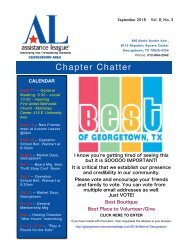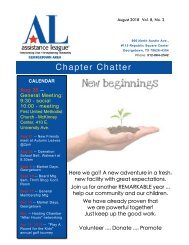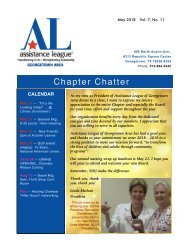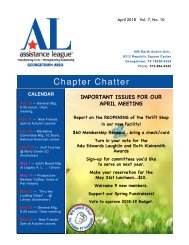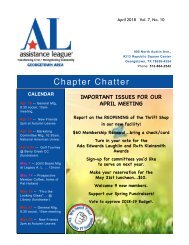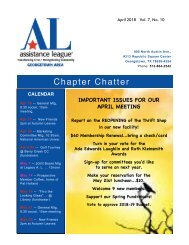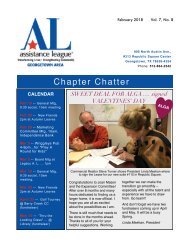March '18 Chapter Chatter
Create successful ePaper yourself
Turn your PDF publications into a flip-book with our unique Google optimized e-Paper software.
- 19 --<br />
SETTING UP YOUR PASSWORD OR<br />
RESETTING YOUR PASSWORD ON THE<br />
NEW NATIONAL WEBSITE<br />
These instructions will work for members<br />
who:<br />
Have set up a password on the new<br />
national website at some time since<br />
December 2015 and wish to reset their<br />
password.<br />
Have never set up a password on the new<br />
national website.<br />
1. Visit www.assistanceleague.org<br />
In the upper right corner select the<br />
icon “Member Login”.<br />
2. Do not enter a username or a password.<br />
Simply select the words in blue “Lost<br />
your Password?”<br />
3. Enter your email address listed in your<br />
chapter’s roster and<br />
select “Get New Password”.<br />
Important to Note:<br />
Your username is your email address as<br />
listed in the membership database.<br />
Your Highpoint username will not work. It<br />
MUST be your email address.<br />
No one can retrieve your password for you.<br />
Technology can help you reset your<br />
password to a new one. Password lists are<br />
insecure and are no longer retrievable.<br />
The system will tell you if it does not<br />
recognize your email address. Begin by<br />
having your <strong>Chapter</strong> Hub administrator<br />
(Linda Ledbetter) check your email address<br />
in <strong>Chapter</strong> Hub. If the email address is<br />
missing, adding it should bring it into the<br />
website list of users within a few hours’ time.<br />
If the email address is incorrect have your<br />
<strong>Chapter</strong> Hub Administrator correct it and also<br />
contact Technology@assistanceleague.org<br />
An email will be sent to the address entered.<br />
It comes from<br />
wordpress@assistanceleague.org<br />
Important to Note:<br />
This email is auto-generated by the system<br />
and is sent every time. If you cannot find the<br />
email, search your spam and junk boxes.<br />
We have verified many times that the email<br />
does go out to the email address you enter.<br />
4. Select the link in this email. It will take you<br />
back to the national website to this box:<br />
The website will automatically insert a very<br />
strong password. However, you probably<br />
wish to have your own password. Highlight<br />
the pre-set password in the box, delete it,<br />
and write in your preferred password. Then<br />
select the blue box “Reset Password”.<br />
SHIRT ALERT: An order will be submitted <strong>March</strong> 22nd for ALGA embroidered shirts. Please<br />
provide your own appropriate shirt, attach your name to the shirt and include payment in cash or<br />
check (make out to Assistance League of Georgetown Area) of $10 for each logo requested.<br />
Shirts can be given to Bonnie Pearson at the <strong>March</strong> 19th meeting or placed in the designated<br />
container at the shop office. The next order will be placed in September, 20<strong>18</strong>.<br />
Contact Bonnie with questions:<br />
512-864-9305<br />
bonpearson@suddenlink.net